WordPress is the older platform than that of Facebook, YouTube and Twitter. Since the launch of WordPress, 27th May 2003, it has captured the 33.1 per cent of the web. A truly remarkable fact about the famous Content Management System is that it is most famous among blogging websites as well as a large group of companies. WordPress has been searched on an average 2,740,000 times in a month throughout the world. Most likely, if you are not from 47% of the website which is not using a CMS, you will also be running your website on WordPress. I and you too will be thankful for the WordPress plugins to generate more traffic and get high rankings for your business.
For every online business, the most important SEO factor which matters are; User experience, on-page SEO, site speed, mobile-friendliness, internal linking structure and structured markups. Today, we will look into how we can achieve these factors having and WordPress website.
WordPress Plugins # 1: W3 Total Cache
For any website in general and a WordPress website in particular, load time is the most important thing to manage. The moment your visitor enters the URL of your website, it starts loading from the server it is being hosted. If your website is visited on a very large number of times say 100,000 times a day, the hosting server will need a lot of resources and bandwidth to handle the requests. For the purpose, the website is being cached on the temporary memory. By doing so, once the website is being loaded on any device, next time it will be loaded from the local device.
Even in the time of 5G, 4G and LTE, the load time for the mobile devices is also critical and challenging. Other than having a responsive website, you also need to work to cache your website. For the purpose, W3 Total Cache is the best option to cache your website for better load time.
WordPress Plugins #2: SMUSH
Whenever you are going to publish a webpage, you will also be Publishing images on the webpage. The image is important for every webpage because people do make an image search at large. To maintain the quality of the images, it is recommended to publish the high-quality images on every page of your website. While working with the WordPress website, you can manage the images easily. But to manage the size of the images on your website you need to have a smart WordPress Plugin called SMUSH.
Smush is a very smart image management. This plugin will handle the image management in your WordPress website by handling the image size accordingly. No matter how big the size of your image is uploaded, you can select the appropriate size of the image suitable for your webpage. Having SMUSH plugin for image management, you can also improve the webpage load time even in the mobile devices too.
WordPress Plugins #3: Yoast SEO
The role of on-page SEO is about 50% in getting you more traffic and get your high rankings. Today, every search engine like Google wants to let you complete every single step to accomplish the best on-page SEO.
For the purpose, Yoast SEO will be your best companion to accomplish the job. Yoast SEO will allow you from defining meta tags, keywords, URL slug to define tags and categories let you put image ALT tags. And at last but not the least, you can define XML Sitemaps as well having Yoast SEO plugin for the WordPress website.
WordPress Plugins #4: Sucuri
No matter if you are competing in a bigger market or low competition, there are chances that your website can be hacked. Though WordPress always keep the CMS updates and out of all the possible threats, but who knows. Most of the time hackers hack your website and then start negotiating with you. If you having a team of professional developers then you can get out trouble soon. Even then the website is recovered, it is hard to get the website rankings and traffic back. To minimize the threat of being hacked, Sucuri the plugin can help you get trouble-free.
WordPress Plugins #5: AMP for WordPress
AMP is Google’s framework which helps load websites faster on mobile devices in specific. Adopting AMP for WordPress will help you decrease the page load time and get you better customer experience. This framework will help you more in the countries other than the USA, Canada and UK as the internet infrastructure is more advanced than the rest of the world.
WordPress Plugins #6: a3 lazyload
This is a smart WordPress plugin to manage the images on your website. As you have read about SMUSH above which only compresses the image but if you want to let WordPress load the images on the scroll of WordPress webpage, you should consider a3 lazyload plugin.
WordPress Plugins #7: Schema – All in One Schema Rich Snippets
Search engines allow you to enhance the website’s visibility on the search engine. For the purpose, you can add different types of snippets according to the requirement of your business using Schema tags. Doing so, you will enhance the look of your webpage in the search engine which will bring you more traffic and better ranking in the search engines. One thing to keep in mind while using Schema markup, don’t abuse.
WordPress Plugins #8: Simple SSL
Today, search engines like Google like to better rank site with SSL. SSL is a certificate to the users to open and visit the site as it is safe to browse from any device user own. Not today, but it is expected that search engines will make it compulsory to get an SSL certificate to enhance the user experience.
We have discussed all the 8 Plugins to improve your WordPress website rankings and traffic. It is indeed an effort to help you improve your WordPress website rankings and traffic using the best and optimum WordPress plugins. If you have more in your experience please do share with us.

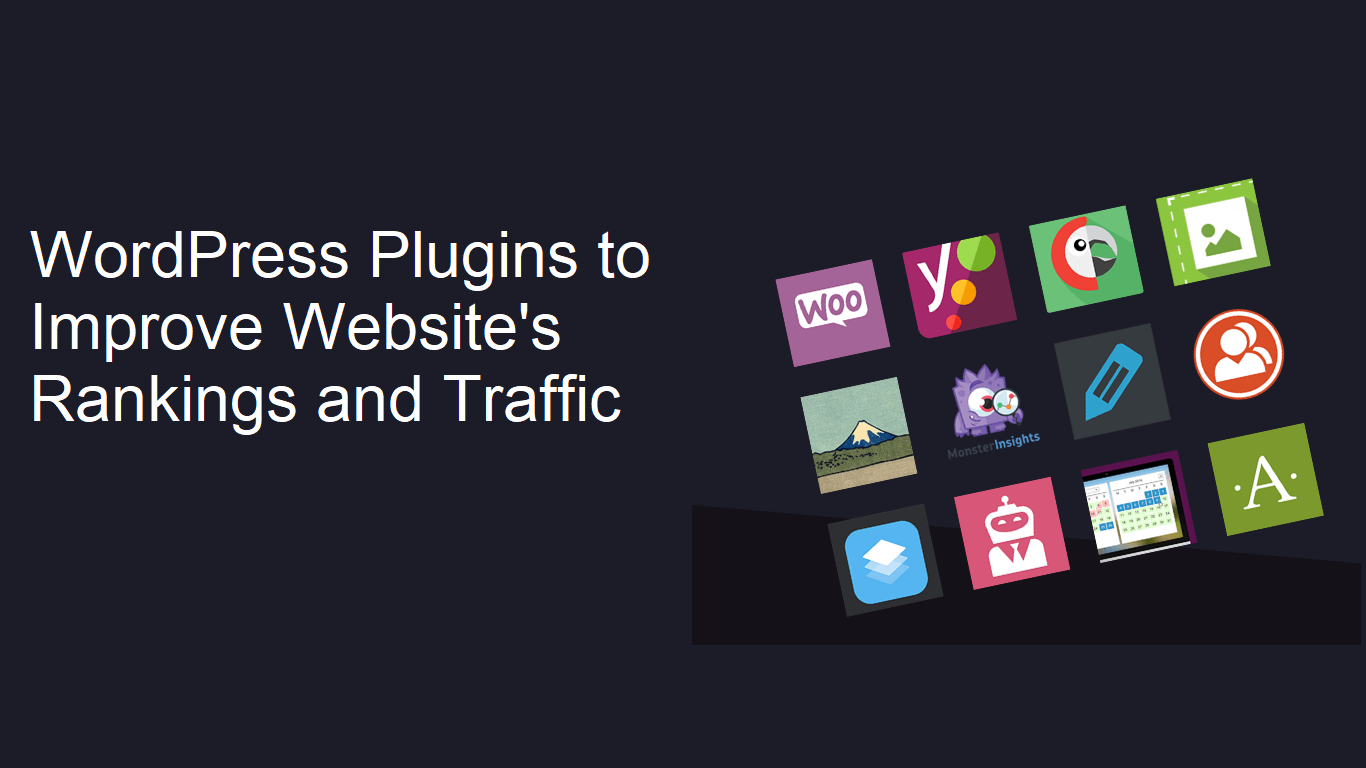

Stop Eggnogging Around: 4 Holiday Outreach Templates That Land Links
The Gift Guide Gold Rush: Your Backlink Strategy for High-DA Sites