A wireless connection is basically a computer network that uses data connections without a wire. The wireless connection is used between nodes. This type of networking is very commonly used in homes, businesses, and telecommunications. One major reason why people prefer a wireless connection is that it doesn’t involve the installation of costly cables and wires in a building. Some of the most common examples of such wireless networking are (Wireless LAN) i.e wireless local area networks, mobile phone networks, satellite communications, etc.
What is the difference between WiFi and the Internet?
Some of you might think that the Internet and Wi-Fi are both on the same things however in reality they are very different from each other. The Internet is actually a huge global network system that provides resources for data communication between two or more devices that are connected together, anywhere in the world. However, WiFi is just a way through which a user forms a connection with the internet. It is a wireless connection system that only works within a short distance by sending signals from a device.
How do I connect to wireless internet on PC and mobile devices?
Connecting your device to a WiFi source is a really simple thing to do. But in case you have never done this and are confused about the steps, don’t worry. We have mentioned the steps through which you can do so.
Clear out your confusion and easily connect your computer or mobile phone to a wireless connection or Wi-Fi by following the simple procedure mentioned below:
Connecting your computer to Wi-Fi
In the notification area, you will see an icon which shows Wi-Fi. Clicking on it will show you various networks that are available in your area, choose the one that you want to join. Once you click on it, you will see a space where you can enter your password. Now enter your security key or password and when you are done, it will be connected to the Wi-Fi network.
Connecting your mobile phone to Wi-Fi
If you want to connect your mobile phone to a Wi-Fi device all you have to do is turn on the Wi-Fi by tapping on the Wi-Fi sign one. Once it is turned on, you can connect with your wireless connection.
Advantages of a wireless connection
A lot of people who have been using the internet using a wired network may think that why should they switch to a wireless one. Although the answer is very simple, it is not brief. Therefore, below we have mentioned some of the major benefits of a wireless connection which will help you to know why you need it in your home.
Expanded mobility
A wireless connection permits various clients to get the network and easily move and go around freely (up to a certain distance) without losing their internet connection. They don’t have to sit right next to their cable and connecting device just for getting access to the internet because now, they can do so even from a distance.
A better reach
A wireless network can reach bits and corners of your office and home. With a wire, these places are hard to reach so a WiFi can easily be used in any such area.
Easy to install
Installing a wireless system framework reduces the manual labor of arranging pipes and plugging in switches. It is a rapid and effective way of using the internet within your comfort.
Budget-friendly
A wireless connection system is somehow less costly as compared to a wired one. It is portable, easy to install, requires less manual labor and instruments. All of this makes it simpler and more budget-friendly.
Do you need an internet provider to use a wireless router?
No, you can easily connect your devices with Wi-Fi without needing an internet provider. Keep in mind that without any Internet provider your Wi-Fi connection will not be connected to any network source therefore you won’t be able to use the internet on your device.
How to get the internet without cable or phone lines?
A lot of internet providers including AT&T, offer home internet with a wireless connection that you can access easily without needing a cable, phone, or a fiber line. In case you don’t want to buy a satellite service separately then a fixed internet is considered to be more helpful especially in rural areas where signals are low.
How to set up wifi in your home?
Gone are the days when you had to buy a computer and bulky cables for using the internet. Nowadays you can easily access the internet by using a wireless connection or WiFi. In case you have shifted to a new place and are thinking about getting a wireless network, then we are here to guide you on how to do it.
The first thing that you need to do is to get an internet package subscription from your closed internet service provider, commonly called ISP. The ISP varies from place to place so you will have to check out the popular ones in your area.
Once you have got the subscription, it is time to buy a router. This router will provide internet signals to your device may it be a laptop, a mobile phone, or a computer. Keep in mind that these routers have a special SSID number with a specific password that is mentioned on a sticker. Note it down as you will require it while connecting your devices. Now set up the WiFi in your internet browser by inserting the SSID and password.
Now switch on the WiFi of your device, it will show you your router’s name that you have just installed. Enter your WiFi password and you are all set to use the internet with a wireless connection on your device. Since the router sends out signals up to a certain vicinity, so you will be able to use WiFi in your entire home without needing a plugin or a cable.

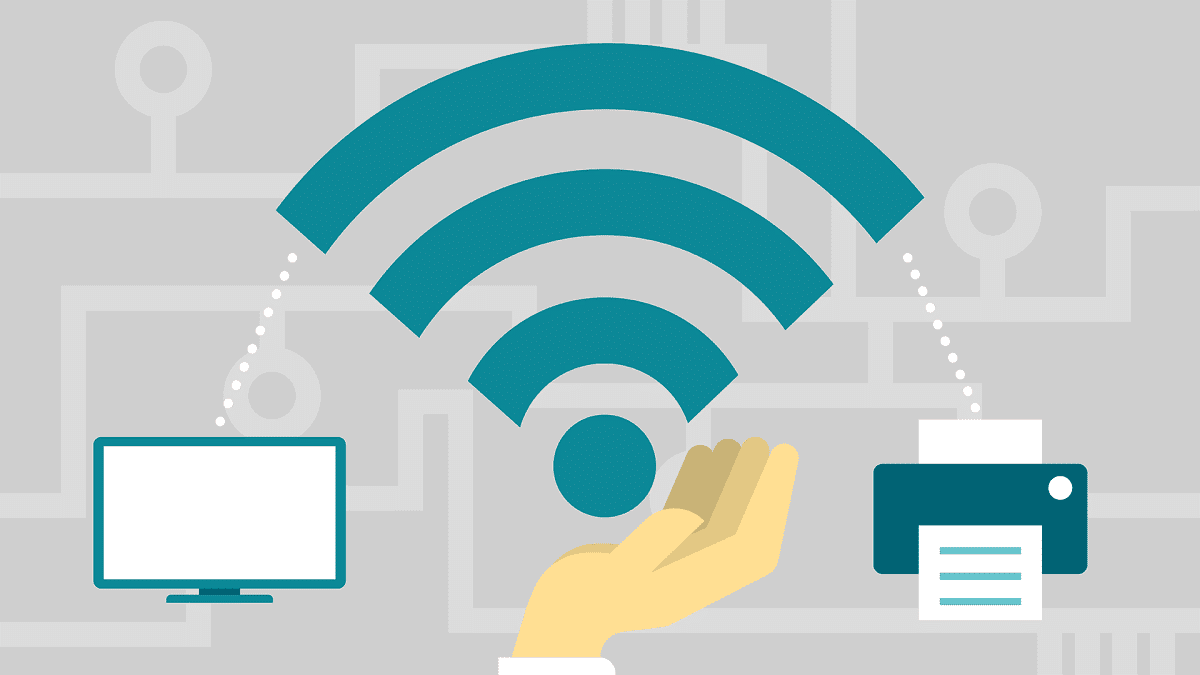

In Need of a Good VPN? Here is a List Based on Reliability, Speed, and Security
Top eCommerce Plugins for Creative Agencies to Sell Digital Products