Did you know that you rely on DNS more often than you may realize? From online shopping to streaming to working from home, DNS serves as the backbone of the modern internet.
Digital marketing experts and those running websites know how DNS plays a huge role in the discoverability of their content on the internet. While it might not seem like something you need to worry about, we believe it’s important for you to understand how DNS works because there’s been a series of DNS incidents that have caused businesses to go down.
In this guide, we will cover the following:
- What is DNS
- How DNS works
- Why you need DNS
- The shortcomings of DNS
- DNS best practices
- Factors to consider when choosing a DNS provider
- Top DNS service providers
We want you to have a comprehensive understanding of DNS and the role it plays in internet functionality. Read on!
What is DNS?
Domain Name System or DNS refers to the decentralized naming system that helps translate domain names into IP addresses. I know that sounds a bit tech jargon, but don’t worry — it’s pretty straightforward once it’s broken down.
Remember the phone book back in the ’90s that helped you to find a phone number using a person’s name? So, DNS acts as the phone book of the internet. It ensures that after searching a website name on Google, the device you are using to search can locate the correct server hosting that particular website.
See it as the smartphone’s contact list of domain names. Essentially, DNS consists of a large network of servers with a database of unique domain names and IP addresses distributed across the globe.
The easiest way humans can access information on the internet is through domain names like facebook.com. As such, it’s very difficult for you to memorize complex numbers (IP addresses) whenever you want to visit a particular website.
That’s where DNS comes into play. It provides the corresponding IP address to get you to the website you want to visit. It translates the names of the websites you search into numerical IP addresses that computers use to identify each other.
How Does DNS Work? Types of DNS Servers and Their Roles
Now you know what DNS is, let’s understand how it works. Below are the steps involved in a DNS lookup:
1. Query Initiation
Once you initiate a search query, the DNS client (the device or software that starts the DNS query process) checks the local browser cache to assess the recently visited sites and locate the IP address of the site you are searching for. If it does locate it, it displays it immediately. If it does not find it locally, the URL you type goes through the other four DNS servers for the IP address to be provided — the four servers work together to give the correct IP address to the client.
2. DNS Recursor
It’s also called DNS resolver, and its work is to receive the query from the DNS client. The DNS resolver is usually provided by ISP or third-party like Google DNS or Cloudflare.
This server acts as the middleman, in that it communicates with other DNS servers to locate the correct IP address if the IP address fails to appear in the local DNS cache.
3. Root DNS Server
Root DNS server answers requests sent to it for records in the root zone. So, the resolver contacts the root DNS server on your behalf if it fails to locate the correct IP address.
It sends a request to the root name server asking for information about the IP address in question. If the root DNS server doesn’t know, it redirects the resolver to the TLD name server.
4. TLD Name Servers
The Top-Level Domain (TLD) server has a zone file, which is basically a directory containing all the authoritative name servers. It hosts the last portion of the hostname. Eg TLD name in youtube.com is “com”. In this example, root servers don’t know the IP address of youtube.com, so it directs the resolver to the Top-Level Domain for .com.
It’s worth mentioning that some TLDs, such as .edu and .gov, have trust factors.
Moreover, the TLD you choose can affect your SEO and branding.
Types of TLDs are:
- Generic TLDs (gTLDs) like .com, .org, .net. Anyone can use these.
- Sponsored TLDs (sTLDs) like .edu and .gov. These have restricted use and are usually sponsored by specific organizations.
- Country code TLDs (ccTLDs), like .uk and .ca, which are assigned to specific countries.
5. Authoritative Name Server
In theory, the authoritative name server has the final answer (the IP address for the domain in question). It’s usually managed by the domain’s hosting provider and holds the actual DNS records.
The two types of authoritative name servers that exist are:
- Master name server or primary server: It’s tasked with keeping the original copies of the zone records.
- Slave server or secondary nameserver: it’s work is to share the DNS server load. It’s the exact copy of the master server that acts as the backup if the master server fails.
When the resolver makes a request to the authoritative name servers, the latter returns the IP address such as 93. 184. 216. 34.
Finally, the recursive resolver sends the correct IP back to your device, after which your browser loads and connects to the corresponding web service. It also caches that IP for future reference.
All the steps discussed above happen within seconds if not less than a second.
Why Do You Need DNS?
Well, DNS being the backbone of the internet, it ensures the online experience is seamless, secure, and scalable.
Let’s discuss some real-life scenarios to show you the importance of DNS in our daily lives.
As a website owner, DNS can directly impact the performance of your site. Apart from making your website accessible, the service ensures you have improved security, speed, and user experience. Here are more details.
1. Fast Browsing
The time taken by DNS to translate your domain name to an IP address can affect how fast your website loads. If the DNS server is too far from the user, the request process may slow down.
Since faster resolution translates to quicker access for the user, we suggest using a DNS provider with global servers. They make sure to route users to the nearest servers to boost responses.
You see, DNS can help distribute traffic to multiple servers. The goal is to ensure that a single server doesn’t get overloaded to improve response time, especially during high traffic.
2. Improved Brand Identity and SEO
As stated earlier, DNS can impact brand identity and SEO. Let me explain.
If your DNS is misconfigured, users will not be able to reach your website. This is how you lose valuable traffic and potential business opportunities.
Moreover, incorrect DNS settings may slow down the loading speed of your website — which of course, affects user experience and overall SEO.
When it comes to brand identity, custom domains generally reflect professionalism and credibility. This includes TLDs like .com, .co, .org, and .uk. Essentially, DNS helps you register your own domain and customize your URL for branding and building your digital identity.
3. Improved Performance
As discussed earlier, DNS relies on caching to ensure repeat visitors enjoy faster load times. This suggests that caching can reduce strain on DNS servers because devices won’t need to go through the entire lookup process again.
4. Supporting Email Delivery
DNS’ MX (Mail Exchange) records help power email delivery. So, you must configure it properly to reach the intended recipient.
Fundamentally, DNS translates the domain name of the email to which you want to send a message into the IP address of the correct Gmail server.
5. Support Web Security
DNS is also designed to protect internet users against malware and phishing attacks. The service can block malicious domains and filter content to protect against fake DNS responses.
Reliable providers ensure there are tools and mechanisms in place to detect DNS spoofing (the attempt to redirect users to fake websites by manipulating DNS records).
The Shortcomings of DNS
Like any other technology, DNS is not without its own shortcomings. Let’s discuss them.
1. DNS Hijacking
DNS hijacking happens when the attacker modifies DNS settings. This could be a router or system DNS, and attackers aim to redirect users to malicious, unintended sites.
It’s one of the ways they use to steal data, inject ads, and track users. For instance, if you want to go to www.instagram.com, you’ll be redirected to a fake version filled with ads. An excellent example is the 2019 Sea Turtle campaign that targeted corporate and government DNS servers.
2. DNS Spoofing or Cache Poisoning
Cache poisoning/ DNS spoofing happens when corrupt DNS data is introduced into the resolving device’s cache. In this case, the attacker aims to direct users to malicious websites, which leads to phishing, malware infections, and data theft. When it happens, the nameserver typically returns the wrong IP address.
3. DNS Amplification Attacks (DDoS)
A DNS amplification attack is a type of DDoS (Distributed Denial of Service) that aims to overload a DNS server with traffic. This attack makes websites unreachable. A perfect example is the 2016 Dyn DNS Attack that disrupted Twitter, Netflix, Reddit, CNN, and PayPal.
DNS Security Best Practices
By now, you are aware that DNS is a prime target for cyberattacks. So, here’s how you can avoid the risks associated with DNS.
1. Choose a Reputable DNS Provider
We advise opting for a provider that offers the following security features by default:
- DDoS protection
- DNSSEC (DNS Security Extension) support
- Automatic failover (if the primary website fails, automatic failover lets you keep the website available by switching to the backup server automatically)
2. Enable DNSSEC
This cryptographic protocol ensures you are protected from DNS spoofing or cache poisoning. It verifies that DNS responses come from legitimate sources and have not been tampered with. In that case, be sure to enable DNSSEC via the DNS provider or registrar.
3. Encrypt DNS Traffic (DoH and DoT)
DoH (DNS over HTTPS helps encrypt DNS queries using the HTTPS protocol, while DoT (DNS over TLS) helps protect DNS queries from eavesdropping. Chrome and Firefox support DoH by default.
For even stronger protection, we recommend using DoT/DoT-enabled resolvers like Google 8.8.8.8 and Cloudflare 1.1.1.1. Also, ensure you configure enterprise firewalls to allow DoH/DoT traffic for seamless connectivity.
4. Regularly Monitor Your DNS Logs
Regular monitoring will help you with detecting unusual activity or unauthorized changes in time. This includes malicious queries, anomalies, and exhilaration attempts. Note that SIEM tools like Splunk and Microsoft Sentinel can help you analyze DNS Logs.
5. Avoid DNS Leaks and Hijacking
One way to achieve this is by ensuring you use a VPN with DNS leak protection — be sure to check out our article on good VPN providers based on reliability, speed, and security for more information.
A VPN ensures DNS queries are properly routed through an encrypted channel to prevent queries from leaking outside your network. It also prevents your internet provider from monitoring and storing your online activity.
Factors to Consider When Choosing A DNS Provider
Here’s what you look for in a DNS solution:
1. Speed and Latency
A reliable DNS provider guarantees fast resolution time. Check the provider’s server distribution to determine its latency.
Low latency means that there’s minimal delay between your request and the DNS server’s response. Google and Cloudflare route users to the nearest servers to reduce latency.
2. Security Features
We’ve already discussed that the DNS provider you choose should offer support for DNSSEC, DoH and DoT, and DDoS protection. These features keep you away from risks such as cache poisoning, eavesdropping, ISP tracking, and DNS hijacking.
3. Privacy and Login Policy
The provider you choose might decide to log your activity and sell it to third-parties like advertisers. So, ensure the provider has a clear no-logs policy.
4. Reliability and Uptime
Uptime refers to the period DNS is on and available to the end user. In that case, look for a provider offering 99.9%+ uptime SLA. Normally, those with multiple server locations (redundant DNS servers) rarely experience outages.
Top DNS Service Providers Today
What you need is a security-focused, high-performance DNS solution to have a seamless online experience. Here’s a list of the top DNS service providers today:
1. Cloudflare DNS
Cloudflare DNS (1.1.1.1 and 1.0.0.1) is renowned for its privacy-focused approach and high speed. This public DNS offers tools to mitigate DDoS attacks and DNS spoofing.
Lastly, it doesn’t log user data and is particularly suitable for users seeking fast response time and privacy.
However, its downside is that it has limited filtering and parental control options.
2. Google DNS Servers
Google DNS (8.8.8.8 and 8.8.4.4) is a free public DNS solution developed by Google. Its servers are well distributed across the world to let you choose the one you want.
Google DNS is also fast, reliable, and protected against DDoS attacks and spoofing.
However, Google collects some user data for service improvements. It’s suitable for general use, especially if you are looking for speed and reliability.
3. Quad9 DNS
Quad9 DNS (9.9.9.9) is an open DNS recursive service focused on protecting users from malware and phishing attacks by blocking malicious domains. It’s suitable for security-conscious users as it operates a real-time blocklist of dangerous websites.
While it’s slower than Google DNS and Cloudflare, Quad9 DNS goes above and beyond what’s expected of a free DNS. Its downside is that it has limited customization options.
4. Open DNS
Cisco owns Open DNS, a solution known for its excellent filtering options. Its content filtering and phishing protection features make it suitable for family and business use. While Open DNS is a great solution for parental control and phishing protection, it might log your queries
5. Next DNS
One of the main highlights of Next DNS is its commitment to the customization of security features. Moreover, it offers detailed analytics about internet activity, which allows you to detect possible threats.
This solution is ideal for tech-savvy users seeking more advanced security controls. This includes blocking ads, malware, and trackers across different devices and networks.
Final Thought
In a nutshell, Domain Name System (DNS) works behind the scenes to make sure you have a seamless online experience. It forms the foundation of modern online communications.
In that case, ensure you choose a DNS server that guarantees online security, privacy, and speed. Also, remember to prioritize DNS best practices for a smooth online experience.
Want to discuss further? Meet us on Facebook, X (Twitter), or LinkedIn.


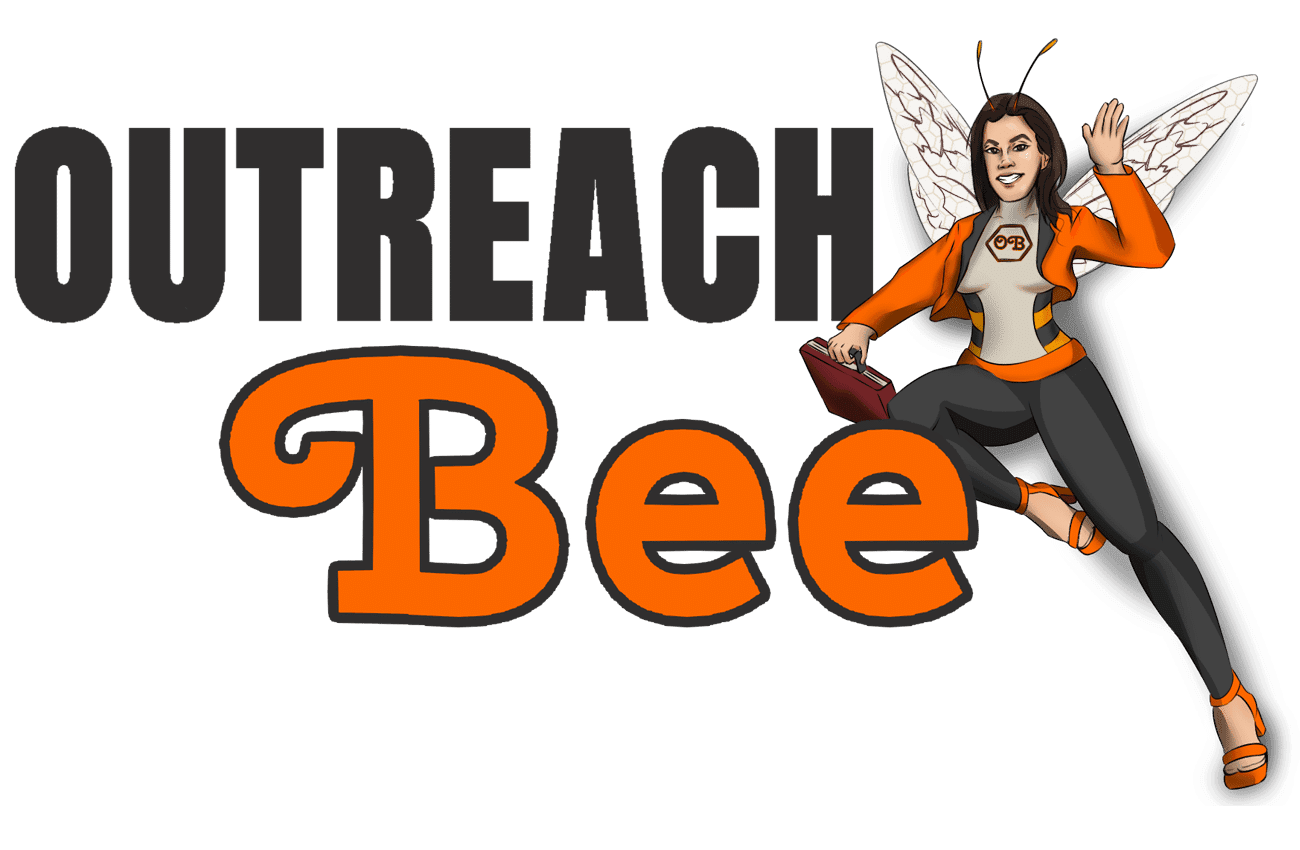
In Need of a Good VPN? Here is a List Based on Reliability, Speed, and Security
Top eCommerce Plugins for Creative Agencies to Sell Digital Products