Have you ever clicked on those highlighted words in articles? On click, these links take you to another page of either the same or another website? If you don’t know, remember their name, “links”. From the reader’s perspective, these links are used to provide more value on the subject. From a search engine perspective, these links transfer authority and trust to the targeted page. Google has defined different outbound link attributes to segregate the link type and how to manage link juice.
It wouldn’t be wrong to say that SEO is incomplete without links, especially when it comes to outbound links. And outbound links are evaluated by the outbound link attribute assigned to a link.
What Are Outbound Links?
As the name says, outbound links are links that take the reader to other pages of another website. Like inbound and other links, these links hold equal importance in helping Google recognize your relationship with other websites in your niche.
Outbound link attributes?
Although outbound links play an integral role in SEO, there is much more to know in the SEO space taking these links. Whether you want to gain more visibility on Google or let Google know that you exist, outbound links alone can’t do the work. For this reason, it’s essential to study, practice, and implement different types of outbound link attributes, mainly sponsored links, no-follow links, and UGC links. If you haven’t heard these terms before, we’ll help you out today.
Links and SEO:
We’ve already discussed what the outbound links are but let’s dive deep to see how they are related to SEO.
In layman’s terms, links are simple connecting bridges that relate one page of the website to another page of the same or different website. Not only does it help the user navigate different pages of websites, but it also helps the website build authority on the search engine. With the help of these links, SEO crawlers can easily crawl your website and build authority on pages that link to other websites.
Relation of Links with SEO
Understanding the relationship of links with SEO is easier than it sounds. When you link to another website, you create an outbound link that SEO crawlers consider and check depending on two factors. The first one is relevancy to your niche, and the second is authoritativeness. As a result, both your and the linked website get traffic, authority, and an easy way to connect on the web.
However, SEO experts also believe linking to be the most lucrative SEO strategy for websites to gain high traffic and visibility to the search engine. However, it’s not a cakewalk to get links from other websites or ask another high authority website to share traffic with you.
Luckily, there is a pool of tried and tested strategies on the web that help you achieve high authority links without burning the midnight oil. Before that, read below to know different type of outbound link attributes and internal links, so you’re familiar with the choices when implementing links to your website.
No Follow Link:
Back then, getting links from other websites was a cakewalk for website owners but using the wrong strategies that Google prohibits. From buying hundreds of links to creating spam links by commenting, there are many prohibited ways to acquire links.
In response, Google, being the smartest of all, introduced the phrase no-follow link, which refers to all the links created by using wrong approaches. A no-follow link basically tells the reader not to follow that link as it’s marked untrusted by Google itself.
Whether it was a paid link or a spammy one, the no-follow attribute lowered the ranking of many untrustworthy websites with no-follow links. Mainly, no-follow links were used by advertising agencies, service websites, or social media accounts to rank higher on search engines and gain more traffic.
Difference between a Plain and a No-Follow Link?
You can’t differentiate between a normal and an HTML link unless you look at the HTML. There’s not much to identify between the two links except for a “no-follow” word in no-follow links. Let’s have a look at both types of links:
Plain Link: <a href=”https://www.example.com”>example link</a>
No-Follow Link: <a href=”https://www.example.com” rel=”nofollow”>example link</a>
As a site owner, you can also mark some of your links as no-follow links by adding a no-follow attribute. By doing this, you tell the reader that you don’t trust the linked site and won’t be responsible for any future circumstances.
Internal links:
Internal links are the opposite of external links in which a link is created between two different pages of the same website. As mentioned earlier, external links can either follow links or no-follow links, depending on the authority of the other website. The same thing applies to internal links, as Google has the right to add a no-follow attribute to any page of your website if it’s not trustworthy enough. This is mainly observed on login or registration pages of websites. Mostly these web pages are not secure. Also, not regulated like other website pages.
Here’s A Twist:
A no-follow attribute doesn’t always signify that Google is devaluing the link and calling the website untrustworthy. Earlier in 2019, Google had marked a considerable number of links as no-follow links without any privacy issues. This intrigued website owners to ask Google for the reason for this unsolicited action which badly impacted the site’s ranking and visitors.
In reply, Google released a short statement stating how links help Google find different websites and distribute authority on the web.
The announcement of No-follow links by Google in Sept 2019 is,
Links contain valuable information that can help us improve search, such as how the words within links describe the content they point at. Looking at all the links we encounter can also help us better understand unnatural linking patterns. By shifting to a hint model, we no longer lose this important information while still allowing site owners to indicate that some links shouldn’t be given the weight of a first-party endorsement.
Danny Sullivan, Google
What Are The Sponsored Links And UGC Links?
In the announcement mentioned above, Google also introduced two different and unfamiliar links attributes referred to as sponsored and UGC links. Read about what these links are.
Sponsored links:
As the name says, the sponsored link attribute is added to all those links aimed at do pay advertisement on Google. Some common examples of sponsored links are sponsored placements, advertorials, paid links, etc.
UGC links
The complete form of UGC links is the user-generated content link. As obvious as it sounds, if you create a link intentionally, then you should assign the UGC attribute. The place of UGC was in the comments. But Google looks at them as spammy.
Since both links are used for shady purposes, Google adds the no-follow attribute to these links. This means that users are already informed to follow these links on their responsibility.
Combining Attributes
Through this article, we explained different types of links and their attributes, including the no-follow attribute, sponsored links attribute, and UGC attribute. Now that you know what these attributes are, it’s time to implement them into your articles. As per Google, you can also combine different attributes in a single link to educate the reader about their actions.
When To Use These Outbound Link Attributes:
1. The Sponsored Attribute
From advertisements to endorsements, sponsored links can help in bringing visitors to your service. If you want to tell other users to check another website as you pay compensation for it, you should use the “sponsored page” attribute. Although you can’t differentiate sponsored links, adding a no-follow link attribute is the best way to inform users.
2. The UGC Attribute
If users are leaving comments on a website under an article, they use the UGC attribute for the outbound link. The best part is that WordPress can automatically identify the UGC attribute as a no-follow link.
3. The No-follow Attribute
The no-follow attribute is simply a phrase. If you write the phrase rel=”nofollow” before any link, e.g. sponsored links and/or UGC links, it makes it a nofollow link for the search engine.

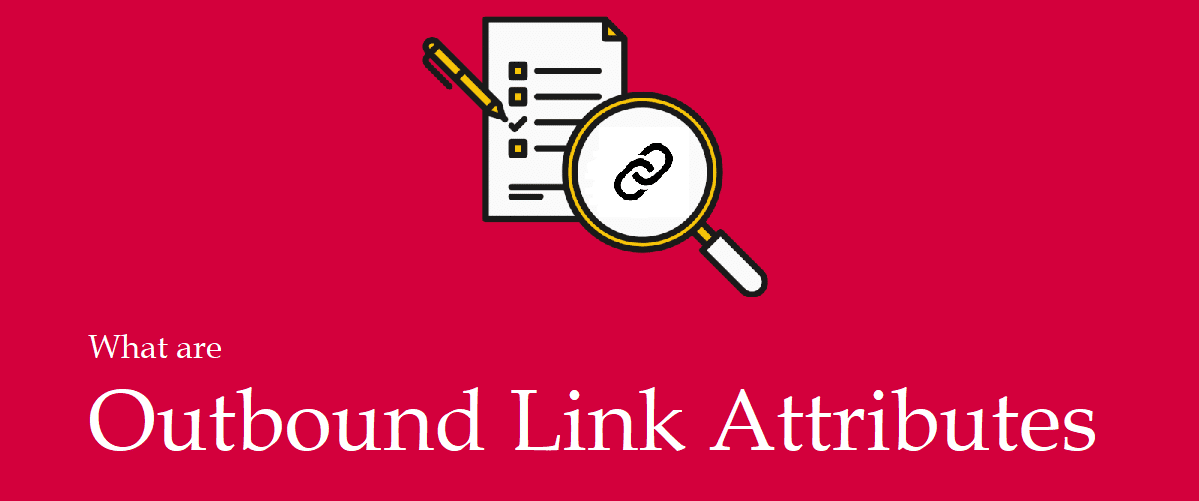

PPC VS SEO: Which One Should You Go for?
Top eCommerce Plugins for Creative Agencies to Sell Digital Products