Many people have a web browser on their computer and smartphone. You often use it to browse the web, work, chat, and more. There are differences between browsers. Some of them are the fastest, others – the safest. Some have thousands of functions, others only one. But not all of them are good for you. Let’s explore if the Wave browser is a good one.
Is Wave Browser Dangerous?
According to the official site of Wave, it is an outstanding browser that is 100% company-driven, and they do not store or share any of your data. Wave is available for Windows and MacOS, as well as for Android and iOS. You may find this software in Google Play and the App Store. However, the fact that it’s available in these stores does not mean it’s safe. This is not a virus or malware; it is considered a Potentially Unwanted Program. If you ask what it means for your device, It can slow it down, show you unnecessary ads, and collect too much of your information.
You may already have this app without knowing, as it is usually bundled with other software. Also, it can be silently set as your default browser app during the installation. At first sight, no features or attributes make Wave suspicious. It is just an alternative browser similar to Chrome or Edge. Soon it will bother you with high frequency pop-up ads instead of showing relevant search results. Moreover, it will lead you to dangerous sites, including those with malware.
In conclusion, Wave is not safe, though it is not malware; it is trouble.

Steps to uninstall Wave Browser
If you have Wave on your device, you can easily remove it. Are you ready for that? Here are your step-by-step instructions:
How to Uninstall It on iOS
- Find the Wave Browser app on your iOS device.
- Press and hold the app until a menu appears.
- Choose ‘Remove App’.
- Confirm by tapping ‘Delete App.’
- Execute a malware scan to check for any remaining signs of Wave Browser.
How to Uninstall It on Android
- Go to the Wave Browser app on your Android device.
- Tap and hold the app until a menu pops up.
- Select ‘Uninstall’.
- Confirm the removal by tapping ‘OK’.
- Run a malware scan to ensure there are no leftovers from Wave Browser.
Steps to Uninstall It on macOS
- Click the Finder icon in your dock to open a new window.
- In Finder, click ‘Applications’ on the left side.
- Locate Wave Browser, right-click it, and move it to the trash.
- Empty the trash by right-clicking the trash bin and selecting ‘Empty Trash.’
- Perform an antivirus scan to confirm all traces of Wave Browser are gone.
Steps to Uninstall It on Windows
- Right-click the Windows icon on your taskbar and select ‘Installed apps’ from the menu.
- Find Wave Browser in the list of installed software, click the three-dot icon next to it, and choose ‘Uninstall.’
- Open Task Manager by right-clicking the taskbar and selecting it from the context menu.
- Look for any processes related to Wave Browser, right-click each one, and choose ‘Open file location.’
- Delete all the files in the browser’s folder.
- End each Wave Browser process by right-clicking and selecting ‘End task.’
- Repeat the deletion and ending tasks for every Wave Browser-related process.
- In Task Manager, go to the ‘Startup apps’ tab. If you see anything associated with Wave Browser, right-click and choose ‘Disable.’
- Press the Windows key + R to open the Run dialog. Type “regedit” and hit OK.
- Inside the Registry Editor, press CTRL + F, type “wave,” and click ‘Find next.’
- Remove any registry entries related to Wave Browser.
- Conduct an antivirus scan to ensure no remnants of Wave Browser remain.

Protect Your Device From Potentially Unwanted Programs
PUPs like the Wave browser are quite common. They may not be as dangerous as other types of malware. However, they are incredibly annoying, and they can still indirectly jeopardize your device’s safety. That is why, to avoid this PUP, taking a few simple precautions on your part is enough. Start by familiarizing yourself with this fundamental information regarding the most common online hazards, avoid downloading any software from unreliable sources, be more cautious during program installations, always keep your system up to date, and make sure to run dependable antivirus software.
Final Thoughts On Wave Browser Safety
Even though the Wave browser is not a malware, it is still a Potentially Unwanted Program. It may disrupt your device’s performance by overwhelming it with ads and presenting you with potentially unsafe websites. If you encounter Wave on your device, you can remove it successfully by following the provided instructions. As a general rule, always remember to take care of your safety by learning important information, taking precautionary steps, and downloading the necessary software from reliable sources.
Do you have a hard time ranking on Google? Check our guide about SERP volatility to boost your website’s ranking. If you need a professional to help through this process, OutreachBee is the team you need.
Contact us now to learn how we can help you. Also, Feel free to leave us a message on Facebook or LinkedIn.
Images from wavebrowser.co
Source: https://allaboutcookies.org/what-is-wave-browser

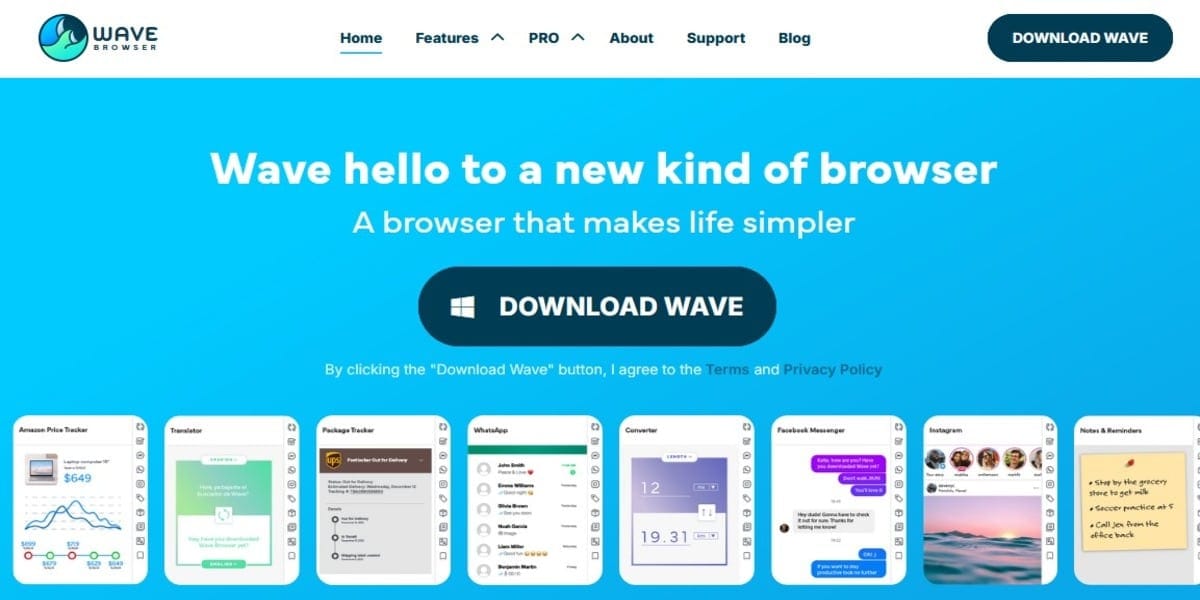

Yahoo Search Engine: Overview and Features
Yahoo France: A Comprehensive Overview of Services