Cybercrime is something that we are all aware of. There’s a lot of information out there about how we should safeguard our data, be prepared for a cyber attack, etc. But, let’s be completely honest here, how seriously do we take the warnings for Cyber Attack?
According to research conducted by the editors of EveryCloud the average small to medium enterprise spends less than 6% of their overall budget on cybersecurity.
But is that enough? The statistics that the company gathered seem to show that it is not. Did you know that 43% of cyber criminals target small businesses? I’ll bet that you didn’t. Want to learn more about what Big Data Made Simple found out? Check out the infographic that we’ve posted on this page to find out.
Types of Cyber Threats
A cyber attack can come in many forms, each one different in its approach and in the damage that it can create. Below are the most common ones:
- Phishing: A method of fraud through email or message posing as a trusted entity. The objective is to deceive victims into providing sensitive data such as passwords or credit card information or into installing malware.
- Ransomware: A malware that encrypts files of a victim and makes money by demanding payment for key to decrypt those files. Ransomware attacks can lead to considerable downtime and downtime-related costs for most businesses.
- Malware: Computer viruses or malicious software that can disable, steal, or gain access to many systems. These may include viruses, spyware, Trojans, and worms.
- Social Engineering: Exploiting human psychology to trick victims into revealing sensitive information.
- Denial-of-Service (DoS) Attacks: Sending an overwhelming amount of traffic to a point that makes the system unreachable (i.e., overloading the system). DDoS attacks involve many devices to inflict even more damage.
This can drive businesses to financial losses, operational interruptions, and reputational losses.
Why Would Cyber Criminals Target Small Businesses?
There’s a very simple reason – because they can. Sure, for a hacker, the servers of a large corporate will be like catnip. But the large corporate knows that and so institutes serious security measures. While the payoff of getting into one of these servers is huge, it is also a lot of hard work.
A smaller target may mean a smaller payoff, but it can be accomplished a lot more easily. So, your company could very well be a great target for a hacker. And that’s just for the hacker that wants to steal the data. There are plenty of other types of hackers out there. Let’s take a closer look at these.
Malicious Hackers

There are hackers out there who are purely malicious. Their aim is to simply create as much chaos as they can. Which might make them a bit harder to beat. They don’t need to actually physically gain access to your system to cause you a lot of problems.
All they do need to do is to embed a virus or worm into a file and send it out into the world. If you happen to open that file, and your anti-virus software is not prepared for it, your computer becomes infected.
Some of these hackers try their luck with just about any system they encounter online. For them, the thrill is in actually beating the system. They don’t care who it belongs to.
Ransomware Hackers
These are a newer kind of cybercriminal and their motive is purely profit. Their aim is simple – they take control of your computer and lock you out. You’ll then get a ransom demand and, unless you pay the money, you could very well lose access to all your data for good.
Is My Company a Target?
Any company may be targeted, so it’s best to assume that you are. It’s never a bad idea to beef up your company’s cybersecurity just in case you do have to cross swords with a hacker.
There are a few different things that can make you more vulnerable to a cyber attack. Here are the main ones:
- Out-dated anti-virus software: You should be running daily updates for your anti-virus software. Set the system up so that it updates automatically at a certain time of day. This can be after hours to ensure minimal interruption to your system.
- Soft passwords: We all know that we should choose passwords that aren’t easy to guess. But many of us still choose passwords that are based on the names of pets, or specific dates, etc. Your password should be completely random and preferably not a specific word, consisting of alpha and numeric characters, and also have at least one capital and also a special character. Also, longer is better than shorter.
- Passwords that don’t change: How often do you change your password? If you’re like most people, the answer is that you don’t change it unless you have to. It’s a schlep, but passwords should be updated at least once a month. This is in case the password has been cracked by someone – remember, not all hackers will leave a visible trail – some like having a back door into your system.
- Poor on-site security: This refers to your actual premises. Hackers will have an easier time finding a way into the system if they can work from one of your terminals, or possibly by hacking your Wi-Fi. Control who comes and goes on-site carefully to mitigate this risk.
Developing a Cybersecurity Strategy: Steps Overview

For an organization to counter threats like a cyber attack, it needs to build a strong cybersecurity strategy. Here are some actionable steps:
- Perform Risk Assessments: Recognize weaknesses in systems and assess risks. This guides the prioritization of security investments according to the highest risks.
- Use Multi-Factor Authentication (MFA): Enforce multiple verification methods (e.g. password + fingerprint) for system access. MFA vastly mitigates the risks of unauthorized access.
- Encrypt Sensitive Data: Use strong encryption while transferring data and even on the storage servers. If data is intercepted, encryption makes sure it’s unreadable without the decryption key.
- Keep Your Software and Systems Up to Date: Install updates and patches as soon as they are released to eliminate known vulnerabilities that hackers may use against you.
These steps can assist an organization in improving cyberattack mitigation.
Incident Response Planning
A cyber incident response plan is necessary for mitigating damage after a cyberattack. Key elements include:
- Roles and Responsibilities: Specify who does what in an attack; for example, IT staff for technical containment, and PR teams for incidents that have the potential to damage company reputation.
- Containment, Eradication, and Recovery: Steps should focus on isolating affected systems, removing malicious elements, and restoring operations securely.
- Communication Protocols: Establish guidelines for notifying stakeholders such as employees, customers, regulators, and partners about the attack and its resolution.
A well-prepared response plan ensures swift action and reduces the impact of a cyber attack.
Advanced Security Solutions
Today’s cybersecurity solutions provide highly sophisticated tools to recognize and defend against more advanced types of attacks:
- Endpoint Detection & Response: It monitors devices for suspicious behavior and includes features to respond to threats in real-time.
- Intrusion Detection/Prevention Systems (IDS/IPS): Blocks unauthorized access attempts before they cause damage.
- Zero-Trust Security Architecture: No user/device is trusted by default; continuous validation is needed.
- Managed Detection & Response (MDR): An outsourced service that provides continuous monitoring, threat detection, and responsive actions to security incidents.
These tools make it easier for an organization to proactively detect and mitigate threats.
Cyberattack Case Studies
A look at actual cyberattacks can offer companies useful lessons:
CMA CGM ransomware attack (2020)
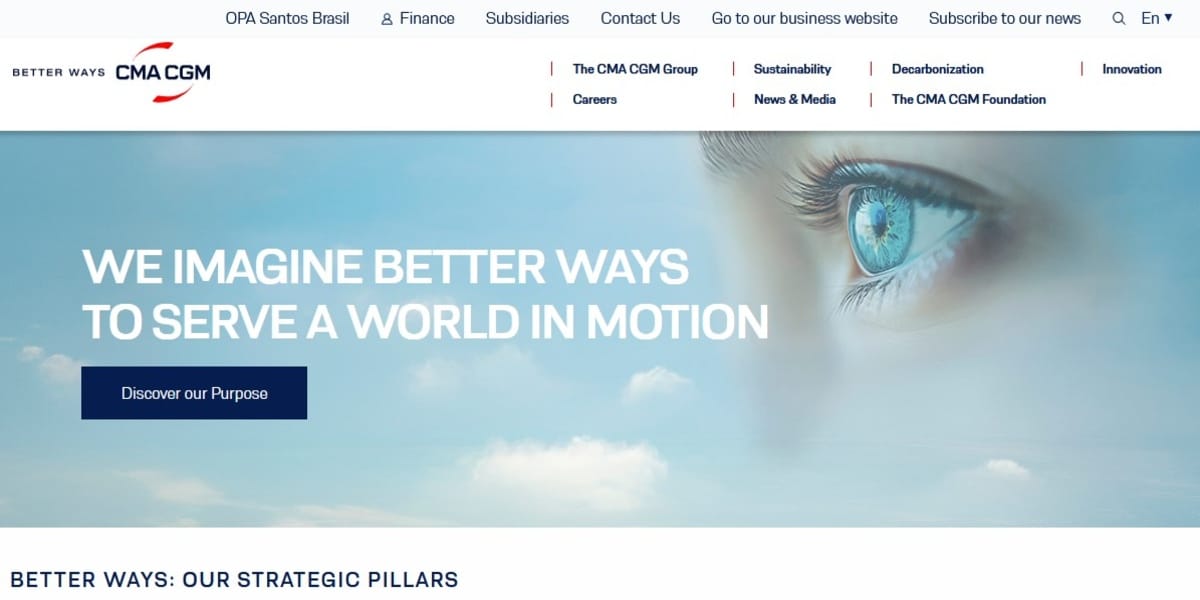
In September 2020, the French maritime transport and logistics company CMA CGM, one of the three largest in the world, suffered an attack by malware. Ragnar Locker ransomware, a file-encrypting malware that demands ransoms for the release of the data, infected CMA CGM’s peripheral servers. CMA CGM said the incident had affected its operations — including its e-commerce platforms — for about two weeks.
How CMA CGM Responded
The company took immediate steps to stop the attack and recover from it, such as:
- Systems isolated: CMA CGM reportedly cut off access to its IT applications to limit the malware from spreading throughout the network. This includes disabling all e-commerce functions such as bookings, tracking, and invoices.
- Customer Workarounds: The downtime forced customers to go through local agencies to make their bookings or revert to using manual processes. This prevented the disruption from hindering business continuity.
- Mobilizing IT Teams: Internal and external cyber security experts were engaged to investigate, determine the extent of the breach, and initiate protective measures.
- Restoring Services Gradually: As the company restored the impacted servers one by one, all communications (emails, transmitted files, etc.) were secure.
- Transparency with Stakeholders: CMA CGM released public statements and messages on social media to inform customers and partners about its systems regularly. This ensured that the trust remained throughout the crisis.
- Suspected Data Breach Investigation: CMA CGM also launched an investigation into a suspected data breach to assess the impact and take corrective steps, while restoring operations.
Colonial Pipeline Ransomware Attack (2021)
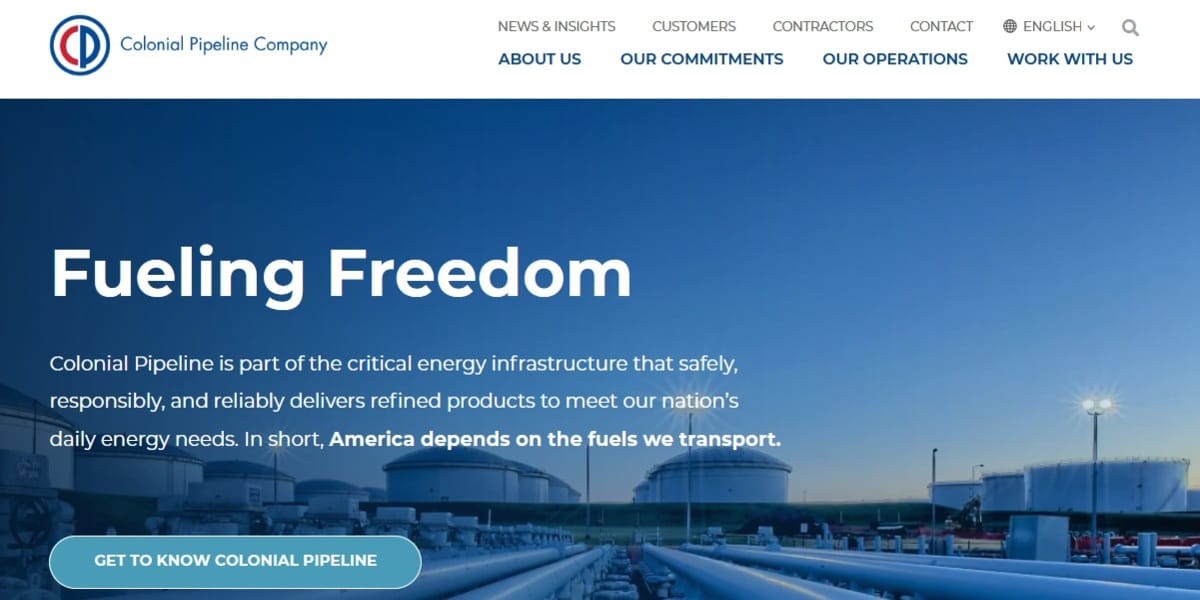
The Colonial Pipeline ransomware attack occurred in May 2021, executed by the DarkSide group. It exploited a compromised VPN password to gain access to the company’s IT systems, leading to major disruptions and fuel shortages across the Eastern United States. The attack caused widespread panic, long gas station lines, and a surge in fuel prices. It was deemed a national security threat, prompting President Joe Biden to declare a state of emergency.
What Colonial Pipeline Did in Response
- Immediate Reaction: Colonial Pipeline detected the cyberattack on May 7, 2021, and immediately took steps to secure its pipeline system. The company had paid the attackers 75 bitcoin (roughly $4.4 million) to recover its stolen data.
- Recovery: Even with the ransom payment, DarkSide’s tool took ages to get things back up and running. Normal pipeline operations resumed on May 12, 2021.
- Regulatory Response: The incident spurred major regulatory changes including the TSA’s requirement for cybersecurity regulations for pipeline operators that requires security vulnerability assessments and other measures to strengthen the facilities.
Target Data Breach (2013)
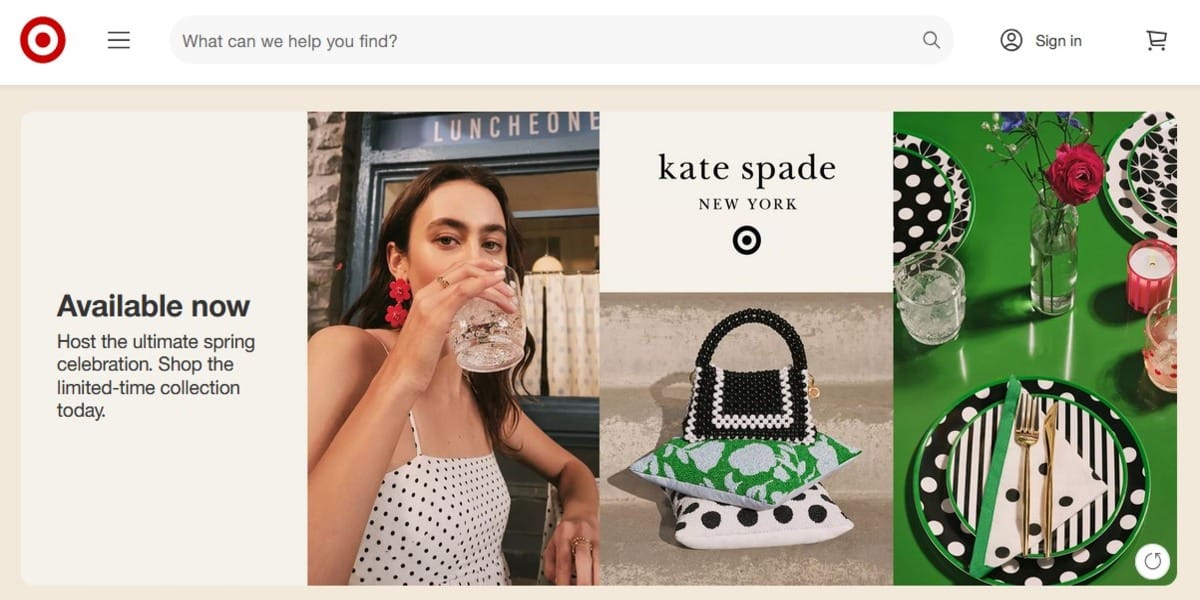
In 2013, hackers accessed credentials belonging to one of Target’s third-party vendors, leading Target to have its systems breached, and for millions of customers’ payment details to be stolen. The hack also underscored how susceptible supply chains are to such covert cyber-attacks.
How Target Responded
- Timely Action: Target initially downplayed the scope of the breach but later admitted that approximately 40 million customer records were affected. The company gave customers whose data had been compromised two years of free credit monitoring.
- Investigation and Changes: Target investigated and made several security adjustments to avoid future breaches. This included tightening network security, improving vendor management practices, and spending money on more advanced and reliable cybersecurity technologies.
- Legal & Regulatory Follow-up: Target also faced enormous legal and regulatory scrutiny in the form of class-action suits and investigations from state attorneys general; the company paid millions in settlements and fines.
These show the destructive results of a cyber attack and provide some lessons on avoiding such attacks in the future and how best to respond if they occur.
Overall, your best cyber-defense is to be as prepared as possible. Make your business as difficult a target as possible. Organizing security awareness training is always a good idea! It might not protect you against all cyber-crime, but it reduces the odds of your business becoming a victim of a cyber attack.
Do you need to rank you business online? Outreach Bee can help you manual outreach link building. You can contact us or leave us a message on Facebook, X (Twitter), or LinkedIn to learn more.
Sources:
- www.bleepingcomputer.com/news/security/logistics-giant-cma-cgm-goes-offline-to-block-malware-attack/
- www.insurica.com/blog/colonial-pipeline-ransomware-attack/
- www.mitratech.com/resource-hub/blog/the-2013-target-data-breach-a-lasting-lesson-in-third-party-risk-management/
All images are AI generated with canva.com



One thought on “Is Your Company At Risk Of a Cyber Attack?”
SDK vs. API: The Key Difference Explained with Examples
Simple Tips to Protect Your WiFi Network From Hackers