If you are looking for a good VPN provider, this guide is for you. We put 10 VPN providers to the test in three key areas: reliability, speed, and security. Also, we are explaining how does a vpn work.
We also gathered user feedback and expert reviews on Reddit, Google Play Store, and Trustpilot. The goal was to help you choose the provider that works best in various areas, such as streaming, bypassing geographical restrictions, and malware protection.
So, in this write-up, we are going to explain how does a VPN work and we will cover what we liked and didn’t like in each VPN provider. Read on!
How Does a VPN Work?
Well, using a virtual private network (VPN) is one of the recommended ways to protect your online privacy. A VPN is designed to encrypt your internet traffic by masking your IP address. The goal is to ensure you appear as if you are surfing the internet from a different location — you can view it as a secret passage on the internet.
Ideally, a VPN creates a secure connection between your device and the remote server operated by the VPN provider. It means that instead of your device connecting directly to a website or app, it first connects to the VPN server, where it’s decrypted and sent to the intended website or app. This ensures you stay anonymous because the website or app you access will see the VPN’s IP address instead of yours.
How We Tested and Rated the VPNs on this List
When testing and recommending VPNs, we consider the following:
1. Security and Privacy
- Encryption: We checked if the VPN uses strong encryption protocols such as AES-256 or ChaCha20 encryption.
- The protocol they offer: We checked the app and product specs, including the protocols they offer. Examples of the best protocols include OpenVPN, WireGuard, and IKEv2.
- DNS and WebRTC Leak protection: We rely on BrowserLeaks.com to see if it can detect our IP or not. If it does not, the VPN is good.
- No-logs policy: The VPN provider must have a strict no-logs policy that has been audited and verified by third parties.
2. Speed and Reliability
Regarding speed, the VPN provider must not lose more than 30% of the base speed on average. We used SpeedTest.net to test how VPNs performed in different locations. Typically, VPNs must lose speed based on the distance to the server, server load, and encryption.
When it comes to reliability, the provider should be stable in multiple locations. This performance is monitored over time.
3. Extra Features
- Killswitch: This feature allows the VPN to automatically cut off your internet traffic if you suddenly lose connection to their servers. Ideally, your real IP address should not show at all.
- Multi-tunneling/Split tunneling: This refers to the ability to route different types of internet traffic through different tunnels simultaneously. This way, you can choose the websites or apps to connect to via the VPN server and those you want to connect using your standard ISP encryption.
Other extra features we considered include:
- Ad blockers
- Torrenting support
- Dedicated IPs
- Specialty servers for streaming and gaming
Top 10 VPN Providers Based on Tests and Expert Recommendations
The truth is that each VPN service has an area in which it excels more than its competitors. With that in mind, below are the 10 best VPN providers on the market today.
1. NordVPN
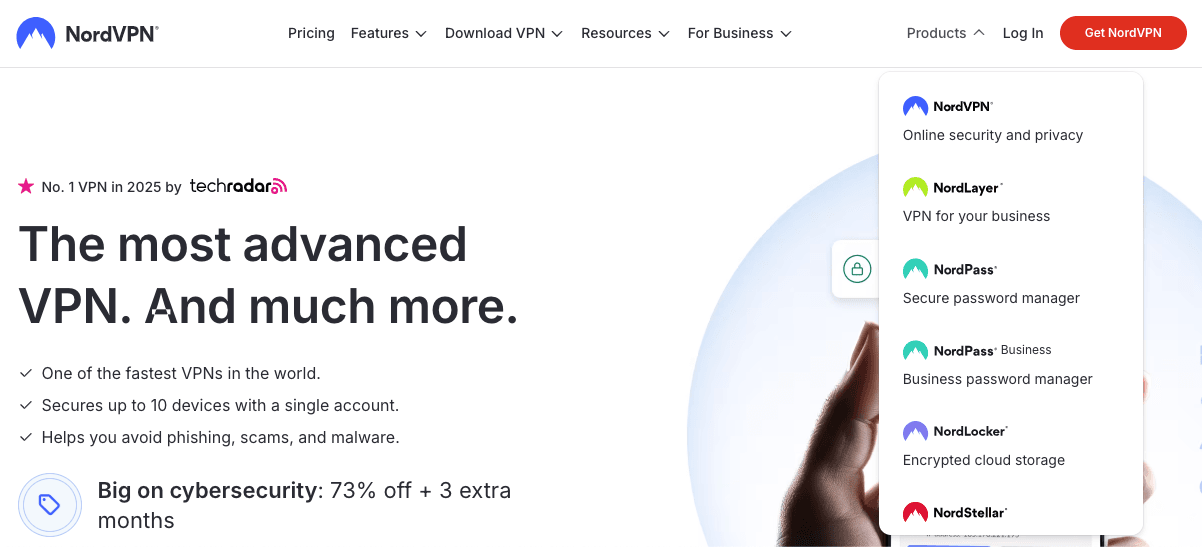
NordVPN is among the first providers to adopt the new WireGuard VPN protocol and RAM-only servers. It has over 7300 servers in 118 countries. This VPN has multi-tunneling ability and comes with built-in antivirus tools. Unfortunately, it only supports six simultaneous VPN connections.
What We Liked About NordVPN
What we liked about NordVPN is that on top of the usual VPN capabilities, it includes the Onion over VPN feature. The feature consists of 2 components: The Onion Router and VPN. It allows you to pair Nord with the Tor browser to boost your privacy online.
Moreover, it has an average speed loss of 11%, which is quite remarkable because for a VPN to be considered fast, it must feature an average loss of 25% or less.
Key features available on NordVPN include:
- No-logs statement
- Kill switch
- Malware protection
- Ad blocker
- Tracker blocker
- Free Meshnet services that help you bypass the Netflix password ban
What We Didn’t Like About NordVPN
NordVPN tends to have cases of deceptive annual renewal pricing. For instance, in 2024, the company was involved in a broader class action lawsuit on behalf of North Carolina and California. The lawsuit was about its renewal tactics and annual plans.
Some of their plans look enticing, but if you let your subscription renew after a year, you can incur up to a 200% increase in price. This is to say that they are not as transparent as their competitors.
Another thing we didn’t like about NordVPN is that the company doesn’t have a free version. Lastly, its Threat Protection Pro lacks full antivirus capabilities.
2. Proton VPN
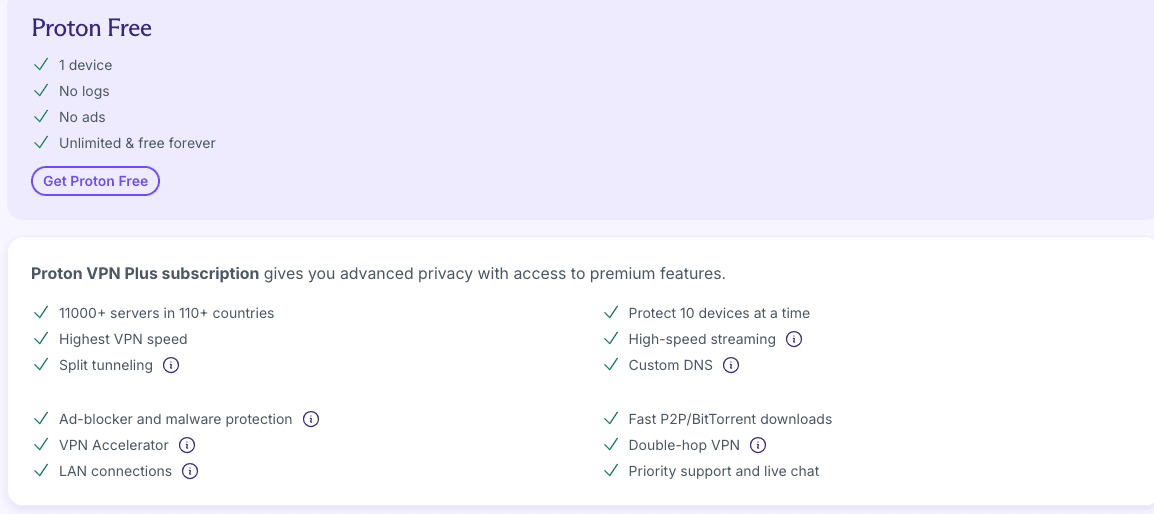
Proton VPN is among the most reliable open-source VPNs on the market today. This means its code is publicly available for users to inspect and verify its security.
As of 2025, the provider has over 12,000 servers in 117 countries and allows you to have up to 10 simultaneous connections.
The provider offers the following basic VPN capabilities:
- Kill switch
- Ad blocker
- Split tunneling
- Port forwarding
On top of the basic features, it grants you access to the Tor network via VPN to bolster your privacy.
What We Liked About Proton VPN
Proton VPN offers one of the best unlimited free plans today. The free plan doesn’t limit your data usage, time, or speed.
Additionally, after signing an account, you’ll get access to Proton Mail (an end-to-end encrypted email service) and Proton Drive (a secure, encrypted cloud storage service). This adds to its security, which uses the AES-256 encryption protocol.
In terms of speed, Proton VPN recorded an average of 21% internet speed loss, which is quite decent considering the fact that it offers an unlimited free plan.
It’s worth noting that Proton VPN offers the best protocol available for the device you are using. So, you can only use IKEv2 for mobile devices and OpenVPN for Windows applications.
What We Didn’t Like About Proton VPN
Proton VPN lacks support for torrenting. Moreover, the unlimited streaming package only allows you to connect one device at a time, and the free plan doesn’t include servers in all locations.
3. ExpressVPN
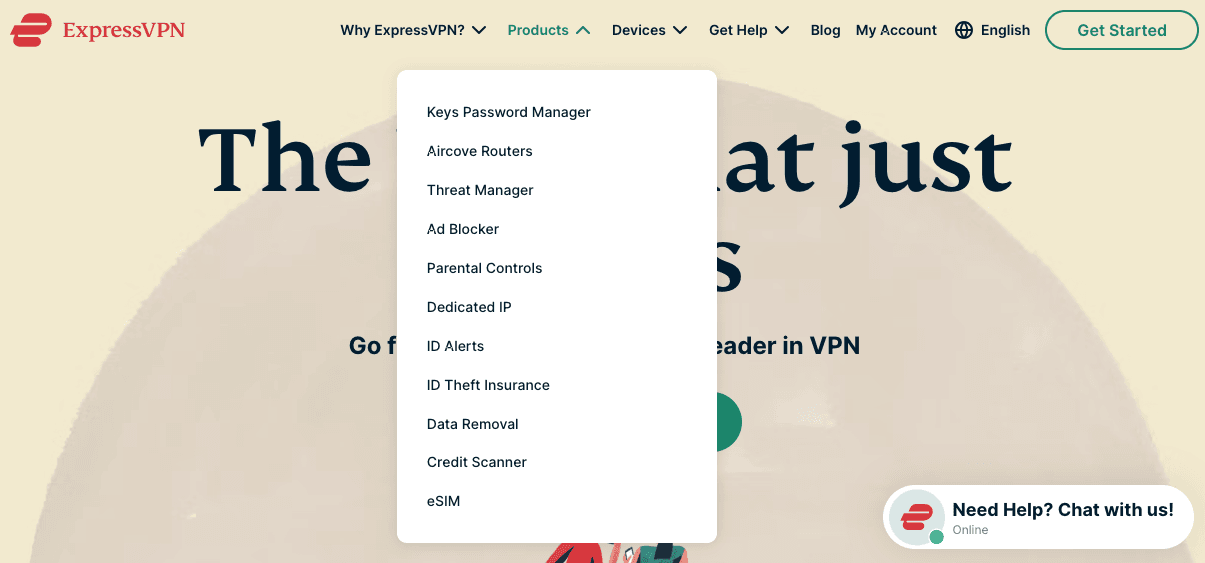
With over 3000 servers in 105 countries, ExpressVPN is among the best providers for complete coverage. It’s excellent for streaming and can support up to eight simultaneous VPN connections. On top of that, it has a strict no-logs policy, and according to the company, they don’t sell user data.
We discovered that the company has a bug bounty program that lets security researchers stress-test the company’s systems and report vulnerabilities. These researchers are rewarded.
In terms of speed, it clocked a download speed loss of around 35%.
What We Liked About ExpressVPN
ExpressVPN comes with a dark web scanner called ID Alerts. It scans the dark web for your personal information, such as email and Social Security number, and alerts you if your data is found.
Besides, ExpressVPN comes with a smart DNS service called MediaStreamer, which allows you to watch content on Amazon Prime, Netflix, HBO Max, Hulu, BBC, and iPlayer. It also offers torrenting support.
What We Didn’t Like About ExpressVPN
It lacks a free version and only allows up to eight simultaneous connections, which might not suit all users.
4. Surfshark VPN
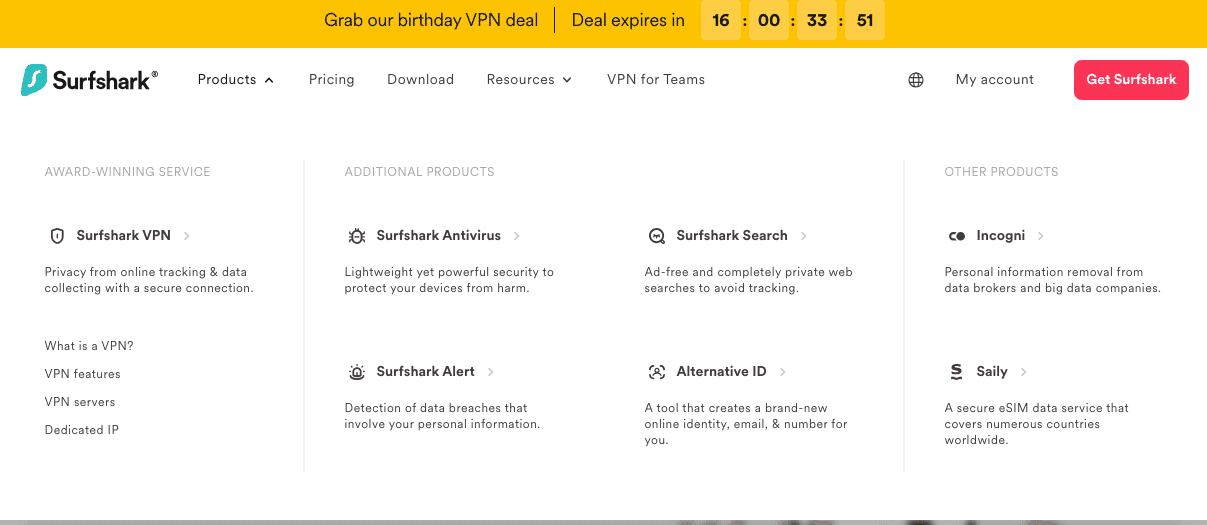
Unlike NordVPN and ExpressVPN, Surfshark VPN offers unlimited access to simultaneous VPN connections. It boasts a whopping 3200 servers in over 100 countries.
After a speed test, Surfshark recorded a 21% speed loss, which is basically acceptable.
The VPN uses RAM-only server infrastructure to enhance user privacy and security. It also supports split tunneling on Android, Windows, MacOS, and iOS.
What We Liked About Surfshark
We did like the fact that Surfshark offers unlimited simultaneous connections. Besides, it supports multiple protocols, including WireGuard, OpenVPN, and IKEv2.
What We Didn’t Like About Surfshark
Surfshark’s headquarters is in the Netherlands, which is part of 14 Eyes Alliance. 14 Eyes Alliance refers to a group of countries that share global surveillance information with each other, meaning it can affect user privacy.
5. CyberGhost VPN
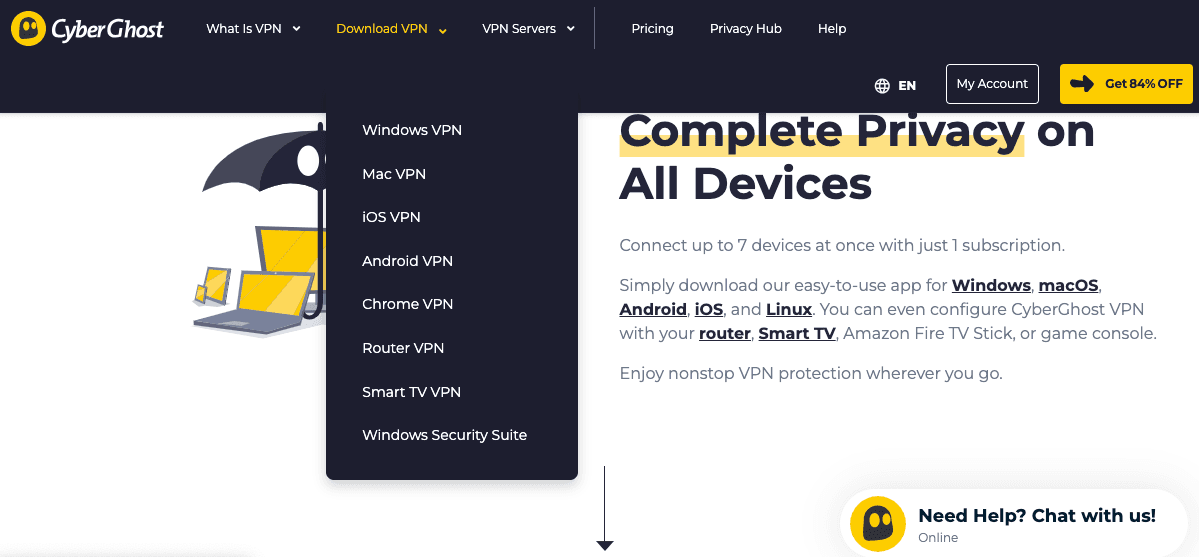
As of 2025, CyberGhost VPN has over 11,600 well-distributed servers in 100 countries. It comes with unlimited bandwidth, has an automatic kill switch, and includes DNS and IP leak protection.
Moreover, you can configure CyberGhost to work with your router, gaming console, or smart TV — it allows up to 7 VPN connections.
Speed tests revealed that CyberGhost typically reduces speed by 10% to 20% on nearby devices.
Lastly, the VPN has a strict no-logs policy and provides fast, worldwide connections with its robust 256-bit AES encryption.
What We Liked About CyberGhost
CyberGhost comes with gaming-optimized servers to offer the user the best online gaming experience.
We also liked the fact that CyberGhost supports torrenting and P2P file sharing and has a built-in antivirus for Windows.
What We Didn’t Like About CyberGhost
Its dashboard is a bit confusing. For instance, a feature like the Kill switch is not located where you’d intuitively expect to find it. Moreover, the mobile version is more limited than the desktop version.
6. Mullvad VPN
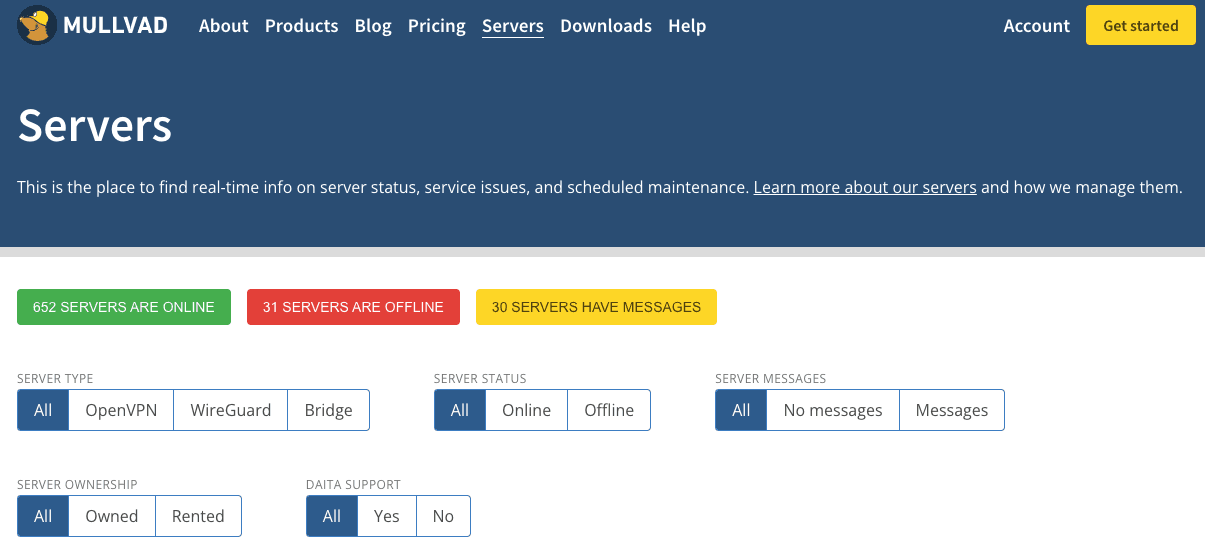
Mullvad VPN has 690 servers in 40 countries, which is quite low compared to providers like CyberGhost and Surfshark.
After tests, no leaks were detected, and the VPN recorded a 24% speed loss, which is acceptable.
In its privacy policy, Mullvad states that it doesn’t log data related to DNS traffic, web traffic, user bandwidth, connection timestamps, or IP addresses.
What We Liked About Mullvad
One of the reasons Mullvad is on this list is because it has a unique approach to privacy. You can purchase their plan without giving any personal information. All you need to do is generate a unique 16-digit code that lets you log in and add funds to your account.
What We Didn’t Like About Mullvad
We weren’t impressed by its server distribution, which is probably the reason we had a difficult time streaming. Besides, it only accommodates five simultaneous connections.
7. Private Internet Access VPN
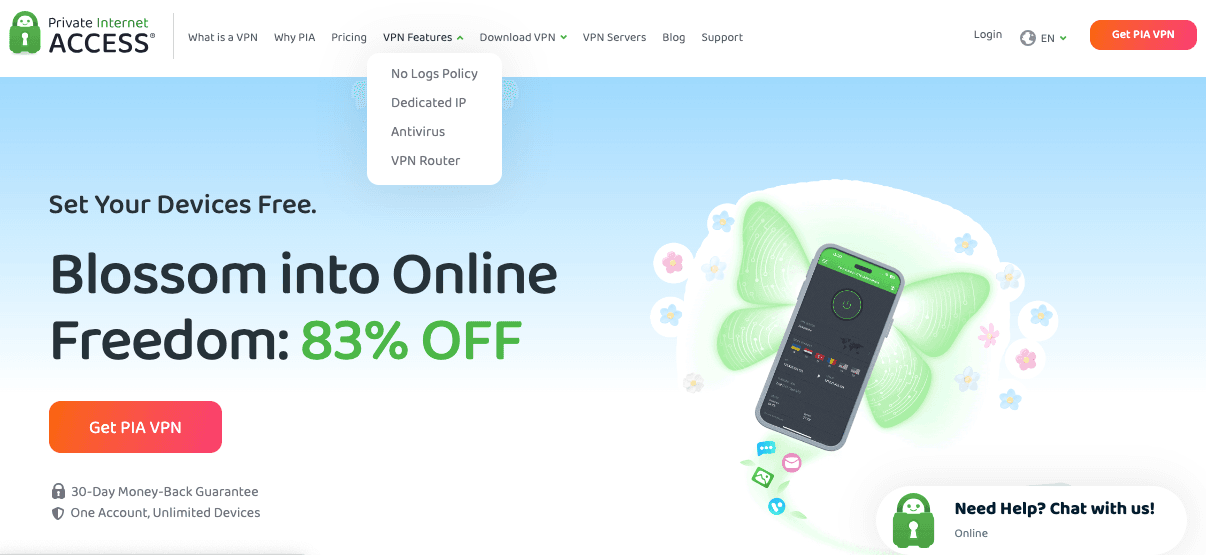
Private Internet Access VPN (PIA) is ideal for unblocking Netflix and other streaming services. It offers unlimited simultaneous connections and boasts over 35,000 servers spread across 91 countries. Moreover, it comes with an ad blocker to ensure you have an uninterrupted experience.
Its speed dropped by 48% during testing, which is way too high if you compare it with the other VPNs discussed in this guide.
Nonetheless, PIA offers open-source apps that allow anyone to inspect its source code for greater transparency. Moreover, it has an advanced kill switch that allows you to safeguard your privacy in case the VPN connection drops.
What We Liked About Private Internet Access
Private Internet Access gives you the option of adding an antivirus and a dedicated IP address to your plan, meaning you don’t have to share an IP address with others.
What We Didn’t Like About Private Internet Access
Private Internet Access has a lot of CAPTCHAs, which can bog down your experience. Besides, it’s based in the US, which presents a few privacy concerns — the US is part of the Five Eyes alliance.
8. TunnelBear VPN
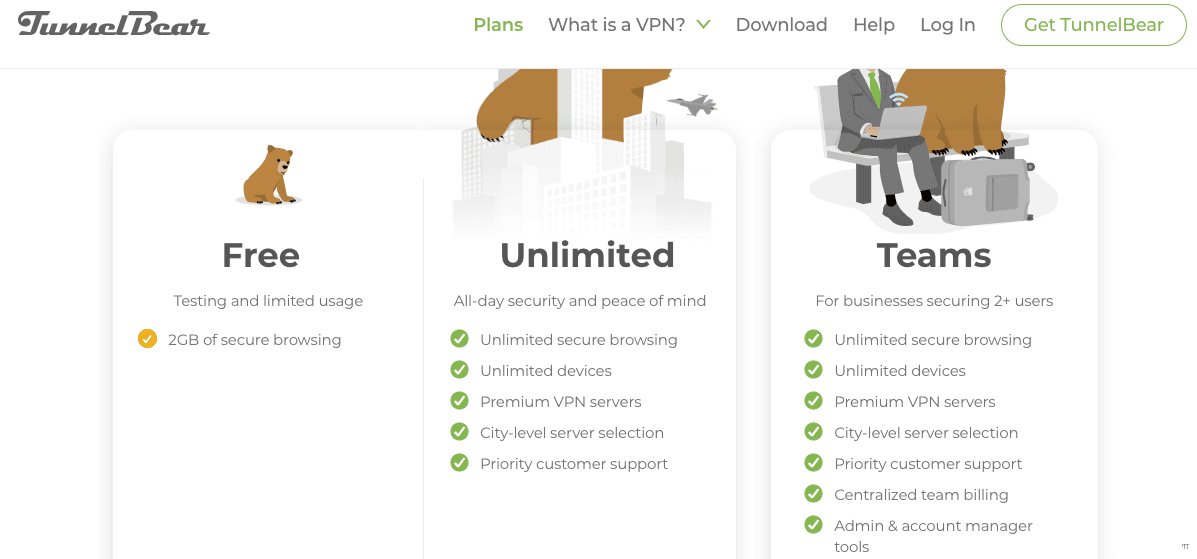
TunnelBear VPN has over 8000 servers in more than 43 countries and comes with unlimited simultaneous connections.
Moreover, this VPN has a free version of its paid service, which, unfortunately, is limited to 2GB of browsing data every month.
After tests, its speed loss download slowed by 42.6% and upload by 63.3%.
The unique features offered by TunnelBear include:
- VigilantBear: This term is used to refer to TunnelBear’s kill switch feature, which is designed to keep your data and location private in the brief seconds while TunnelBear is reconnecting.
- SplitBear: It allows you to choose which websites and apps are secured by TunnelBear’s encrypted connection while others are routed via a regular internet connection.
- GhostBear: This feature makes your encrypted data less detectable to ISPs, governments, and businesses. Essentially, it disguises your VPN traffic as regular internet traffic.
TunnelBear is available on Chrome, Firefox, Edge, Android, Windows, and Mac OS.
What We Liked About TunnelBear
Once you sign up for an account with TunnelBear, you’ll enjoy a totally free version of the paid service. Besides, the company explains in detail why it collects and uses your data.
What We Didn’t Like About TunnelBear
One downside of using TunnelBear is that split tunneling is not available on all platforms.
9. Hide.me VPN
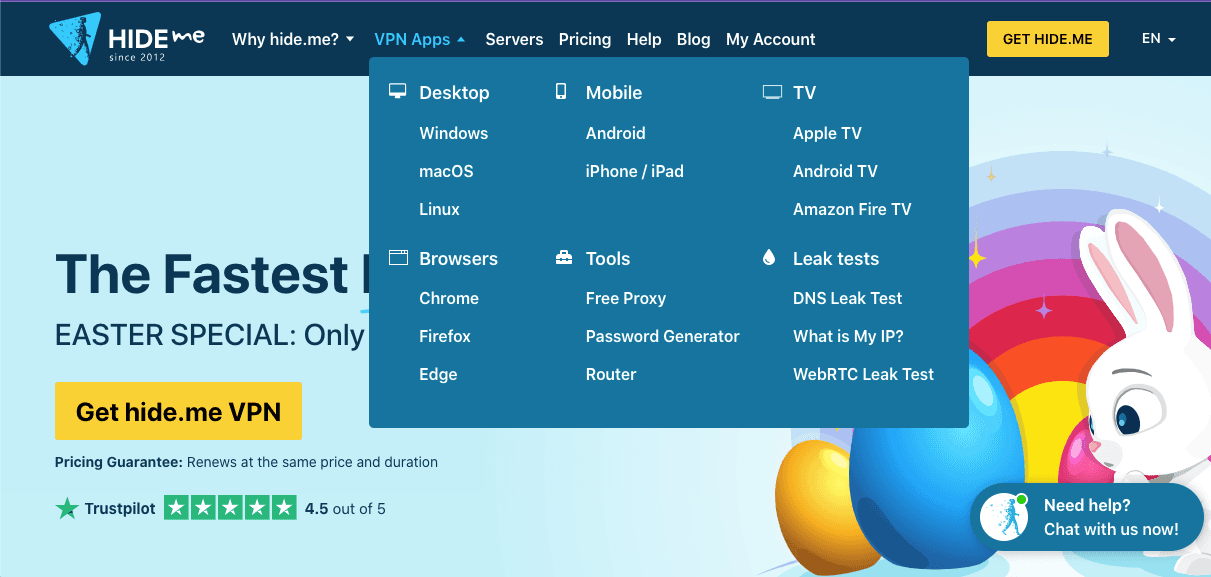
Hide.me VPN offers over 2600 servers in 91 locations. Besides, this VPN allows you to enjoy up to 10 simultaneous connections and has a 10GB per month free data limit.
After testing its speed in different locations, its download speed dropped to around 45%. When you open the VPN, you’ll have a list of servers to choose from based on location. Next to those locations, there’s a label to show you that the server supports 10Gbps.
Lastly, Hide.me VPN has a free tier, which allows you to access up to eight server locations. However, the free tier doesn’t allow streaming and P2P traffic.
What We Liked About Hide.me VPN
Hide.me VPN comes with a feature called Bolt “Fast Proxy” designed to help you avoid ISP throttling. It directs your traffic through the TCP tunnel instead of the traditional Windows route (through UDP) to give you a smoother, faster connection.
What We Didn’t Like About Hide.me VPN
It had inconsistent speed. The further you are from its server, the greater the speed loss. Moreover, its free version has a strict data limit.
10. Windscribe
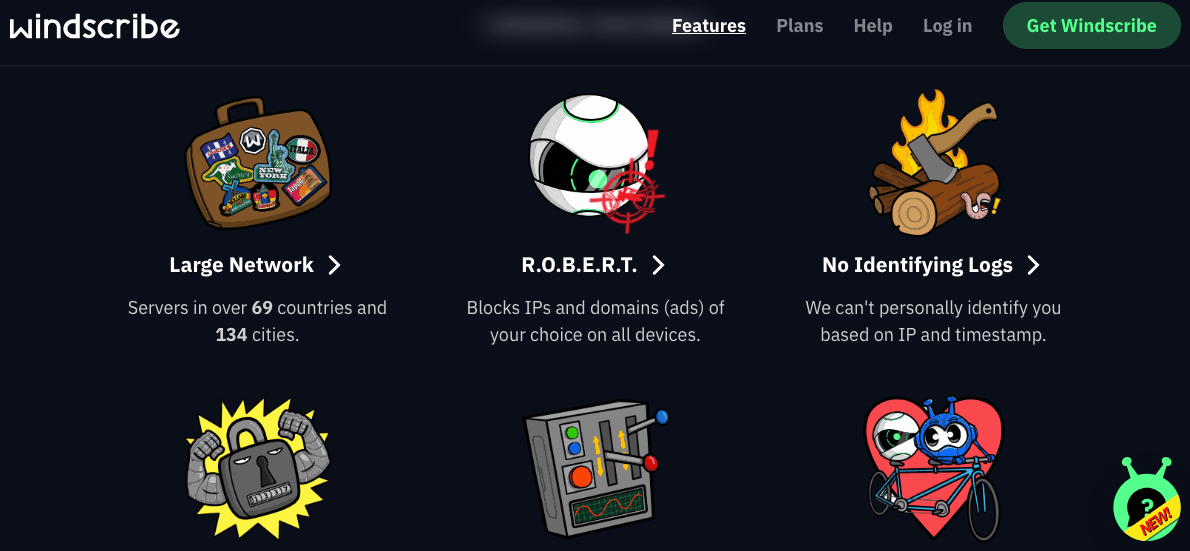
Windscribe VPN has around 500 servers in 69 countries. The VPN also has a free version with a 10GB data limit per month.
In terms of speed, users should expect an average drop of about 41% in download speeds.
Apart from open-source desktop apps and browser extensions, Windscribe allows you to have unlimited simultaneous connections. While this is a common feature in some of the VPNs discussed in this write-up, you can’t overlook the fact that Windscribe accepts Bitcoin payments. On top of that, Windscribe allows torrenting traffic.
After tests, there was no evidence of Windscribe leaking IP or DNS information — it uses IPv6, DNS, and WebRTC leak protection.
What We Liked About Windscribe
Windscribe has a feature called R.O.B.E.R.T, a DNS-powered tool that lets you block the IPs and domains you want on all the devices connected to Windscribe.
What We Didn’t Like About Windscribe
One thing I noticed is that Windscribe didn’t unlock Amazon Prime. Moreover, it’s based in Ontario, Canada, which means the company could possibly share your data with other jurisdictions. Lastly, a user on Reddit called Windscribe “one of the slowest VPNs,” which we believe the company has been working to improve.
Final Thought
Clear about how does a vpn work? The key to picking a good VPN is knowing the basics first. Ideally, the VPN you choose should have the right blend of security, speed, and reliability.
Each VPN has an area it excels in. So, it’s up to the user to decide if they prefer a VPN because of its speed, server location, or advanced privacy.
I hope this article well explained how does a vpn work, clarified everything related to the security, speed, and reliability and helped you pick the one that best respond to your needs.
Do you have any experience avec any VPN? Please share with our readers. You can also discuss it with us on Facebook, X (Twitter), or LinkedIn.


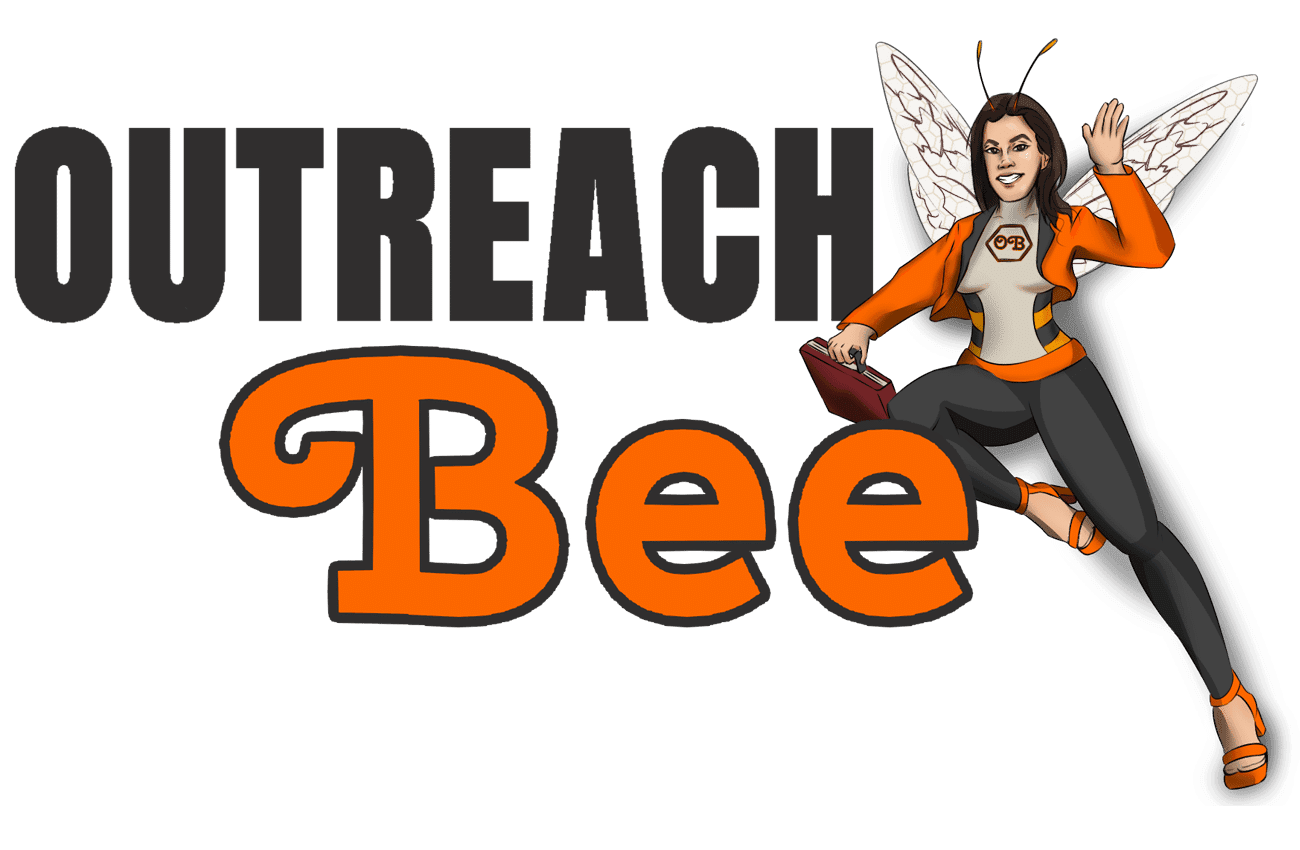
Top eCommerce Plugins for Creative Agencies to Sell Digital Products
Since blockchain technology is public, how are users’ identities protected?