Page speed is the amount of time taken that is needed to load a webpage. The loading speed of a page depends on various factors like the site’s server, image compression, and page file size, etc. But page speed is not as straightforward as it sounds. It is because various methods can be used to measure page speed. The best way to find your PageSpeed score is to test it on the Google PageSpeed Insights tool. We shall see the process to score a perfect 100 percent score.
Factors involve measuring PageSpeed
Let’s have a closer look at the factors that involve in measuring PageSpeed.
1. Fully loaded page
The fully loaded page factor is the amount of time a page will need to load 100 percent of resources on that page. This factor is the most straightforward and can be used to know how fast the page loads.
2. Time to first byte (TTFB)
Time to the first byte is the factor used to measure the amount of time that a page needs to start the loading process of the page. Because of TTFB, you land on a page having a white screen. You land and stare on that screen for a few seconds due to TTFB, which is still at work in the background.
3. First contextual paint/first meaningful paint
First contextual paint takes some time to load the resources of a page. These resources are enough for the person to be able to read the content available on that page.
Let us have an example here, suppose if you have a blog post that will take 10 seconds to load completely. Ten seconds is a lot of time if you only look at how long the blog post will load completely. Now, talking about first contextual paint, or the first meaningful paint, is the best method to measure page speed. So, it is good to pay attention to the first contextual paint method. It also helps to represent better how a user will interact with your blog page when it loads.
Again, look at the above example of 10 seconds needed to load all your page’s resources. It is true that whenever a person lands on the page first, a lot of time is needed to load an entire page, but when you use the first meaningful paint/ first contextual paint method, only 1.5 seconds are needed to load your page. It means your page will become very fast, and the content will be shown to their screen within a second or two. Along with this, the number of people interacting with your blog post will also increase.
Why does Page Speed matter?
Page Speed plays a very important role when it comes to building a conversion rate and SEO website. If your website is not fast and you do not take care of factors that help you increase the page speed or loading time of your page, people will bounce back to any other page. So, it is necessary to increase the page speed or page loading time; however, it is not an easy task to do. Page speed plays a vital role in ranking your website high on the search engine results page of search engines like Google. Your website should be on the top ten organic pages. So it is important to focus on page speed to have a successful website.
What is a Google PageSpeed Insights tool, and why is it necessary?
Sometimes, you do not know the problem with your page, which affects your page speed. It can be the code written poorly or a small part of that code, and the problem can be the images or the large or small page element. So, do not waste your time and start solving the issues as fast as you can; otherwise, Google will ding your page. The bounce rate is high if your site loads very slowly but loads faster than the bounce rate is very low. You will have a better chance to rank your site on google only if your site is fast, and your site will then automatically drive over slow sites with high bounce rates. But stills, there are some issues that you do not know and can be the reason for getting a low ranking on google. So, for this, there is a tool naming Google PageSpeed Insights tool that will help you find out the problems of your website or page that should be fixed on time. But still, it is possible that you will not get a 100 percent score on Google PageSpeed Insights.
How to use Google PageSpeed Insights tools?
Because of large images, some sites run slowly because as they take too much space. But it is not the only case that affects the speed of your page. Before making any necessary change to score 100 percent on the Google PageSpeed Insights tool, you should know the reason which is causing slow site speed. You first have to open the Google PageSpeed Insights tool and write down your website URL in the bar. After that, click on ‘Analyze’, and then google will run a test on your site. After the test, the result will tell you everything you should know about your site related to the page speed. You can see the problems that are affecting your site’s loading time and hurting its ranking. If your report is 88 out of 100, it is not great, but it is not terrible either. It is not difficult to achieve 100 percent as there is always room for improvement.
Opportunities in Google PageSpeed Insights tool
Now, look for the items you have to optimize. Then notice how only a few items are on this list compared to your ‘Possible Optimization List’. With this, you will know that the items on the ‘Possible Optimization List’ are less impactful than those you already optimized. So, for a 100 percent score, you have to take care of each element on the Google PageSpeed Insights tool and start with the items on your top priority lists. Then the next step is testing your mobile site separately. And for this, on the pagespeed insights tool, you can use the mobile site tester. Now, go to ‘Test My Site’, input your website URL in the bar, and press enter. After this, you will get the report in few minutes, but the report is fully detailed.
Mobile version of your website
You will know in detail how your mobile site is working compared to the standards of some other industries. And you will also know that due to the lower page speed, what is the number of people you are losing daily. In the report, you will also see the load time on mobile. It should be three seconds or less than three seconds. If your load time on mobile is more than three seconds, your page’s speed is not up to par with the standard of other industries. And because of the poor speed, you will lose your visitors, which is not a good thing.
Opportunities for Mobile version
Compare your mobile test with industry standards, and you should be in the top-performing section. You will easily maximize your website’s effectiveness and get more conversion and traffic if you are on the top section. You will also know what your top fixes should do for your sites, but for this, you have to scroll down on google. And with very small fixes, you can reduce your load times easily. After doing this, your site will load at a one-second mark. Do this, and you will save your visitors from leaving your site.
Best practices to achieve best PageSpeed Insights Score
Some best practices that are necessary to achieve the perfect score in the Google PageSpeed Insights tool are listed below:
1. Upgrade hosting
Many people do not go towards this practice, and it is one of the best tips to achieve the best page speed insights score. You can compress images and clean your code the whole day. But if you are spending some amount per month on hosting, then there are possibilities that your site will not load quickly. The reason behind this is that you are sharing the server with a lot of other websites. A lot of web hosts are available there, but none of them is recommendable. But for hosting, you will get what you are paying for. To minimize the loading speed of your website, it is suggested that you buy a premium host or upgrade to a dedicated server.
2. Compress images
Images take up almost 50 to 90 percent of the page size. Sometimes, if the page size is 87 percent, it is due to images. So, it is highly recommended to compress all the images of your site. The less the page size is, the faster the page will load. If you are running your site in WordPress, it is recommended to use the WP Smush plugin. In it, all images will automatically compress that you upload on the media library of WordPress. It almost reduces the 14.2 percent size of the image uploaded in WordPress. And if you are not using WordPress, you can use ‘Mass image compressor’, ‘Caesium’, or any other compressor suitable for you. While selecting the image compressor, make sure it does not reduce the image quality, as some image compressors do so.
3. Clean and compress your code
The other name of cleaning and compressing your code is minifying the resources you found on your page. For example, HTML Javascript, CSS or any other code that you found on your page, clean and compress them.
Cleaning up all the unnecessary code from your page is the very 1st step. These unnecessary codes can be there because of some features your site used to have in the past. Shoddy work by the developer can also be a reason. Either way: the cleaner your code, the faster things will load. After that, compress the code using a problem, for example, ‘GZip’.
4. Activate the browser caching
By this, the users get the facility to save parts of your website in the browser’s cache. It minimizes the loading time for your website. But all this won’t minimize the loading time for new visitors. However, for the people visiting your site often, it works well. The browse caching can be set up using a WordPress plugin or .htaccess file
5. Implement the CDN
One of the easiest ways to minimize your site’s loading speed is using Content Delivery Network (CDN). CDN mainly works by finding the physical location of the visitors. After that, it starts providing resources of your site from the closest server to the visitor.
6. Using different page speed tools for test
After the implementation of steps, you have to take a look at how these steps are functioning. Two different tools are highly recommended to test the page speed. The first tool is Google PageSpeed Insights. It is used to scan the problems of the page’s code. Recently a feature is added to it, which is used to report the time of loading of users while using Google Chrome. This current feature is much useful. Sometimes, the recommendation by the tools will not make sense for your site. For instance, one of the recommendations is ” Serve images in next-gen formats”.
But most browsers like Safari and Firefox are not able to support these formats. So these next-gen formats can down the user experience of the site. This tool consists of many helpful preceptions. The next tool is the webpage test. The cool thing about this tool is that it loads the page in the actual browser. If some parts of your page take time to load, this tool will let you know about that.
Final words
After spending countless hours and putting in a lot of effort to make a top-notch website and keeping everything of the top quality, it all goes in vain if the site is slower than the recommendation of Google. Speed is a big factor in the conversion driving your site. No one will spend 10 seconds on your site to let it load, and they will select some other site. In optimizing your site, one of the main goals should be to score high on the Pagespeed test. So, work and on it and increase your site rankings.

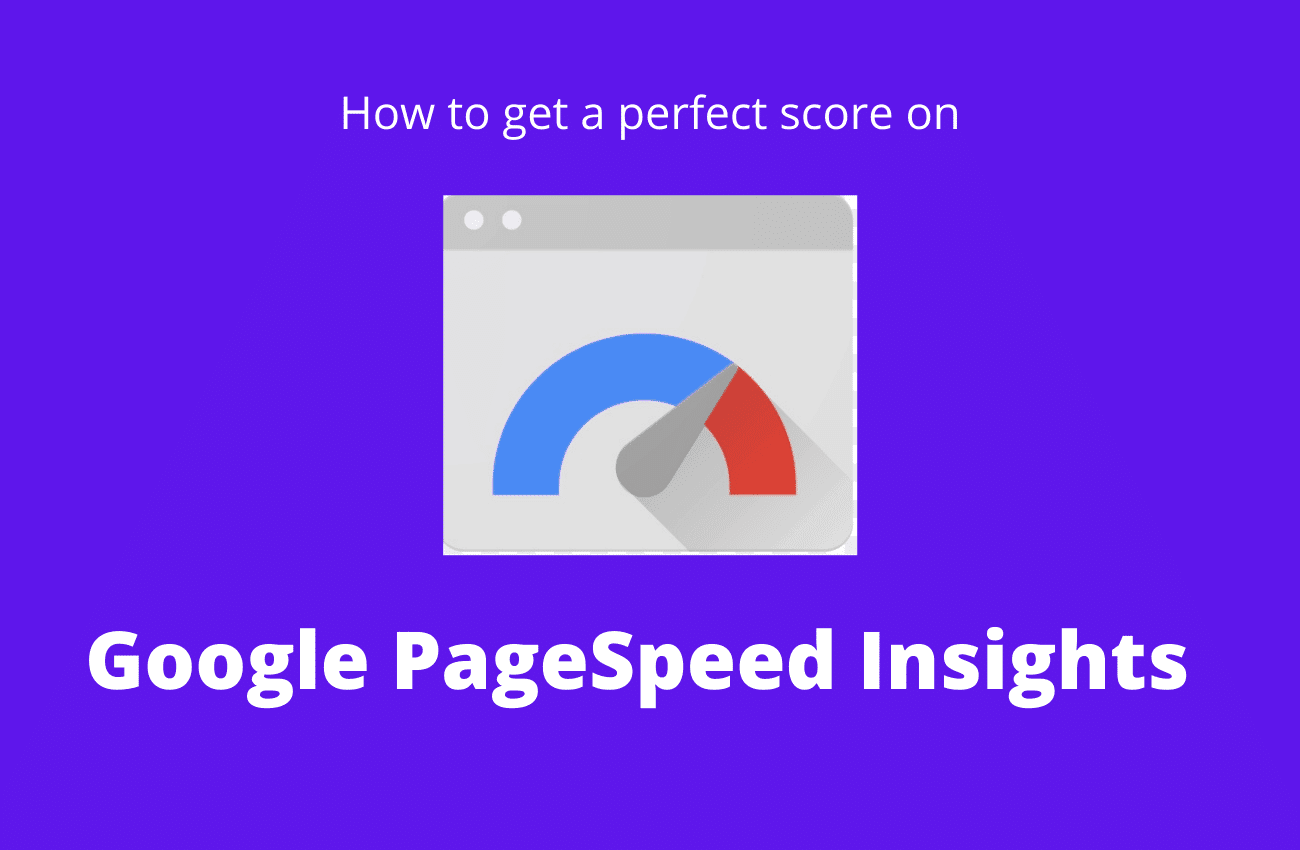

What is a DNS, and Why Do You Need One?
In Need of a Good VPN? Here is a List Based on Reliability, Speed, and Security