An online review is important to improve your business and get new clients. In particular, Google reviews carry a lot of weight, as they can affect the choices of prospective clients. In this guide, you will learn everything you need to know about how to get Google rating and reviews you need for your business, including how to set up your Google Business Profile and how to get customers to leave you feedback.
Google Rating: Get Started with Your Google Business Profile
Create or Claim Your Profile
The first step to receiving Google reviews is to create or claim your Google Business Profile (previously Google My Business). Follow these steps:
- Sign in with your Google account. And if you don’t already have one; create a new account to manage your business.
- Go to Google Maps or the Google Business Profile site and select “Add your business.”
- Enter your business name, address, phone number, and category. Make sure that the information is accurate and matches what is found on your website and any other platforms.
- Select a verification method (typically via mail) to prove you own this business. This step is necessary in order to be able to manage your profile completely.
Optimize Your Profile
Once verified, optimize your profile by adding:
- Business Hours: Clearly state when customers can reach you.
- Photos: Upload high-quality images of your products, services, and premises to attract more visitors.
- Description: Write a compelling business description that includes relevant keywords.
- Services Offered: List all services or products available, which can help improve search visibility.
Read more on How to increase Google Business Profile Traffic.
How to Get Customers to Leave Reviews
Once you have created your profile, you should ask your satisfied customers to post a great review. This is how it’s done:
Ask at the Right Time
Asking for reviews at the right time matters. The best moments include:
- Right After Delivery: Get reviews from customers immediately after using your services or receiving the product they ordered.
- Thank You Emails: After a customer’s purchase, send an email thanking them for their business and asking them for a review.
Make It Easy
Make it easy for customers to find your review page by linking directly to it. You can generate a short URL link that directs directly to the review area in your Google Business Profile. Include this link in:
- Email signatures.
- Social media posts.
Use Automated Systems
Even if you have multiple locations or a large customer reach, you can also use automated tools that are integrated with your Customer Relationship Management (CRM) system. These tools allow you to automatically send out Google rating requests after purchase or service completion.
Creating a Review System
Establishing a systematic approach to gathering reviews can significantly enhance your results:
- Develop a Review Request Process
Create a standard operating procedure (SOP) for requesting reviews that includes:
- When to ask (e.g., after service completion)
- How to ask (e.g., via email or in person)
- What tools or templates to use
This consistency ensures that no customer is overlooked.
- Train Your Staff
Make sure that all employees realize the importance of reviews and how to solicit them. Having role-playing scenarios can help staff with practice.
- Responding to Reviews
By the way, engagement with customers does not end with receiving reviews; it is equally important to respond:
- Thank positive reviewers: Thank every customer who leaves a positive review. Recognizing someone’s review keeps the conversation going.
- Respond to negative reviews in a positive way: Responding to bad reviews is crucial for your brand reputation. Handle complaints in a professional manner and provide solutions where applicable. Not only is this great customer service, but it shows potential customers that you care about improving their experience.
Using Google Rating as a tool for your Marketing
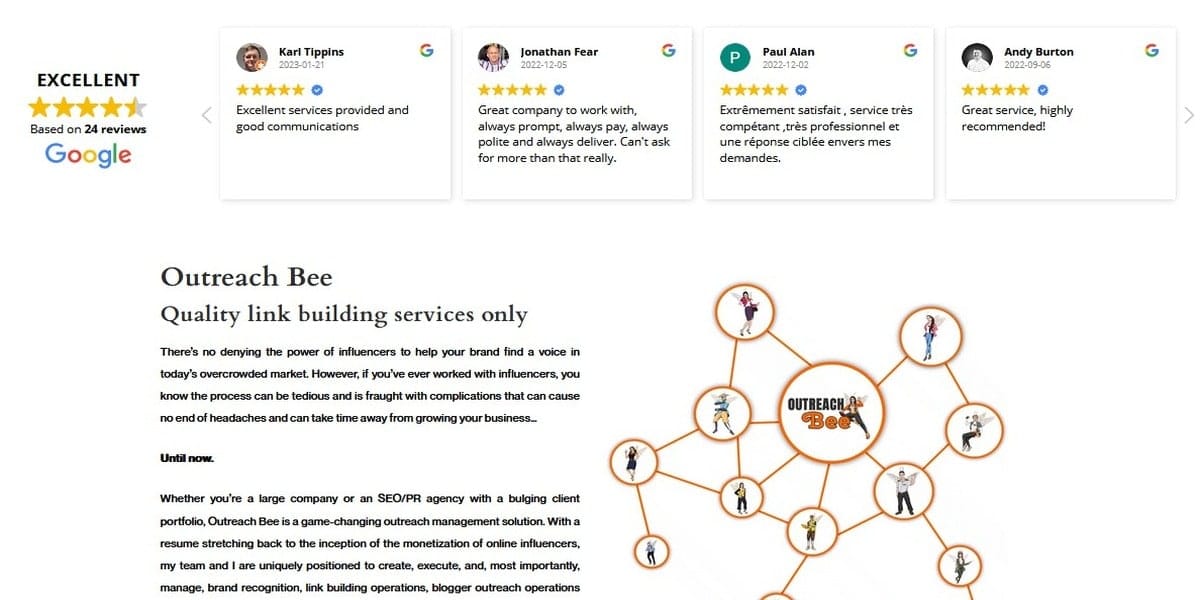
Use those reviews in your marketing once you start receiving them:
- Display the reviews on your Site: You need to have a separate page or use some space on your website to showcase the positive Google rating.
- Use social media: As part of your content strategy, share good reviews on social media platforms. This not only emphasizes customer satisfaction, but encourages others to share their feedback as well.
Monitoring Your Reputation
Check-in on your Google Business Profile often and stay in the loop with new reviews:
- Create alerts to get new reviews so that you can instantly respond to them.
- Track trends in feedback over time to work on the possible improvements in your products or services.
Conclusion
Collecting ratings and reviews to get a strong presence on Google seems more time-consuming, but the result is huge as it boosts the new customers and brand reputation. Through proper setup of an optimized Google Business Profile, openly inviting and requesting feedback from customers and responding appropriately, and incorporating Google review into marketing, businesses can utilize the power of ratings on the Internet.
Before you go, make sure you’re easy to find by using local SEO tips and tricks to draw people in. Got any questions? Don’t hesitate to give us a ring or contact us or leave us a message on Facebook, X (Twitter), or LinkedIn.



Local Maps SEO: Unlocking Visibility and Driving Local Traffic for Your Business
Yahoo Mexico: A Comprehensive Overview of Its Services and Impact