Let’s face it, in the hustle and bustle of today’s digital world, making your mark on Google Maps is like finding the perfect spot for your lemonade stand on the busiest street corner. Whether you’re brewing up the best coffee in town or running a global empire, getting that top spot on Google Maps can mean a world of difference for your foot traffic and online fame. So, grab a cup of joe, and let’s dive into seven savvy strategies to boost your Google Maps SEO chops. We’re talking about sprucing up your Google My Business profile, embracing the love from customer reviews, and all the nitty-gritty to make you the local search superstar.
Sprucing Up Your Google My Business Listing for Better Visibility
Your Google My Business listing (GMB) is like your home on the web—it’s where your business kicks back and gets noticed on Google Maps. Making sure it’s spick-and-span is key.
First off, claim and verify your GMB listing. It’s like putting a fence around your yard—you want to be sure you’re the one calling the shots. Once you’ve staked your claim, fill in the blanks with your business name, address, phone number, and website URL, keeping it consistent across the web.
Next up, jazz up your GMB profile with snazzy photos, a catchy description, and the right business categories. These touches help you shine brighter in local searches and give potential customers a sneak peek into what you offer.
Keep your GMB listing fresh with the latest news about your biz, whether it’s new hours, products, or a happy hour deal. Google loves a lively listing, and so do your future fans.
Get More Positive Reviews and Ratings on Google Maps
In today’s world, it’s no secret that a good word goes a long way—especially when it’s shared online. Think of Google Maps as the neighborhood of the digital age; your business is one of the many homes here, and glowing reviews are like friendly waves from happy neighbors. These virtual thumbs-ups can really make your place stand out and invite new friends over.
So, why not nudge your happy customers to spread the love? Whether it’s a gentle reminder at checkout, a follow-up email, or even a sign by the door, every little bit helps. And remember, chatting back to those reviews—good or bad—is just like waving back. It shows you’re listening and you care about what folks have to say.
Aiming for those stars—four or five would be great—can do wonders for your spot on the local map. It’s not just about looking good; it’s about being seen. The better your reviews, the more likely someone will stop by, virtually or in person. And each visit is an opportunity for your business to shine and grow.
So, let’s collect those stories of stellar service and unique moments that only you provide. They’re not just reviews; they’re your digital street cred. And in this bustling online neighborhood, that credibility is pure gold.
Boosting Your Local Presence with SEO Techniques for Google Maps
Sprucing up your Google My Business profile is just the start. To really put your business on the map—Google Maps, that is—you’ll want to dive into the world of local SEO. It’s all about making sure folks in your neighborhood can easily find you online.
First, let’s ensure your website feels right at home for local searches. Your business’s name, address, and phone number (NAP) should be like a friendly hello across all your online spots—consistent and clear. And why not share stories or tips that speak directly to your local pals? Crafting content with a local flavor and sprinkling in those keywords is like planting signposts that lead straight to your door.
Now, onto citations. Think of them as the buzz around town about your place. Whether it’s a shoutout on a directory or a mention on a local blog, each one builds up your rep. The more quality chit-chat there is about you, the more Google takes notice.
Don’t forget to reach out and shake hands with other local businesses and websites, metaphorically speaking. A link from their site to yours is a solid vote of confidence, boosting your standing in the community and with Google.
And lastly, get out there and mingle! Sponsor a little league team, host a charity event, or join the local chamber of commerce. It’s not just good karma; it’s smart business. Every connection is a potential new path leading customers—and Google—right to your doorstep.
Making the Most of Google Maps to Increase Your Business’s Online Exposure
Google Maps isn’t just for directions; it’s a powerful tool to boost your business’s online presence. Think of your Google My Business listing as your storefront window—adding photos and videos is like creating an eye-catching display that invites people in. High-quality images give a snapshot of what you’re all about, making you shine in local searches and giving folks a glimpse into your products and services.
But it’s not just about looking good. Keeping your business hours fresh and updated is like having your open sign always accurate. Whether it’s the holiday season or a special event, up-to-date hours mean customers know exactly when they can drop by, saving them from a wasted trip and keeping their experience with you top-notch.
Then there’s the power of the post—quick updates that pop up right on your listing. Share your latest deals, events, or even a friendly hello to keep the conversation going. It’s like putting out a new sign every day, letting everyone know there’s always something exciting happening at your place.
Monitoring and Improving Your SEO Performance on Google Maps
Keeping your Google Maps SEO in tip-top shape is a bit like gardening; it needs regular tending to flourish. To see if your green thumb is working, you’ve got to keep an eye on how your business is growing in the digital landscape.
Start by checking out how visible you are. Are you popping up when locals search for what you offer? How often do you appear in those search results? Tools like Google My Business Insights and Google Search Console are like gardening apps, helping you spot which areas need more water and sunlight—figuratively speaking, of course.
Remember to tune into your visitors’ chatter—your reviews and ratings. It’s like listening to the buzz of bees around your flowers. More reviews and higher ratings mean a great business. Spot any patterns in the feedback? They’re clues on where to prune or fertilize to make sure your customer service blooms beautifully.
Then there’s the foot traffic from Google Maps to your website. Keep tabs on the clicks to your site, the calls you get, and how many folks ask for directions. This tells you how well your SEO efforts guide people to your door.
Lastly, set some goals for your business. What does success look like? More people walking in, ringing up sales, or maybe a boost in revenue? These are your KPIs, the fruits of your labor, showing you just how bountiful your business can be with a little SEO TLC.
FAQs About Google Maps SEO
How often should I update my Google My Business listing?
Review your listing regularly to keep it up-to-date. Update your listing promptly any time your business hours, location, contact information, or services change.
Do customer reviews affect my Google Maps SEO?
Yes, customer reviews play a significant role. Positive reviews can improve your visibility and credibility on Google Maps, while negative reviews can harm your ranking if not addressed properly.
Is there a way to track my business is performance on Google Maps?
Absolutely. Google My Business provides insights that show how customers interact with your listing, such as call clicks, direction requests, and website visits originating from Google Maps.
Can I add keywords to my Google My Business listing to help with SEO?
While you shouldn’t stuff your listing with keywords, it’s important to include relevant keywords naturally in your business description and posts to improve your search relevance.
Final Thoughts
Getting the hang of local search and sprucing up your Google Maps SEO can really put your business on the map—literally. It’s all about giving your Google My Business profile some love, raking in those glowing reviews, and using smart local SEO tactics. Keep an eye on your online rep and keep tweaking it. You’re not just claiming a spot on the map; you’re reaching out to folks nearby and getting them excited about what you do. Stay sharp, chat back when customers reach out, and keep your game consistent. Do this, and you’ll see your business’s online presence bloom, which can lead to real growth right at your front door.
Looking for a hand with your SEO outreach campaigns? Our team is on standby, ready to assist you in hitting those targets. Reach out to discover how we can boost your brand’s visibility and drive more traffic your way. Also, we’re just a click away on Facebook and LinkedIn too.


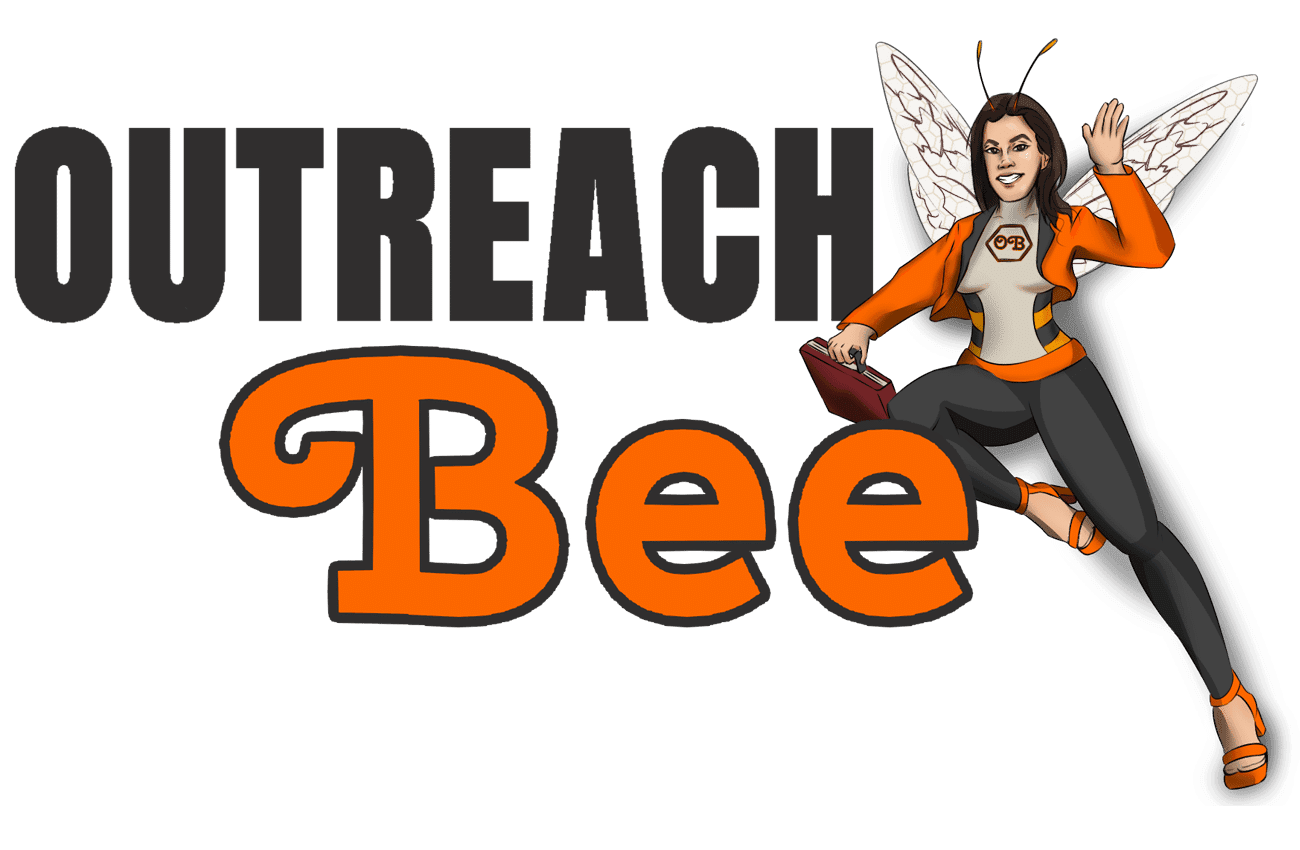
PPC VS SEO: Which One Should You Go for?
What is link juice in SEO, and how can you acquire it?