Software tools that help people work together are known as collaboration tools or collaboration platforms. They allow us to communicate with each other and get things done as a team productively and effectively. They are fantastic tools for people who work from remote locations to get their projects done much faster and inspire teams with new innovations and creative ideas!
How many emails do you send to your colleagues every day? How much time will you need to spend explaining what is happening or what needs to be done to your team? If this makes you uncomfortable, then perhaps it is time for your team to have a better set of collaboration tools to work together.
With more people working remotely, teams are increasingly relying on specialized software to plan and coordinate their work. There are plenty of options, and more are constantly emerging. Even mature tools are still improving. Below are 10 different collaboration platforms that can help your team out.
Best 10 Team Collaboration Tools And Platforms For Your Business
Google Slides
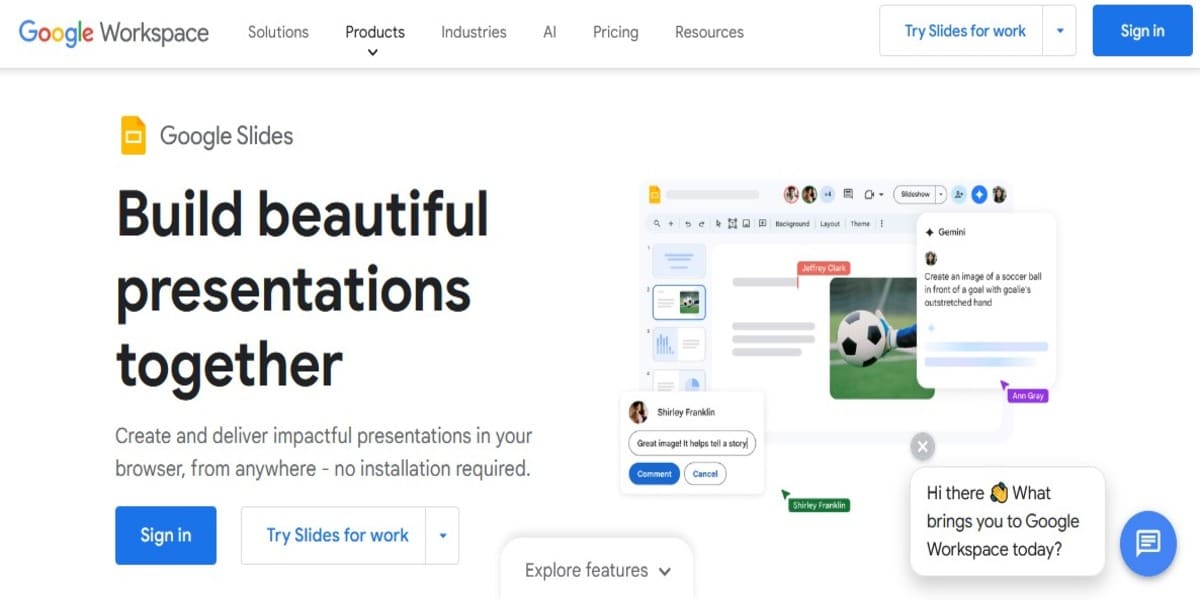
Credit: workspace.google.com
Make, change, and collaborate on Google Slides with your team—and enjoy the low-friction experience of showing them presentations from anywhere. If you purchase Google Workspace, you get even more features, such as additional security and control on your slides, which in turn makes working with others (even outside the team) easier.
Filestage
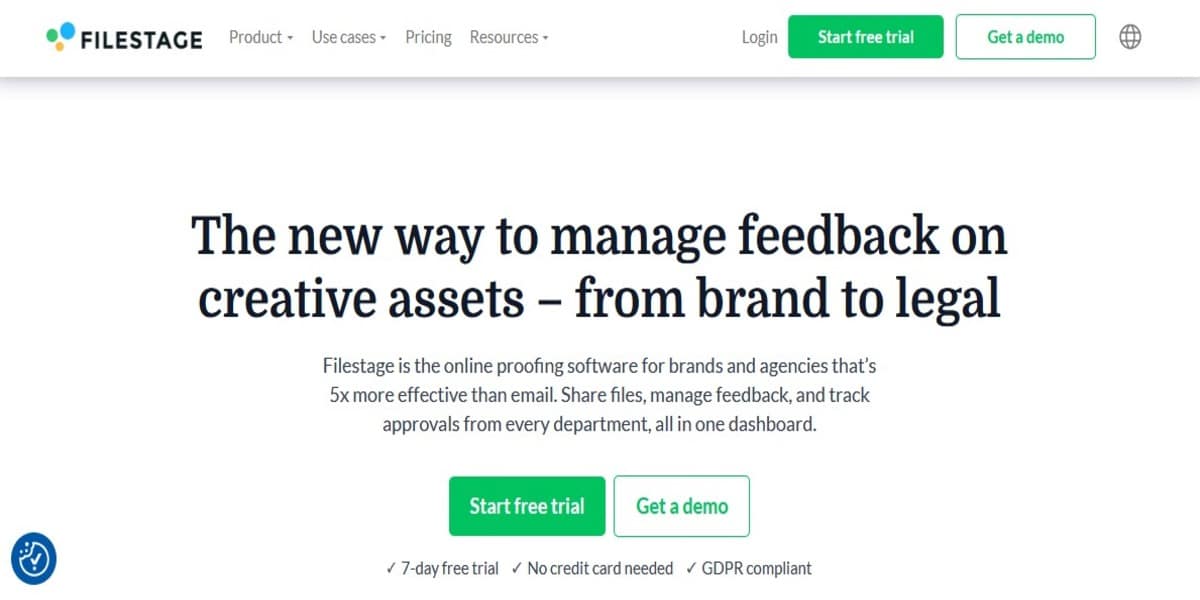
Credit: filestage.io
Filestage is the perfect place to seek feedback on your work — whatever it may be, a design, video, document, or website. There is no aching process to share your work and get the final approval. Your work is kept in a giant pool with many people available to leave feedback. A good fit for companies that produce a large volume of videos/ads and teams working from different places who need one central feedback point.
Hive
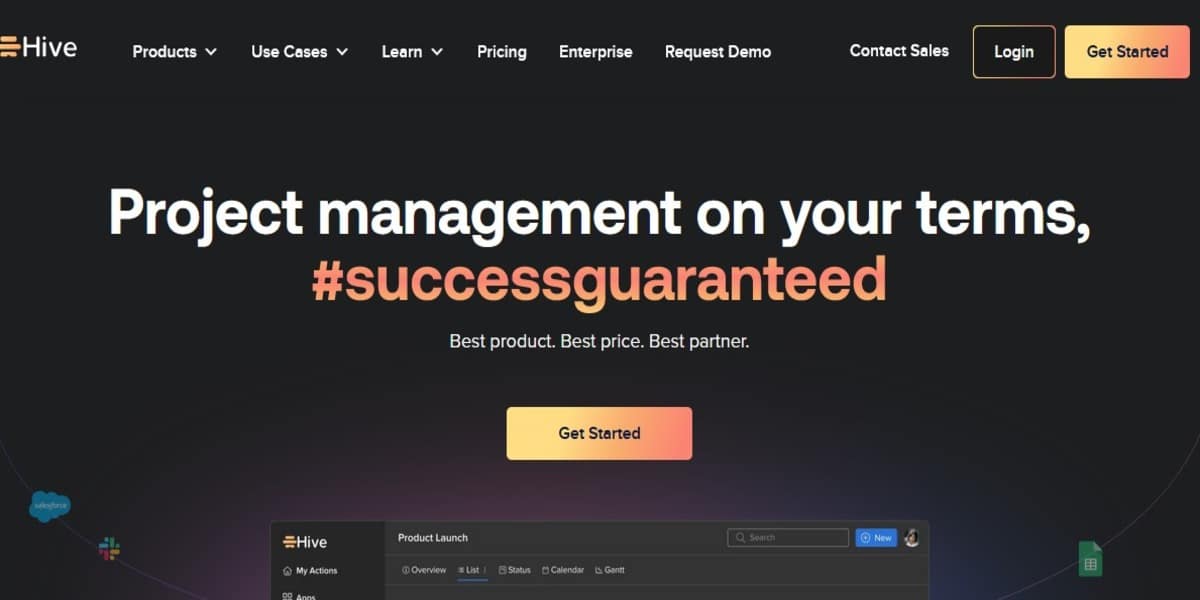
Credit: hive.com
Known as one of the top collaboration tools for working online, Hive is a software that consolidates all you need to complete your work. Hive lets you track tasks in one place, enables real-time chats between team members, allows you to plan together, and gain interactive insights for data sharing across a project. It’s also got built-in chat, email, and note-taking, so you don’t have to switch between programs. Hive is used by companies big and small, with some larger names like Starbucks and Toyota. This platfrom has a free 14-day trial that you can use to see if it works for your team.
NuovoTeam PTT
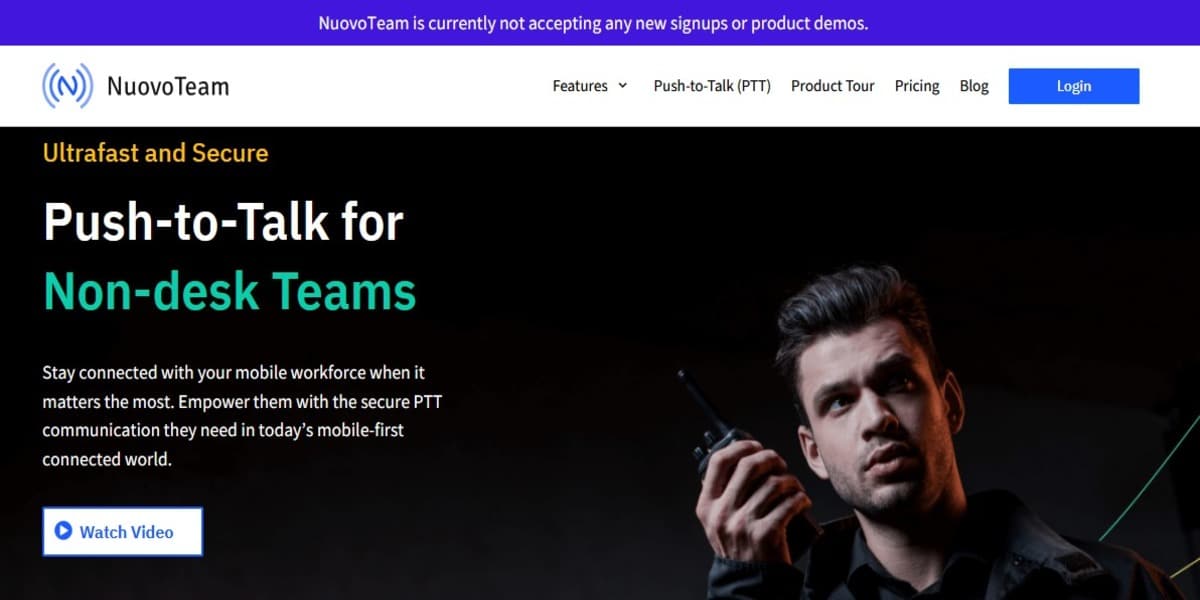
Credit: nuovoteam.com
NuovoTeam Push to Talk (PTT) is an app designed for teams to talk and work together. It is great for those who don’t sit at desks most of the day (those working in stores or factories). With NuovoTeam, you can assign tasks and keep everyone in the loop with group chats, one-on-one conversations, video calls, and a walkie-talkie feature.
Slack
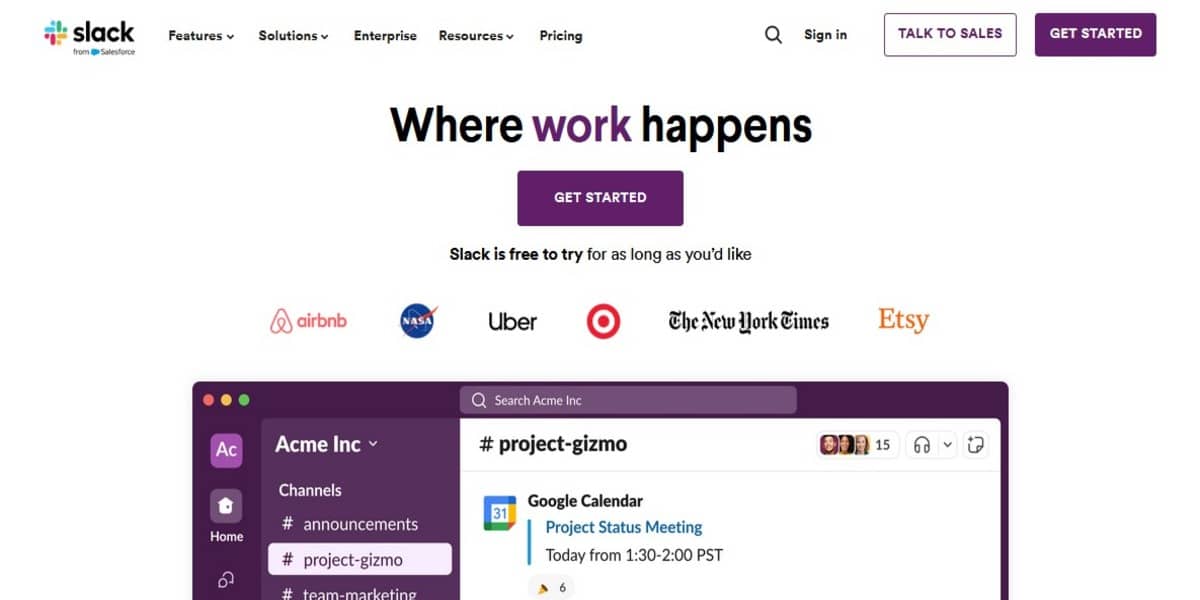
Credit: slack.com
Slack is a popular messaging and collaboration solution used by many businesses. It keeps your work chats in one place. Messages can be sent to one person at a time or multiple people as a group, even using channels. It also allows you to generate voice and video calls. With Slack, you can designate a specific space for each conversation to focus on the most important parts of your work.
ProofHub
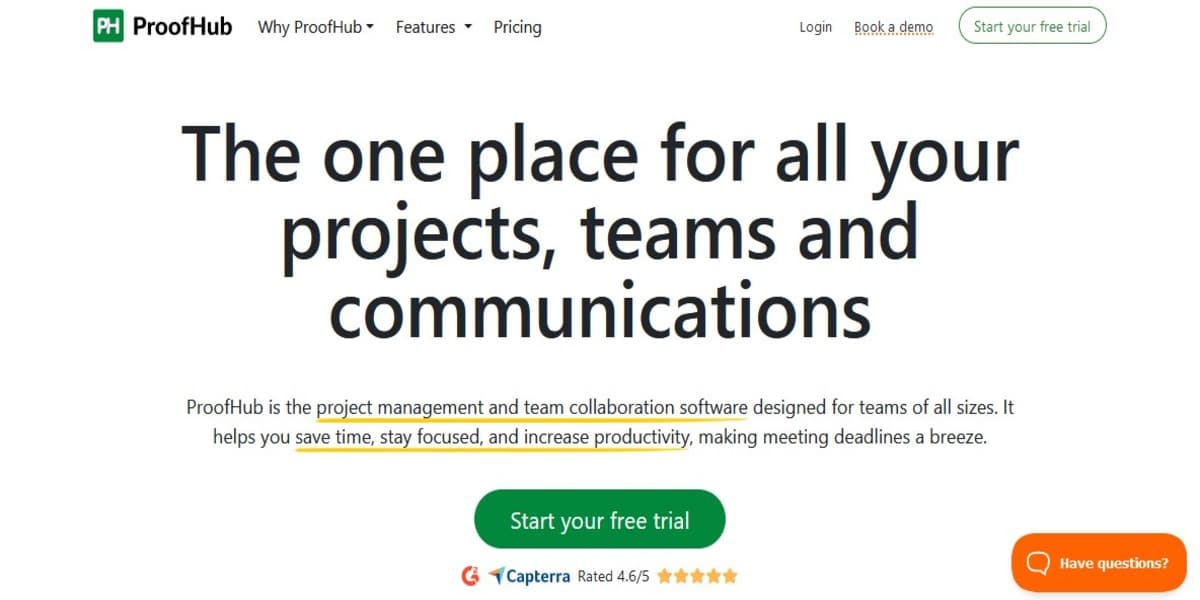
Credit: proofhub.com
Over 85,000 teams and businesses around the planet use ProofHub, which is an excellent software for working together. It includes speaking, collaborating, and controlling projects in person. With ProofHub, you can work simultaneously on files, chat, and give feedback in real-time, all while staying organized. It also integrates with your existing tools, so you will have all the features in one place.
Jira Collaboration Tool
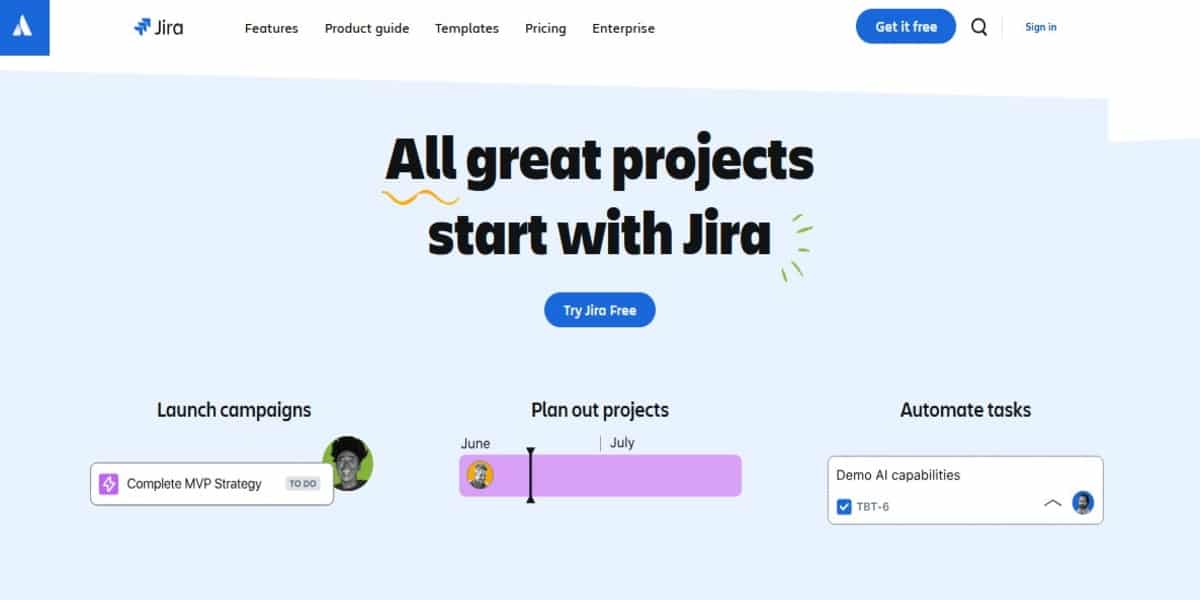
Credit: atlassian.com/software/jira
Jira is one of the most popular project management tools many teams utilize to manage tasks and projects. It has many features that allow you to organize and manage your work. You can also employ Jira as a customer service management tool by creating only one project to monitor all your customer’s questions, issues, and struggles. Also, teams can adjust the types of issues and fields in Jira to depict workflows that fit their support requirements. Ideal for large companies with thousands of support tickets, complex shop workflows, and advanced reporting/data analysis.
Trello
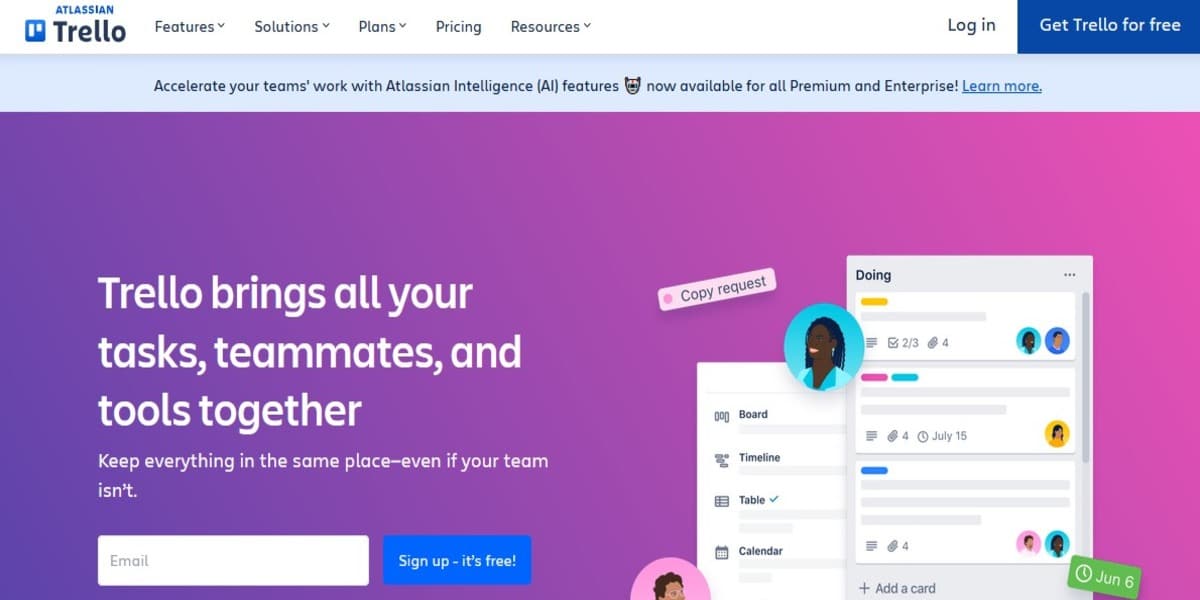
Credit: trello.com
Trello is a versatile project and task management tool. Its cards, lists, and boards enable you to prioritize tasks but are flexible enough for complex needs. Trello is also easy to integrate with many other tools, and because it’s nice and simple, you may even be able to make a few of your project team (including non-engineers) use Trello as their primary place for teamwork.
Slab
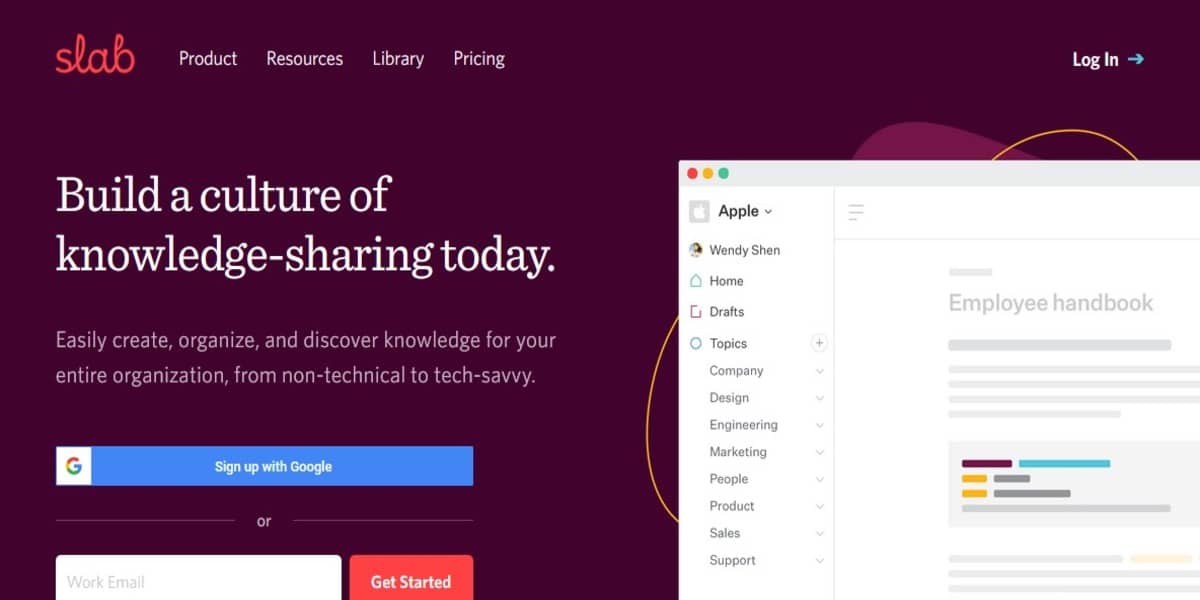
Credit: slab.com
This is a knowledge management tool that teams can use to write, organize, and share content within the enterprise. It just keeps all of your information in one place so that any member/follow-up can be easier accessed by the rest. Use Slab to create support database of articles and resources that can help customers self-serve common issues. Information can be organized by subject, using various categories for easy navigation and searching of materials. Due to Slab’s searchability, support agents can also easily access articles and pass them along to customers.
Planable
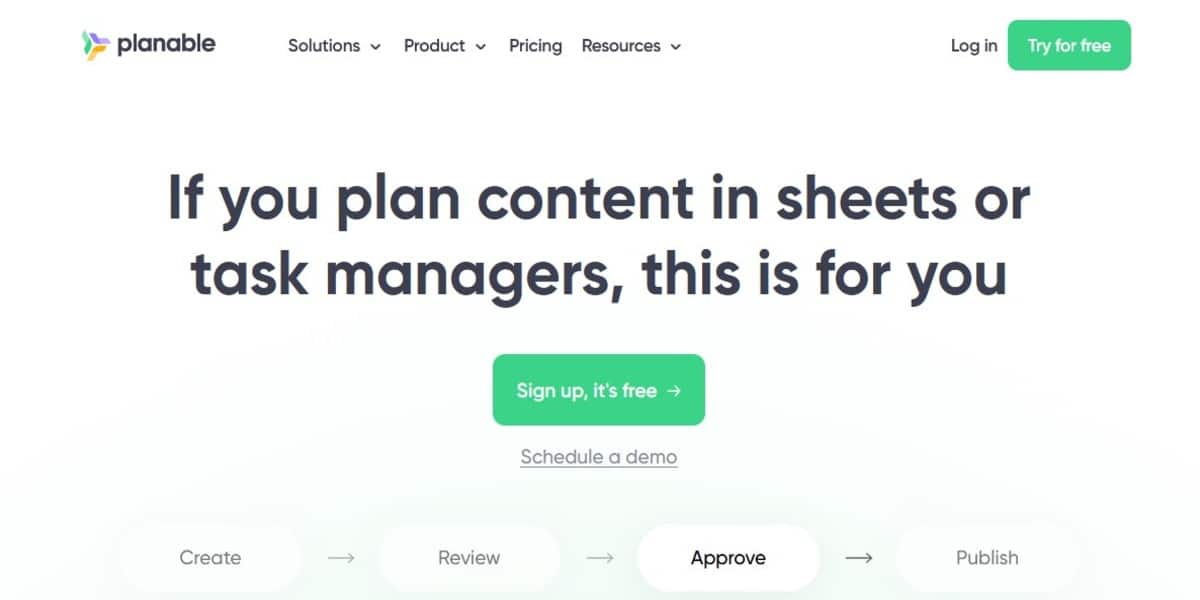
Credit: planable.io
Planable is project management tool for social media posts that go viral, content planning, or awesome newsletters. It allows your team to collaborate in real-time, writing blog posts, creating briefs and emails, and providing feedback from the same easy-to-use place. You get to see your entire content marketing plan with the calendar view, including blog posts, emails, and social media, so nothing falls through the cracks.
What should I look for in collaboration tools?
Learning which collaboration tools are best for your business is a matter of what will fit its needs. Below are ways to choose the best service:
Opt for All-In-One Tools
Some tools focus only on one part of teamwork. Think about whether it’s really efficient to use different tools that each do one thing. Rather, think about using a multi-functional tool that can serve in many ways.
Look for Ease of Use
It should be easy to learn and use the tool. Complications won’t help much, especially for fast-growing teams. Give a test drive through the demo and validate whether the platform offers an easy-to-navigate, clear interface.
Consider Privacy Options
Not all things should be open to everyone when it comes to working with others. Sometimes, you just need private chats, to work on things that are secret. So, ensure the chosen tool restricts what others can view.
Go for Cloud-Based Tools
Working in the cloud has a ton of benefits! It maintains a history to show which changes and updates have been made to the project so you can always see the latest work. Moreover, everything is available online so the whole team can use it anywhere.
Check for Integrations and Compatibility
While more features are typically better for a tool, sometimes you see something that does one thing well. This is where integrations become important — you want tools that work seamlessly with the other apps or software that make your life easier. Additionally, ensure the tools are compatible with your team’s common file types.
Final Thoughts On Using Team Collaboration Tools And Platforms
We live in a world of modern teams, and most of them are not sitting together, so everyone has to collaborate. This makes these tools necessary for all the groups. These help to simplify talks, project management, and creative processes where you can all work in teamwork and be more productive. Fortunately, various task management software includes unique features like real-time editing (open-source tools), feedback collection, and simplicity in creating tasks or knowledge management to ensure you have suitable software according to your team’s requirements. Whatever tool you choose should maximize speed and convenience with a practical and user-friendly interface. Also, it should allow for privacy controls and efficiency all through the cloud.
Do you own a business and need help ranking in search engines? The better you understand SEO, the more traffic your site will get. Here, we can help you with our manual link-building service. Contact us and let’s raise the credibility of your site while driving it up those search rankings. We are also only a click away on Facebook and LinkedIn.


What are the common mistakes businesses make when developing AI models?
A Complete Guide to SDK Platform Tools