Collaboration software has grown into an integral part of how work is done today by teams that need to communicate, share information and manage projects across distances. With the rise of remote work, many companies are looking for tools that provide a seamless collaborative experience. In this article, we’ll take a look at multiple free and paid collaboration software tools, as well as their functionalities, pros and cons, and best use cases.
Introduction to Collaboration Software
What is collaboration software?
Collaboration software is a set of interconnected tools made to improve teamwork through a unified platform for communication, document sharing, project management, and more. These tools can help enhance productivity, streamline workflows, and create a collaborative culture within organizations.
Important Characteristics of Collaborative Software
Collaboration tools generally have a few basic features in common:
- Messaging & Chat: A must for all types of team communications in real-time.
- Document Management: A cloud-based platform where you can create, edit, and share documents.
- Task Management: Tracks project progress and offers task assignment capabilities to the whole team.
- Integration Features: Numerous tools possess the ability to connect to various other software applications to provide added capabilities;
- Video Conferencing: Enabling face-to-face meetings regardless of the location of team members.
Free Collaboration Software Tools
Slack
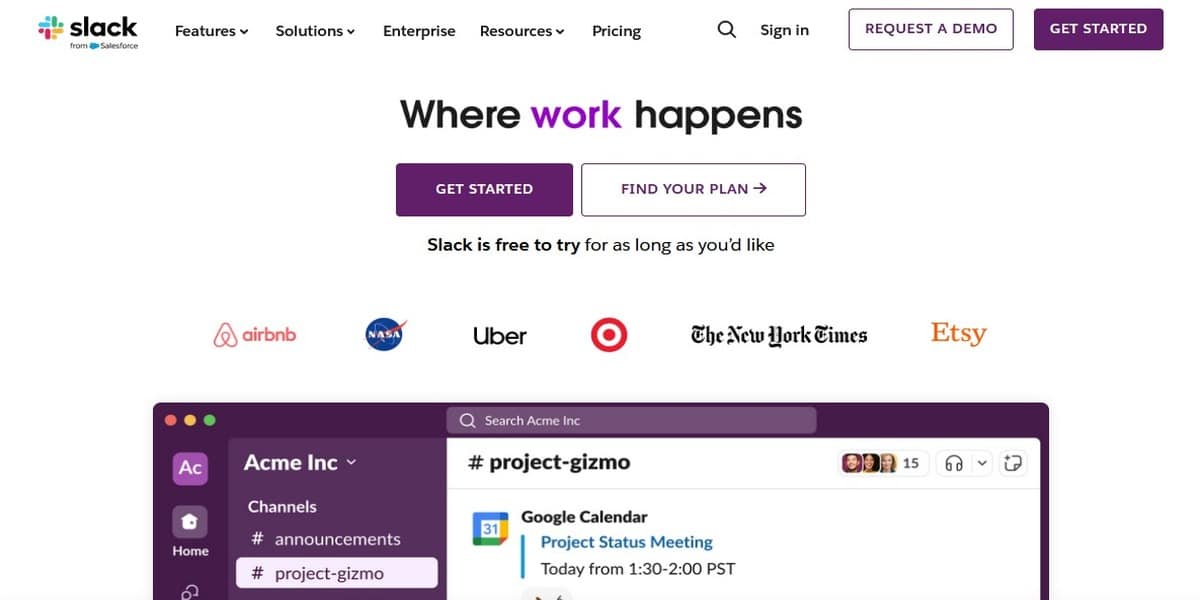
Slack is a popular communication service that allows teams to create channels for various subjects or projects. The free version includes:
- Group communication channels
- Storing and sharing files (up to 5 GB of storage)
- More than 2,000 app integrations
- Audio and video calls for two users
The free plan, though, has its limitations, including a searchable history of messages limited to 10,000 messages and limited integrations with apps compared to paid plans.
Cons:
- Limited searchable message history (capped at 10,000 messages).
- Fewer app integrations compared to paid plans.
- File storage is limited to 5 GB.
Trello
Trello is a board and card-based visual project management tool. Its free version includes:
- Unlimited boards and lists
- Up to 10 team boards
- Simple automation features (Butler)
Trello is perfect for small teams who want an easy way to visualize projects
Cons:
- Advanced features are lacking in paid versions.
- Limited automation capabilities in the free plan.
- May not scale well for larger teams or complex projects.
Asana Collaboration Software
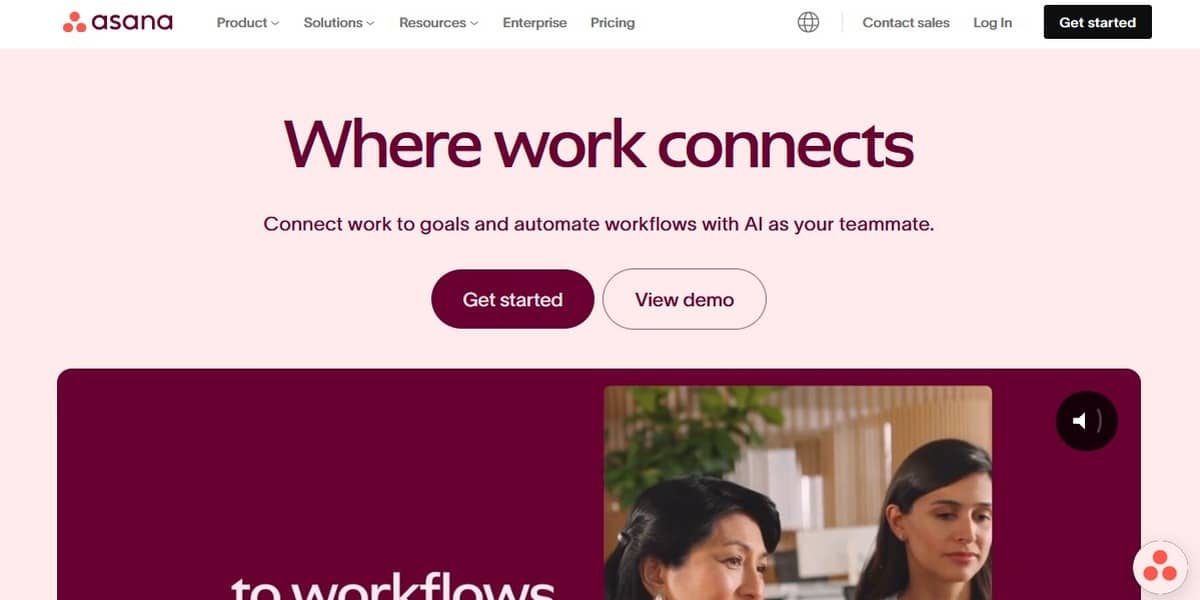
Asana provides task management features that help teams track their work. The free version includes:
- Basic project management capabilities
- Task assignments and due dates
- Limited reporting features
Asana is suitable for teams that need straightforward task tracking without extensive features.
Cons:
- Basic reporting features are limited.
- Some task management features are restricted in the free version.
- Not ideal for teams needing extensive project tracking.
Google Workspace (formerly G Suite)
Google Workspace offers a suite of productivity tools, including Google Docs, Sheets, and Drive. The free version allows:
- Real-time collaboration on documents
- 15 GB of storage across Google Drive
- Integration with other Google services
This is an excellent option for teams already using Google products.
Cons:
- Storage is shared across all Google services, which may fill up quickly.
- Limited features compared to paid versions, especially for larger teams.
- Requires a Google account, which may not suit all users.
Microsoft Teams
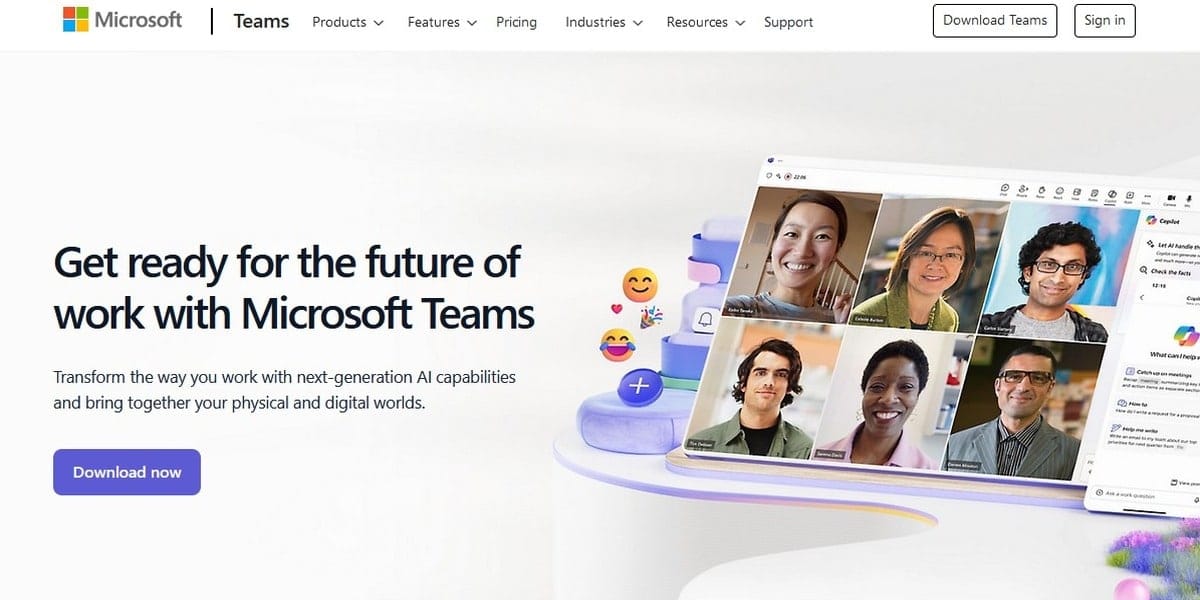
Microsoft Teams is another workplace chat tool, and this time, it uses video conferencing. The free version includes:
- Unlimited chat messages
- Video calls up to 100 participants
- Integration with Office apps
Microsoft Teams is most beneficial for organizations already using Microsoft products.
Cons:
- Can be overwhelming for new users due to its extensive features.
- Performance issues may arise with larger teams during video calls.
- Some integrations may require a paid Microsoft 365 subscription.
Miro
Miro is an online collaborative whiteboard platform that aids teams in visualizing ideas. The free plan offers:
- Three editable boards
- Templates for common use cases
- Standard integrations with other tools
Miro caters to creative teams wanting to collaborate visually.
Cons:
- The free version limits users to three editable boards.
- Advanced features and integrations require a paid plan.
- May not be suitable for teams needing extensive board functionality.
Coggle
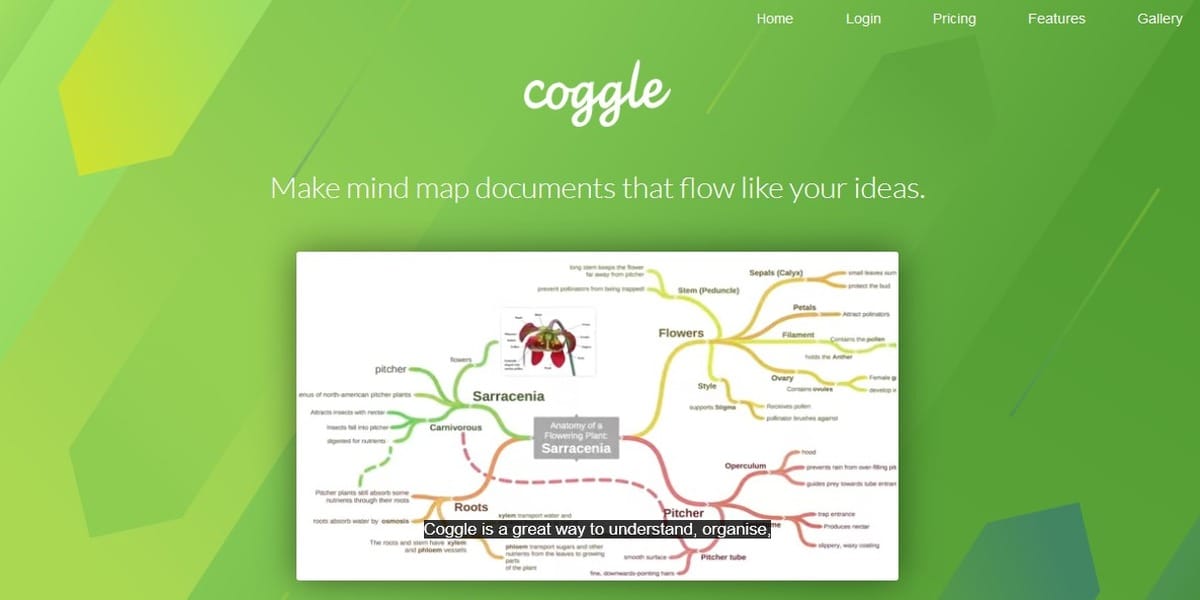
Coggle is a shared online mindmap creator. It runs inside your browser, so no downloads or installations are required. Key features include:
- Simultaneous editing of diagrams
- Leave comments on branches and communicate with collaborators in the workspace
- Can create unlimited public diagrams on the free version
Coggle works well for teams who require visual brainstorming.
Cons:
- Limited features in the free version compared to paid plans.
- Public diagrams may compromise privacy for sensitive information.
- Lacks advanced diagramming tools found in other software.
Canvanizer
Canvanizer helps entrepreneurs identify critical elements of their business plans and rearrange ideas using virtual post-it notes. Its features include:
- Creation of custom canvases
- Option to share the canvases with your team members
- Offers a paid, premium edition for access to advanced analytics and other features
It’s ideal for startups seeking structured brainstorming sessions.
Cons:
- Limited customization options in the free version.
- Advanced features are only available in the premium version.
- May not provide sufficient structure for more complex brainstorming needs.
Redbooth
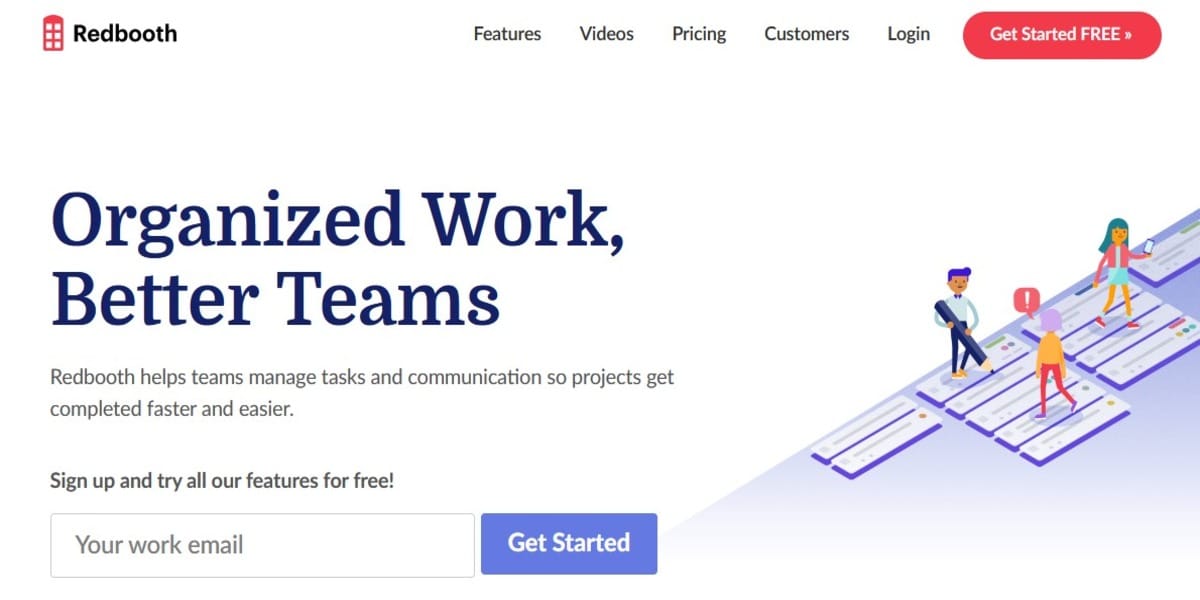
With Redbooth, you get a complete collaboration platform with shared workspaces that give you real-time insights into group assignments progress. The free version includes:
- HD video conferencing
- Task management features
- File sharing capabilities
This collaboration software is more for teams looking for a full project overview.
Cons:
- Limited storage and project management features in the free version.
- The user interface can be less intuitive than that of competitors.
- Advanced reporting and analytics are only available in paid plans.
Stormboard
With Stormboard, you can share sticky notes and whiteboards with remote teams in an online brainstorming platform. You can find it in its free version for up to five users, which offers:
- Templates based on best business processes
- Generation and organization tools of ideas
Stormboard is designed primarily for teams looking to brainstorm.
Cons:
- The free version supports only up to five users, limiting team collaboration.
- Some templates and features are restricted in the free plan.
- May lack comprehensive project management tools.
Paid Collaboration Software Tools
Monday.com
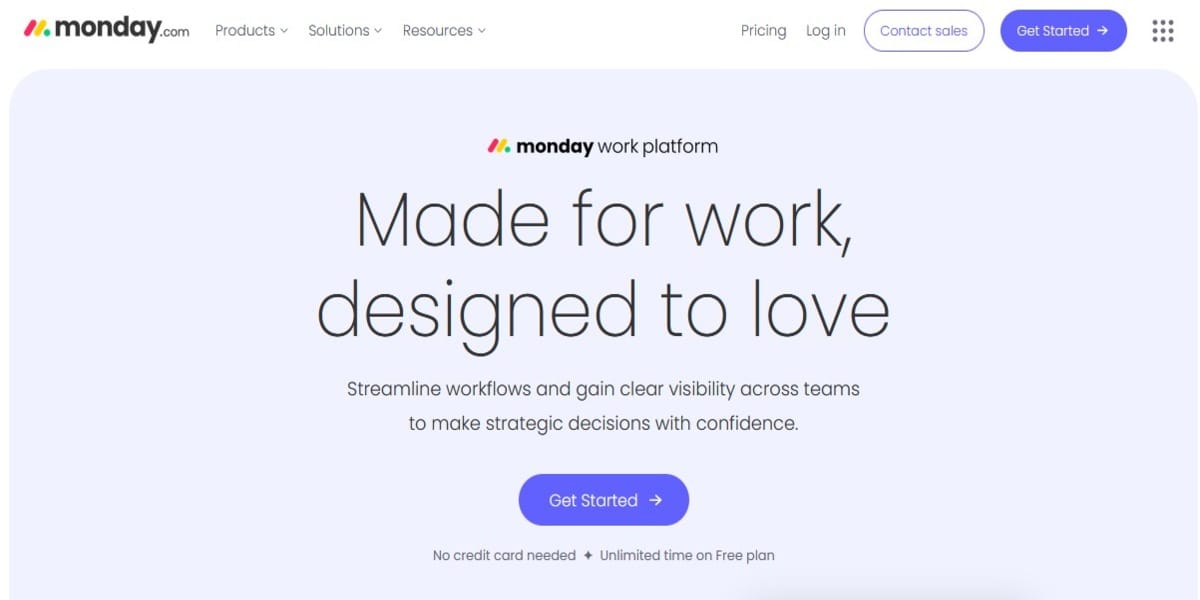
Monday.com is a versatile project management tool that allows teams to customize workflows according to their needs. Pricing starts at $8 per user/month and includes:
- Customizable dashboards
- Automation features
- Time-tracking capabilities
This tool is ideal for teams needing flexibility in project management.
Cons:
- Pricing can escalate quickly with additional features and users.
- There is a steeper learning curve for new users due to customization options.
- Some advanced features may require additional training.
Wrike
Wrike is designed for larger teams requiring advanced project management features. Pricing starts at $9.80 per user/month and offers:
- Gantt charts for timeline visualization
- Time tracking and reporting tools
- Integration with various third-party applications
Wrike is suitable for complex projects requiring detailed oversight.
Cons:
- Higher cost compared to other project management tools.
- Can be complex to navigate, especially for new users.
- Some users report performance issues with larger projects.
Box
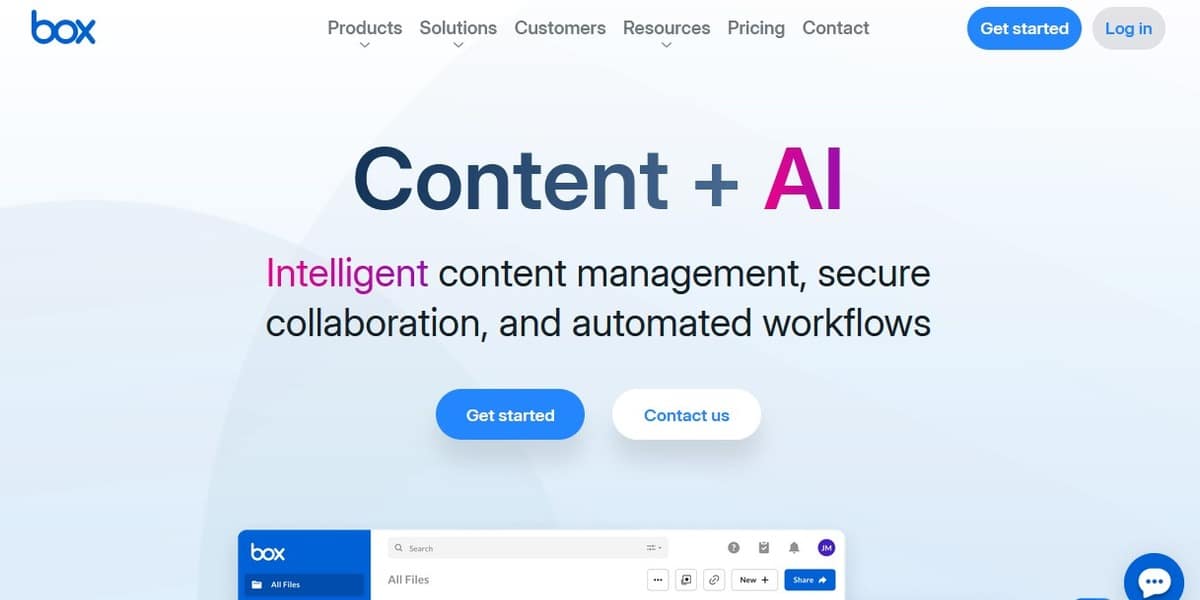
Box provides secure cloud storage along with collaboration features like Box Canvas (a visual whiteboard) and Box Notes (for real-time document editing). Pricing starts at $5 per user/month and offers:
- Advanced security features
- Integrations with Microsoft Office and Google Workspace
- Customizable workflows
The box is ideal for organizations prioritizing security in file sharing.
Cons:
- Pricing may not be justified for smaller teams or organizations.
- The user interface can be less intuitive than that of competitors.
- Advanced security features may complicate user access.
ClickUp Collaboration Software
ClickUp combines task management, docs, goals, and time tracking in one platform. Pricing starts at $5 per user/month and includes:
- Customizable views (list, board, calendar)
- Goal tracking features
- Integrations with over 1,000 apps
ClickUp suits teams looking for comprehensive project management solutions.
Cons:
- An overwhelming number of features can lead to confusion for new users.
- Some integrations may not work seamlessly without troubleshooting.
- Performance can lag with extensive use of custom views.
Lucidchart
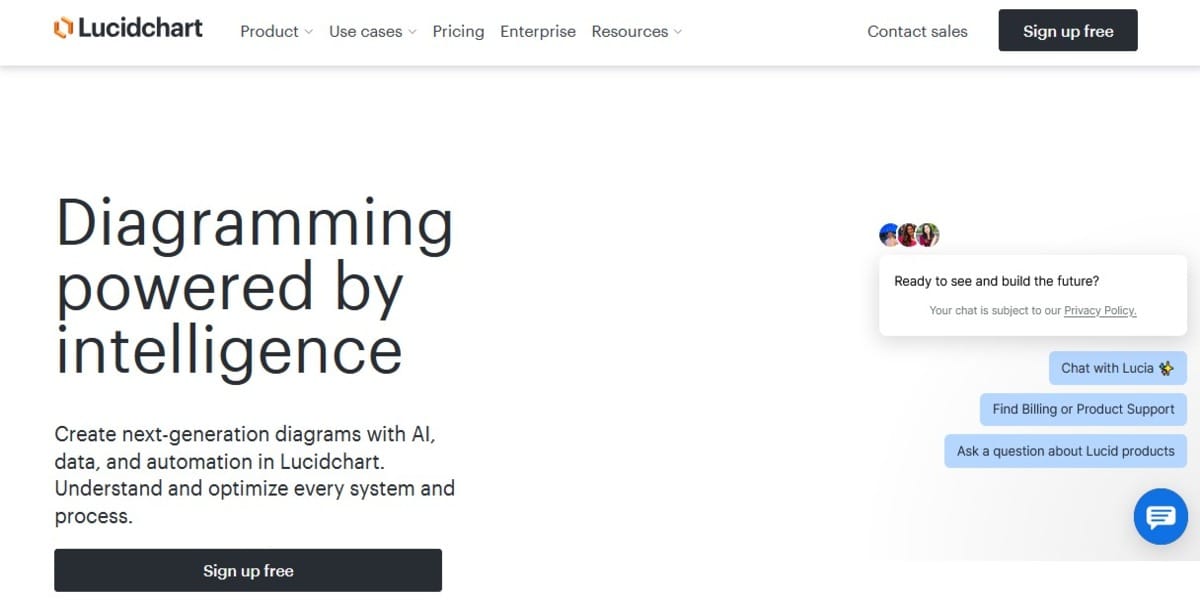
Lucidchart specializes in diagrams and visual communication. Individual plans start at $7.95/month and come with:
- Real-time diagrams collaboration
- Customizable templates for all chart types (flow chart, org chart)
Lucidchart is perfect for teams that need to visually represent ideas or processes.
Cons:
- Pricing can be high for advanced diagramming capabilities.
- Limited offline functionality; requires internet access for most features.
- Some users find the interface less user-friendly than alternatives.
Huddle
Huddle is an enterprise collaboration software solution that targets document collaboration but includes project management features. The price starts at $20 per user/month and includes:
- MS Office 365 integrations
- Task management tools
Huddle is suitable for organizations that need solid document collaboration tools.
Cons:
- Higher costs may deter smaller organizations or startups.
- Limited customization options compared to other collaboration tools.
- Some users report difficulties with integration into existing workflows.
Flock Collaboration Software
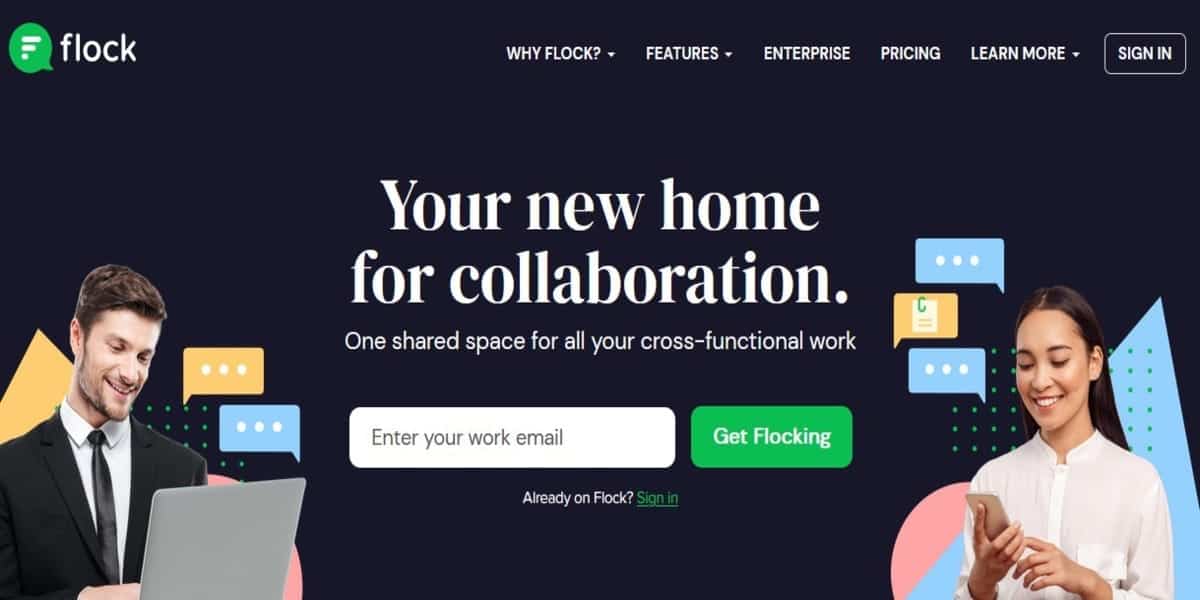
Flock integrates messaging with other productivity tools like polls and reminders. For $4.50/user/month, you get:
- Unlimited messaging and video calls
- File sharing capabilities
Flock is ideal for teams who need a complete communication tool.
Cons:
- Fewer integrations compared to other messaging platforms like Slack or Teams.
- Limited advanced project management features compared to competitors.
- User interface may feel outdated or less polished.
Notion
Notion is an all-in-one workspace that you need for writing, business planning, work collaboration, and task organization within one tool. It charges $8 per user/month, and it includes:
- Creation of databases
- Collaborative documents
Good for teams that want flexibility in organizing information.
Cons:
- Can be overwhelming due to its flexibility and range of features.
- Performance issues reported with larger databases or extensive content.
- The learning curve can be steep for new users unfamiliar with its structure.
Airtable Collaboration Software
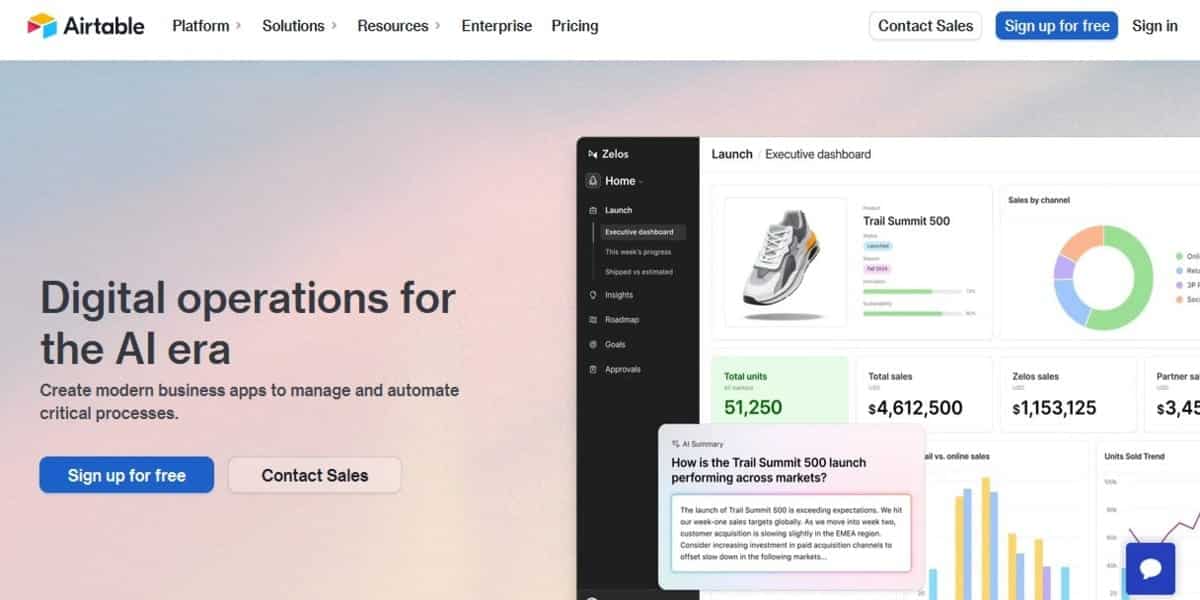
With the ease of spreadsheets and the power of databases, Airtable lets teams manage projects visually and in real time. From $10 per user/month, you get:
- Attachments and other rich field types
- Collaborative tools (e.g., comments)
Airtable is for creative teams that need customizability in data organization.
Cons:
- Pricing increases significantly when additional records and features are needed.
- Complexity can rise quickly when managing large datasets or projects.
- Some advanced functionalities require a deeper understanding of databases.
Smartsheet
Smartsheet is a work management platform enabling users to work together on projects via spreadsheets while managing their tasks efficiently. Pricing is $7/user/month which includes:
- Gantt charts
- Automated workflows
Smartsheet is ideal for organizations that want to track projects using familiar spreadsheet formats.
Cons:
- Pricing can be prohibitive for small teams or individual users.
- User interface may feel cluttered compared to simpler tools.
- Requires training for effective use of advanced project management features.
Industry-Specific Collaboration Tools
Project Management Tools
These tools are mainly project task management tools:
- Jira: Ideal for software development teams with a focus on issue tracking.
- Zoho Projects: Full-fledged project management solution with Gantt charts.
- Teamwork: Best for client-based businesses needing strong project tracking capabilities.
Visual Collaboration Tools
These tools emphasize visual brainstorming and planning:
- Miro: A visual whiteboard tool perfect for creative brainstorming sessions.
- Lucidspark: A virtual whiteboard that allows multiple users to collaborate in real-time.
- MindMeister: A mind-mapping tool that helps visualize ideas collaboratively.
Communication-Focused Tools
These tools prioritize messaging and communication over project management:
- Discord: Originally designed for gamers but now used by many organizations, it includes voice channels.
- Mattermost: An open-source alternative to Slack with self-hosting capabilities.
- Chat: Another open-source option that offers extensive customization options.
Choosing the Right Collaboration Software
When selecting a collaboration tool, consider the following factors:
- Team Size: Some tools are better suited for small teams, while others can handle larger groups.
- Budget: Determine whether you need a free solution or if you can invest in paid options.
- Specific Needs: Identify whether your team needs strong project management features or primarily focuses on communication.
- Integration Requirements: Ensure the tool integrates well with other software your team uses.
- User Experience: Choose a tool that your team finds easy to use; this will encourage adoption.
Final Thoughts on Using Collaboration Software
Collaboration software plays a crucial role in enhancing productivity by breaking down silos within organizations and facilitating seamless communication among team members regardless of their location. With numerous options available—ranging from free tools like Slack, Trello, Coggle, Canvanizer, Miro, Redbooth, and Stormboard to feature-rich paid solutions like Monday.com, Wrike, and Huddle—teams can find the right fit based on their unique needs and budget constraints.
As remote work continues to evolve, investing in the right collaboration software will be vital in ensuring effective teamwork and achieving organizational goals.
Do you need an SEO agency to improve your ranking? We are here to assist. Contact us now to learn about our strategies or leave us a message on Facebook, X (Twitter), or LinkedIn.


What are the common mistakes businesses make when developing AI models?
A Complete Guide to SDK Platform Tools