Today, virtually every individual and organization needs online collaboration tools. In an era of increasing remote work, these tools are essential to bridge distances and enable good communication, project management, and productivity. Below is a roundup of seven best-in-class online collaboration tools for all needs, wants, and price ranges.
What to Look for in Online Collaboration Tools: Key Features
Online Collaboration Tools are good for helping your team come together online to brainstorm on a project or document. But indeed, there is much more to them than meets the eye. Choosing the right one depends on your needs and workflows. Here are a few things to consider when choosing a tool:
- Need and Use case: What do you want to achieve from the tool? It should be tailored to your individual requirements.
- Team features: Once you know what you need, see which kind of tool best suit your team. A proper online collaboration tool should easily allow for teamwork by having task management, chat channels, file sharing, document editing, etc.
- Ease of use: Teams take time to become familiar with new tools, so pick something that is easy for the team. Ideally, go for a tool that is feature-rich but easy to use and understand.
- Integrations: Your solution should integrate perfectly with your existing apps and systems.
- Pricing: Make sure the tool’s pricing is right and that it offers a wide range of Flexible Plans. Compare both free and paid tools to see which ones give you the best bang for your buck.
- Data security: Choose software with reliable security features, such as two-factor authentication, encryption options, and access control.
Keeping the above points in mind, here is a list of the best online collaboration software for teams.
The 7 Best Online Collaboration Tools for Remote Teams in 2024
There are many online collaboration tools. We will focus on the top seven, their key features and potential downsides of each platform.
| Tool | Best For | Key Features | Pricing |
| ClickUp | All-in-One Management | Task tracking, real-time docs | Free; Paid plans from $7 |
| Slack | Team Communication | Messaging, integrations | Free; Paid plans from $7.25 |
| Google Docs | Document Collaboration | Cloud storage, editing | Free; Paid plans from $7.20 |
| Trello | Visual Project Management | Kanban boards | Free; Paid plans from $6 |
| Miro | Brainstorming | Interactive whiteboards | Free; Paid plans from $10 |
| Zoom | Video Conferencing | HD video, webinars | Free; Paid plans from $14.99 |
| Asana | Task Management | Workflow automation | Free; Paid plans from $13.49 |
1. ClickUp
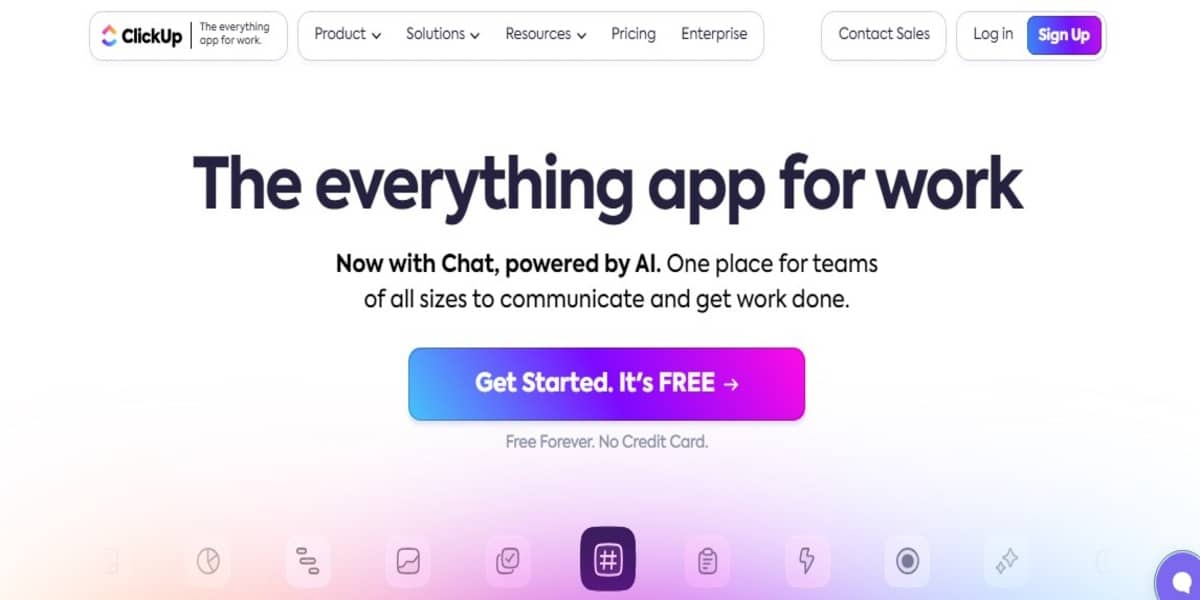
ClickUp is project management software for tasks, documents, and note-taking. lickUp reduces the collaboration gap between different departments and time zones. Once past the initial learning curve, getting started is easy and manageable with this very feature-rich platform.
Another interesting feature is a built-in AI assistant, ClickUp Brain, that helps you stay on top of information through tasks, documents, and communication channels. It provides answers based on your task data.
User Ratings and Reviews
- Capterra: 4.6/5 (4,266+ reviews)
- G2: 4.7/5 (9,884+ reviews)
ClickUp Pros:
- Create, assign, and track tasks with ClickUp Kanban boards, and streamline workflows with advanced task management tools.
- Collaborate on documents in real-time with ClickUp Docs, enabling comments and in-depth feedback.
- Visualize all project activities and manage team workspaces with ClickUp Tasks.
- Share information and create quick videos with ClickUp Clips for visual communication.
ClickUp Cons:
- The comprehensive feature set may be overwhelming for new users.
- The mobile app offers limited views.
Pricing and Costs:
- Free Forever
- Unlimited: $7/month per user
- Business: $12/month per user
- Enterprise: Contact for pricing
- ClickUp Brain: Add to any paid plan for an additional $5 per Workspace member per month
2. Slack
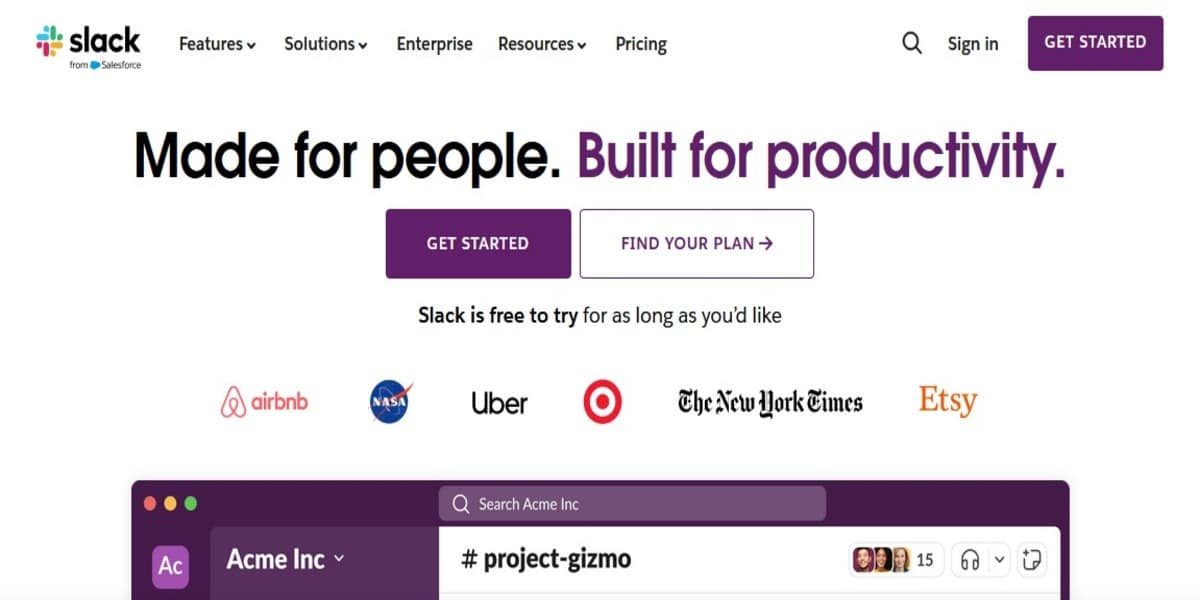
Most teams rank Slack as a reliable option for an online collaboration and chat solution. It is a real-time messaging platform where your team work together using direct messages, group chats and video calls. It is adaptable and easy to use for both large group discussions or one-on-one conversations.
User Ratings and Reviews
- Capterra: 4.7/5 (23,366+ reviews)
- G2: 4.5/5 (33,447+ reviews)
Slack’s Pros:
- Create channels for team chats about specific projects or topics.
- Manage private conversations with direct messaging.
- Share files and set up custom integrations for extra features.
- Make video and voice calls easily.
- Streamline project updates and information sharing with dedicated channels.
- Use Slack AI for quick information retrieval, conversation summaries, and missed message recaps.
Slack’s Cons:
- Can be overwhelming with too many messages and channels.
- Limited project management features beyond communication.
- Searching for old messages can be difficult with large teams.
- AI is only available for Enterprise plans as an add-on.
Pricing and Costs:
- Free: Unlimited messaging with a 90-day message history.
- Pro: $7.25/month for small teams seeking better collaboration.
- Business+: $12.50/month for businesses aiming to boost productivity and connectivity.
- Enterprise Grid: Custom pricing for larger enterprises focused on enhancing productivity.
- Slack AI: An add-on, but only for Enterprise plans.
3. Google Docs

Google Docs is one of the document collaboration tools in Google Workspace. Its interface is simple and clutter-free, modeled around MS Word but on the cloud, making it easy to use.
You can do document creation, editing and organizing easily using Google Drive with additional control on file permissions. Google Docs is good at writing and editing together. Still, it does not have such a comprehensive communication or project management feature set.
User Ratings and Reviews
- Capterra: 4.7/5 (28,195)
Google Docs Pros:
- Simultaneous document editing with team members.
- Secure cloud storage through Google Drive, with version control and access permissions.
- Live document collaboration with comments and edit suggestions.
- Integration with other Google Workspace apps like Sheets and Slides.
- Assistance from Google Gemini, the AI writing tool within Google Docs.
Google Docs Cons:
- Fewer formatting options and customization compared to specialized word processors.
- Lacks extensive collaborative project management features.
- Potential security concerns for sensitive documents due to shareable links.
Pricing and Costs:
Google Docs is part of Google Workspace, with plans including:
- Free: Up to 15 GB of Drive space
- Business Starter: $7.20/month per user
- Business Standard: $14.40/month per user
- Business Plus: $21.60/month per user
- Google Gemini add-on starts at $18 per user per month, with a 1-year commitment
4. Trello
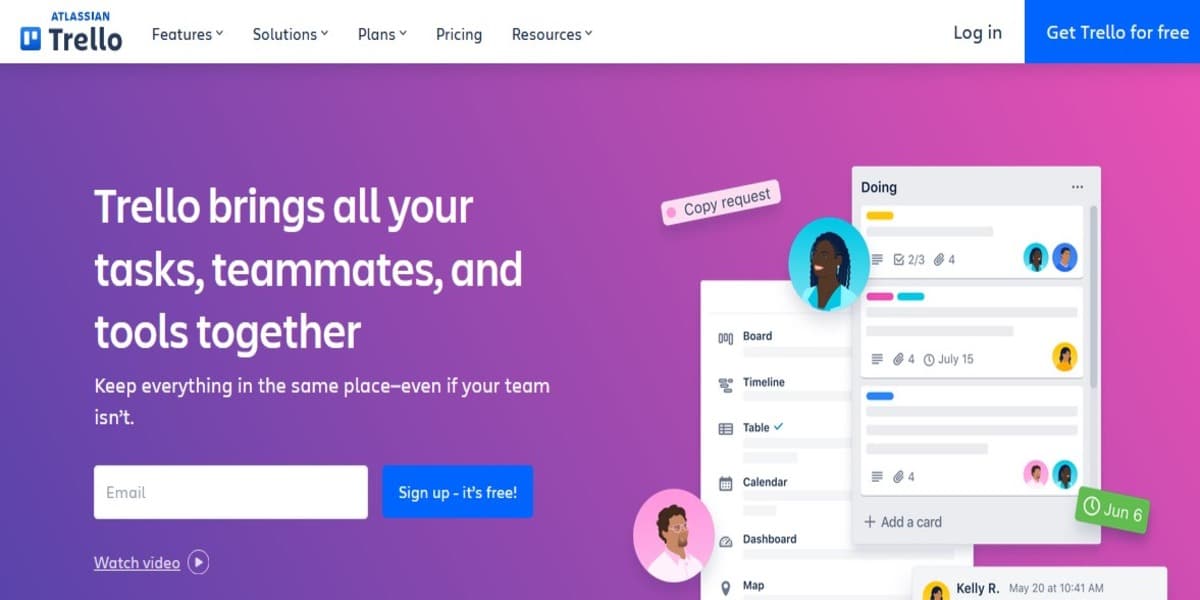
Trello is decent for smaller projects and is particularly suited for budget-conscious clients. Thanks to its practical card-based system, it is easy and fun to use for everyone, especially anyone who struggles with technology. It feels amazing to see the card move from ‘To Do’ to ‘Done’.
It’s great for agile teams, which focus on maintaining a simple view of work and progress. But with that comes a ceiling—Trello won’t help you through big, complex projects as easily.
User Ratings and Reviews
- Capterra: 4.5/5 (23,000+ reviews)
- G2: 4.4/5 (13,600+ reviews)
Trello’s Pros:
- Visual task management with Kanban boards and drag-and-drop cards.
- Collaborate using lists and cards to assign and track tasks.
- Communicate on tasks with comments, attachments, and @mentions.
- Simple, intuitive interface keeps everyone up-to-date on project progress.
- Generate and summarize text with Atlassian Intelligence.
Trello’s Cons:
- Board and card communication becomes impractical as projects grow.
- Atlassian Intelligence is limited and only available with Premium or Enterprise plans.
- Lacks in-app discussion features for team conversations about tasks or projects.
- Separating private notes from shared team boards can be challenging.
Pricing and Costs:
- Free: $0, suitable for freelancers and individuals organizing projects.
- Standard: $6/month per user, for small teams or those expanding collaboration.
- Premium: $12.50/month per user, for teams managing multiple projects with various views like boards, timelines, calendars.
- Enterprise: Custom pricing for larger organizations needing more security and control.
5. Miro
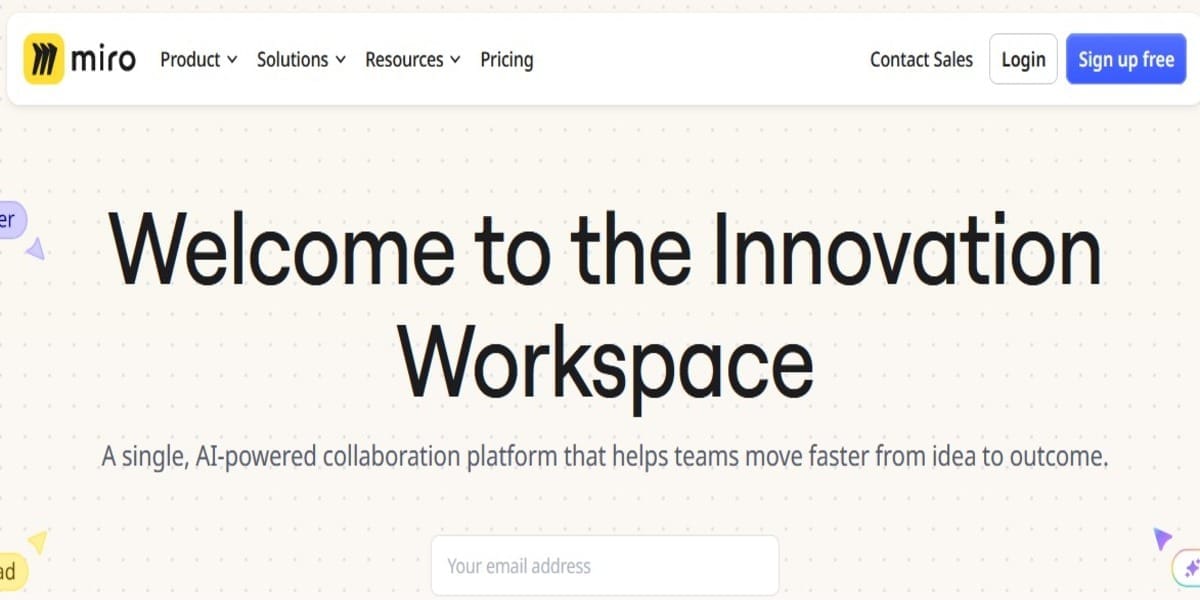
For visual learners, tools that map out ideas in flowcharts, sketches, or mind maps are extremely useful. Miro is unique with project visualization, allowing communication without being lengthy or overly technical.
On Miro’s whiteboard, there is an option for virtual sticky notes, frames, and interactive objects. This has been a fabulous tool when you do brainstorming sessions, workshops, or design sprints.
User Ratings and Reviews
- Capterra: 4.7/5 (1570+ reviews)
- G2: 4.7/5 (6500+ reviews)
Miro’s Pros:
- Brainstorm with real-time online whiteboards and mind maps.
- Get creative with sticky notes, drawing tools, and shapes.
- Centralized platform for capturing and organizing ideas.
- Use Miro Assist AI to generate text, mindmaps, and insights.
- Collect team input with voting and feedback tools.
Miro’s Cons:
- Primarily for brainstorming, with limited broader collaboration features.
- Some users may find there’s a learning curve.
- The free plan restricts board size, collaborators, and features.
- Miro Assist is in beta and might become a paid feature.
Pricing and Costs:
- Free: $0 for students, individuals, and small groups with basic needs.
- Starter: $10/month per user for unlimited private boards and core features.
- Business: $20/month per user for advanced security and features, suited for small organizations.
- Enterprise: Custom pricing for large teams requiring extensive collaboration, support, security, and controls.
6. Zoom
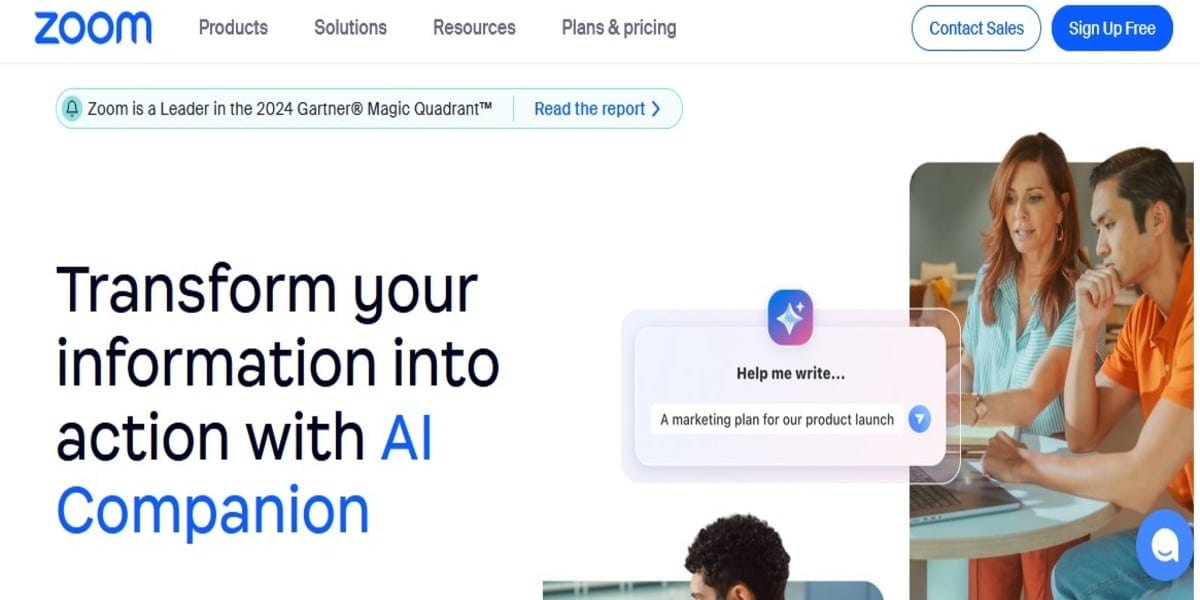
Though it launched in 2011, Zoom found its product on every dining room table when the pandemic hit. Now, it is essential for almost every firm. It is a video calling and webinar software enabling your team to conduct virtual meetups or collaborate remotely. Zoom is user-friendly and makes working from home way easy.
User Ratings and Reviews
- Capterra: 4.6/5 (13,965+)
- G2: 4.5/5 (55,813+ reviews)
Zoom’s Pros:
- High-definition video conferencing with screen sharing.
- Host meetings, webinars, and create breakout rooms for smaller discussions.
- Record meetings, take notes, conduct polls, and collaborate on documents.
- Use Zoom AI Companion to generate meeting summaries.
Zoom’s Cons:
- The free plan limits meetings to 40 minutes.
- The user interface could be more intuitive, with some features hard to find.
Pricing and Costs:
- Basic: $0, ideal for short meetings and solo users.
- Pro: $14.99 per host per month for small teams.
- Business: $21.99 per month for mid-size teams.
- Business Plus: $26.99 per month for larger organizations with advanced collaboration needs.
- Enterprise: Custom pricing for large organizations with specific requirements.
- AI Companion included at no extra cost with all paid accounts.
7. Asana
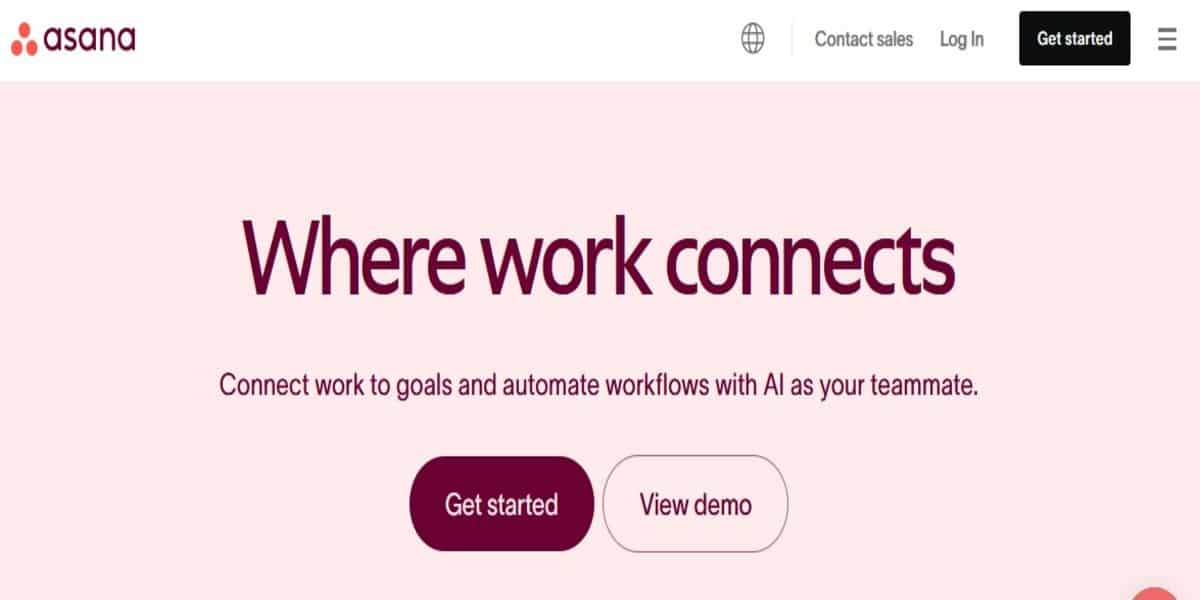
Asana is a task and project management tool used for teamwork, collaboration, and work organization. But it is more than just delegating tasks; it will also help you communicate important projects with your team and keep you in check when deadlines loom.
Asana is a popular tool for handling multiple projects and has a user-friendly interface. It provides a quick start with an easy workflow builder and tons of templates to speed up your processes.
User Ratings and Reviews
- Capterra: 5/5 (13,000+ reviews)
- G2: 3/5 (10471+ reviews)
Asana’s Pros:
- Simplify task creation, assignment, and deadlines for clear organization.
- View projects in Kanban, Lists, Timelines, Calendars, and Gantt charts.
- Automate repetitive tasks with notifications, reminders, and approvals.
- Set up workflow automation with Forms, Rules, Bundles, and Templates.
- Enhance team communication with comments, attachments, and @mentions.
- Get automated status updates and answers with Asana Intelligence AI assistant.
- Connect Asana to over 200 apps, including ClickUp, for enhanced collaboration.
Asana’s Cons:
- No support for multiple assignees on one task.
- Free plan has limited customization, views, and project size.
- Notification system can be overwhelming without customization options.
- Asana Intelligence is still developing and only available on paid plans.
Pricing and Costs:
- Personal: Free.
- Starter: $13.49/month per user.
- Advanced: $30.49/month per user.
- Enterprise: Custom pricing.
- Enterprise+: Custom pricing.
Top Benefits and Best Use Cases for Collaboration Tools
Online collaboration tools can save you from long, boring meetings. These tools help you:
- Improve communication and flexibility: You can chat instantly and get fast feedback with instant messaging and video calls. This will minimize confusion and delays. They keep everyone updated irrespective of the situation (office, work-from-home, or hybrid).
- Boost productivity and efficiency: Some platforms are equipped with real-time collaboration features, while others boast AI-powered software (and many do a bit of both). These features allow teams to complete more work in less time and keep everything organized for easier project management.
- Central information management: Almost all of the online collaboration tools offer an area where you can store and manage files. This improves the visibility and accuracy of key details. Centralizing all your documents in one place avoids data loss and ensures everyone is working with the latest versions.
Conclusion
The best online collaboration tool for your organization will depend on a number of factors, including the size and makeup of your team. The idea is to improve productivity and smoothen out the communication. As we continue through 2024, these seven tools stand out for their features, usability, and ability to keep teams connected. Make sure you check these collaboration tools and platforms for your business.
Do you need an SEO agency to improve your ranking? We are here to assist. Contact us now to learn about our strategies or leave us a message on Facebook or LinkedIn.


What are the common mistakes businesses make when developing AI models?
A Complete Guide to SDK Platform Tools