If you are a website owner, you can make your site rank high on search engines such as Google by building high-quality backlinks to your domain. Although this has worked magic for many years, some website owners use shortcuts to de-throne their competitors by including spammy backlinks in their site’s content.
If any of these links point to your site, it can be detrimental to your business since they can significantly hurt your website’s SEO performance. For this reason, you should know what spammy backlinks are, how you can track or identify them, and the various methods that can help you remove them once and for all. Keep reading to know all these details.
What are Spammy Backlinks?
Also known as low-quality or toxic backlinks, spammy backlinks originate from irrelevant or suspicious sources. They are usually created to manipulate a particular site’s search engine rankings.
Usually, these links are obtained via dubious means, such as purchasing links from a link farm or participating in link schemes.
Compared to high-quality backlinks, which are known to be legitimate, relevant, and natural, spammy backlinks add no value to the website or the reader. As a result, these links are deemed to violate link-schema guidelines set out by Google.
As such, such links can adversely affect the SEO performance of your site if you don’t take care of them.
So, How Do You Track Spammy Backlinks?
Before we delve into the nitty gritty of how to track spammy backlinks, it’s worth noting that Google’s algorithm is ever evolving, which means it’s important to always evaluate the quality of your backlink profile. By doing this, you’ll be able to keep spammy ones at bay and stay clear of Google penalties in the near future. That said, here are the tips to get you get started with cleaning your backlink profile:
1. Use Google Search Console
One way to detect whether your site has spammy backlinks is by using Google Search Console. This tool can help you determine the indexing status of your site and even optimise its visibility.
It’s designed to help you check the profile of the backlinks in your content.
To use this tool, sign in to your Google Search Console account and then navigate to the section labelled ‘Links’, located on the left side of the screen. Below the ‘External link’ tab, tap on the ‘Top linking sites’, from which you will be able to access a list of the domains that link back to your site and identify any irrelevant or suspicious domains that might be toxic or spammy to your backlink profile.
2. Use Ahrefs
Ahrefs is another SEO tool that can help determine the quality of backlinks present in your site. All you need to do is run your site through this tool, and you will be able to obtain the backlink profile of your website. This information will help you to check sites and domains with a low Domain Rating (DR) score.
While sites with a low domain score are not essentially spammy, it’s imperative that you do further analysis to determine their legitimacy. Be keen to check sites you do not target but are linked to your site.
You can do so by using Ahrefs Site Explorer to check the nature of the anchor text used in those sites to establish whether the links from them are suitable for your site or not.
Ideally, these anchor texts should be related to your site and not in a foreign language. If the anchor text is in a foreign language and is unrelated to your niche, that backlink Google will most likely deem them unsuitable for your site.
3. Use Google Analytics
Google Analytics is another vital SEO tool that can help determine whether your site has spammy backlinks or not. When using this tool, take a look at your site’s referral traffic. If you notice that you are getting massive traffic from irrelevant or questionable domains, chances are you have spammy backlinks on your site.
How to Remove Spammy Backlinks
Here are the steps that can help you remove spammy backlinks on your site:
1. Identifying the Sources of the Spammy Backlinks
After establishing that your site has spammy backlinks, the first step is to determine the source of these links so that you can address the issue immediately. You can do so by checking the referring pages first using tools like Google Search Console. This free tool can help you determine whether the pages linking back to your website are genuine or spammy.
Moreover, you should examine the content of the linking pages and determine whether it is malicious or legitimate. In this case, consider visiting the site that links to your sites manually and determine the relevance and quality of that website.
Take keen interest in looking for tell-tale signs of spam activities such as excessive adverts, poor web design, link schemes and so forth.
2. Requesting the Website Owner to Remove the Spammy Link From Their Website
After identifying spammy sources, visit the site’s ‘Contact Us’ page and email the owner requesting that they remove the toxic link from your site. When doing this, let the owner know the backlink was created without your knowledge and provide the URL of the spammy link.
Doing so will help them locate the link and get rid of it on the go. If they don’t get back to you, consider sending a follow-up email as a polite reminder.
3. Documenting Every Effort You Make
During the spammy backlink removal process, you should record every step you take. From the emails you sent to the concerned website owners to the responses you received, these details matter because they can be helpful if you choose to utilise the Google Disavow Links tool.
4. Using the Google Disavow Links Tool
Typically, this tool should be your last resort in case you cannot remove the spammy backlinks after following the process above. Google Disavow Links tool basically informs Google to ignore the spammy links that point to your site whenever your website’s backlink profile is being evaluated.
To utilise this tool, you should first compile all the links you deem spammy and want to disavow in a text file. Once that’s done, navigate to the Google Search Console interface and head to the Google Disavow Links tool page. Under the ‘Links’ section, select your site from the dropdown that you will see on your screen.
Tap on the ‘Disavow Links’, upload the text files containing all your site’s spammy backlinks, and submit the file to Google for action. It’s worth noting that, although this method works, getting positive results might take a while.
Final Thought
There’s no doubt that spammy backlinks can harm your website because they tend to negatively affect its performance on search engines like Google. By not tracking and removing spammy backlinks, you risk being deranked or even losing the much-needed online credibility all webmasters work hard to gain. In that case, ensure you follow the tips above to track and remove spammy backlinks from your site to boost its search engine ranking.
About the author: Brian is a dedicated content writer focused on crafting compelling and informative content that resonates with diverse audiences. With a keen eye for detail, he is able to help brands convey their message effectively and authentically.

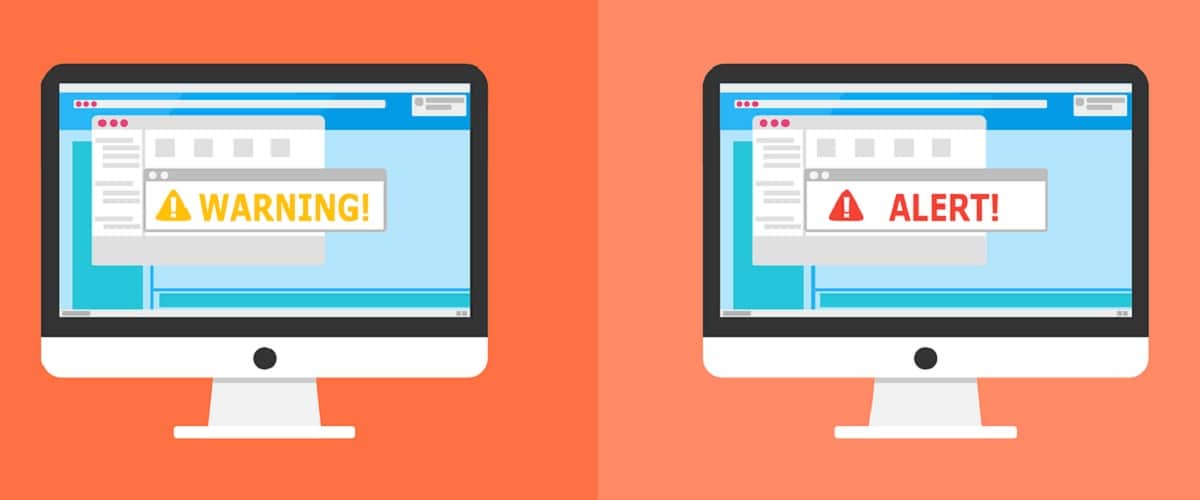

In Need of a Good VPN? Here is a List Based on Reliability, Speed, and Security
Top eCommerce Plugins for Creative Agencies to Sell Digital Products